Here is an interesting use of Excel. Use it to design User Interface Prototypes.
A UI Prototype is one of the steps we do while developing systems. It contains a clear and detailed user interface mocked up so that we can clearly find-out how end-users would react to such a system.
Now, there are a ton of great tools to build UI prototypes, easiest of them being pencil and paper. But I have been using Excel (ahem!) for creating UI prototypes for the last few years with great success.
In almost all the projects where I worked as a business analyst, I used Excel (or Powerpoint) to create clear, well defined UI mockups to show what the end system would look like. This has helped greatly in understanding various unstated needs of users and speeded up system development.
A Practical Example of UI Prototypes made in Excel
Today I want to show you a practical example of how UI prototypes designed in Excel helped me choose one alternative over other.
While creating Excel School sales page, I needed to clearly show both options and provide a way to select one of them for the prospective students. I had 2 ideas in mind. I wasn’t sure which one would work. My initial thought is to draw both of them on paper and show it to my wife and find-out which one she would prefer. But then, my drawing is as good as my skateboarding. Just plain awful.
Even though I cannot draw a peanut on paper, I can create a whole peach tree in excel. So I turned to it and created 2 exact mockups of what I had in mind.

Then I showed both of them to my wife. She pointed to the one on left.
So I went with that option and designed it in HTML / CSS later that night.
But, this is a lame example. What if I want to make a complex UI in Excel?
Of course my example is lame. But you can make complex UIs in Excel with same ease. Remember form controls? You can use them to quickly create a mock up of almost any system and show it to your users to get instant feedback.
Here is an example:
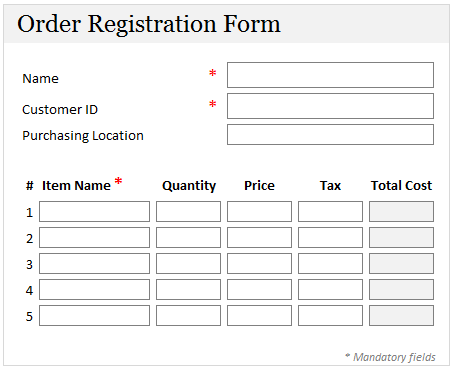
Download Excel UI Prototype Examples Workbook:
In this workbook, you can find above 3 examples. See them, play with them, poke them to get inspiration for your next UI prototype.
Do you use Excel for Prototyping?
As I said, I have more than once impressed my customers by quickly churning out a mockup using excel. You can easily add drawing shapes, icons, form controls and place them on the grid layout to give perfect alignment and look. I think this is a great use of Excel.
What about you? Do you use excel for UI Prototyping? Share your experiences using comments.


















12 Responses to “Analyzing Search Keywords using Excel : Array Formulas in Real Life”
Very interesting Chandoo, as always. Personally I find endless uses for formulae such as {=sum(if(B$2:B$5=$A2,$C$2$C$5))}, just the flexibility in absolute and relative relative referencing and multiple conditions gives it the edge over dsum and others methods.
I've added to my blog a piece on SQL in VBA that I think might be of interest to you http://aviatormonkey.wordpress.com/2009/02/10/lesson-one-sql-in-vba/ . It's a bit techie, but I think you might like it.
Keep up the good work, aviatormonkey
Hi Chandoo,
You might find this coded solution I posted on a forum interesting.
http://www.excelforum.com/excel-programming/680810-create-tag-cloud-in-vba-possible.html
[...] under certain circumstances. One of the tips involved arranging search keywords in excel using Array Forumlas. Basically, if you need to know how frequent a word or group of keywords appear, you can use this [...]
@Aviatormonkey: Thanks for sharing the url. I found it a bit technical.. but very interesting.
@Andy: Looks like Jarad, the person who emailed me this problem has posted the same in excelforum too. Very good solution btw...
Realy great article
"You can take this basic model and extend it to include parameters like number of searches each key phrase has, how long the users stay on the site etc. to enhance the way tag cloud is generated and colored."
How would you go about doing this? I think it would need some VB
Hi,
I found the usage very interesting, but is giving me hard time because the LENs formula that use ranges are not considering the full range, in other words, the LEN formula is only bringing results from the respective "line" cell.
Using the example, when I place the formula to calculate the frequency for "windows" brings me only 1 result, not 11 as displayed in the example. It seems that the LEN formula using ranges is considering the respective line within the range, not the full range.
Any hint?
@Thiago
You have to enter the formula as an Array Formula
Enter the Formula and press Ctrl+Shift+Enter
Not just Enter
Thank you, Hui! I couldn't work out how this didn't work
is there a limit to the number of lines it can analyse.
Ie i am trying to get this to work on a list of sentances 1500 long.
@Gary
In Excel 2010/2013 Excel is only limited by available memory,
So just give it a go
As always try on a copy of the file first if you have any doubts
Apologies if I am missing something, but coudn't getting frequency be easier with Countif formula. Something like this - COUNTIF(Range with text,"*"&_cell with keyword_&"*")
Apologies if I missed, but what is the Array Formula to:
1. Analyze a list of URL's or a list of word phrases to understand frequency;
2. List in a nearby column from most used words to least used words;
3. Next to the list of words the count of occurrences.