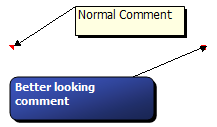 Excel comment boxes are a very useful feature, but the comment box look hasn’t changed since slice bread. So Tom, one of our readers, took it upon himself to revamp the comment box. He wrote a simple macro to botox, smoothen and color the comment box. It is a fun and simple macro, something that can make a boring spreadsheet friday a little more exciting.
Excel comment boxes are a very useful feature, but the comment box look hasn’t changed since slice bread. So Tom, one of our readers, took it upon himself to revamp the comment box. He wrote a simple macro to botox, smoothen and color the comment box. It is a fun and simple macro, something that can make a boring spreadsheet friday a little more exciting.
Here is the code:
Sub Comments_Tom()
Dim MyComments As Comment
Dim LArea As Long
For Each MyComments In ActiveSheet.Comments
With MyComments
.Shape.AutoShapeType = msoShapeRoundedRectangle
.Shape.TextFrame.Characters.Font.Name = "Tahoma"
.Shape.TextFrame.Characters.Font.Size = 8
.Shape.TextFrame.Characters.Font.ColorIndex = 2
.Shape.Line.ForeColor.RGB = RGB(0, 0, 0)
.Shape.Line.BackColor.RGB = RGB(255, 255, 255)
.Shape.Fill.Visible = msoTrue
.Shape.Fill.ForeColor.RGB = RGB(58, 82, 184)
.Shape.Fill.OneColorGradient msoGradientDiagonalUp, 1, 0.23
End With
Next 'comment
End SubGive it a try, I am sure you can afford some lipstick and a new pair of shoes for the comment boxes.
Related material on comment boxes:
- Use Data Validation Messages instead of Comment Boxes
- Programming the comment boxes using VBA
- Extract Comment Box Text using Formulas
- Change the shape of cell comments
Special thanks to Tom for sharing the macro with me. Say thanks to him if you loved it as well.


















One Response to “How to compare two Excel sheets using VLOOKUP? [FREE Template]”
Maybe I missed it, but this method doesn't include data from James that isn't contained in Sara's data.
I added a new sheet, and named the ranges for Sara and James.
Maybe something like:
B2: =SORT(UNIQUE(VSTACK(SaraCust, JamesCust)))
C2: =XLOOKUP(B2#,SaraCust,SaraPaid,"Missing")
D2: =XLOOKUP(B2#,JamesCust, JamesPaid,"Missing")
E2: =IF(ISERROR(C2#+D2#),"Missing",IF(C2#=D2#,"Yes","No"))
Then we can still do similar conditional formatting. But this will pull in data missing from Sara's sheet as well.