After reading the Japanese Candlestick Charts in Excel post, Gene asks me in an email,
I’m trying to graph candlestick charts in Excel for 10 minute candles. Excel seems to allow daily only with its stock templates. Can you point me to any resources for creating intraday candle charts?
Of course, being the smart person Gene is, he figured out that even before I could send an email back (he used box plots to mimic 10 minute candles)
But there should be a way to make intraday candlestick charts using the regular stock chart in excel. Isn’t it?
Well, there is a way.
As an aside, you might wonder what an intraday candlestick is?
Well, I am no day trading expert nor a technical analyst of stock markets, but statistically speaking, there can be high, low, open and close values for any given interval. Although, on a busy day, you might find that close of a 10 minute interval is equal to open of the next 10 minute interval. But, these days, the stock markets are seldom busy (unless you are busy selling 😉 ). Again, I digress. So going back to the intraday candlestick charts,
1. First get the intraday stock price movement data
2. Now, Create a regular candlestick stock chart
When you are done, the chart should look something like this:
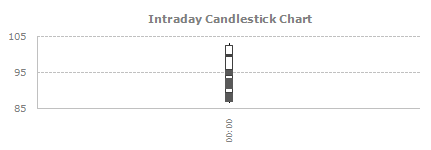
3. Select date axis (horizontal axis) and press ctrl+1 (or right click and go to format axis)
And change the axis type from “date” to “text”
Also, set the interval between labels to 3 or something like that. This will reduce the label clutter.
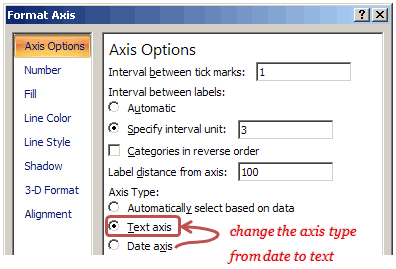
That is all. You will now have an intraday candlestick chart that looks like this:
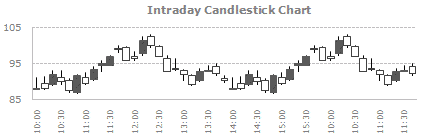
Download the intraday candlestick chart template and play with it.





















6 Responses to “Make VBA String Comparisons Case In-sensitive [Quick Tip]”
Another way to test if Target.Value equal a string constant without regard to letter casing is to use the StrCmp function...
If StrComp("yes", Target.Value, vbTextCompare) = 0 Then
' Do something
End If
That's a cool way to compare. i just converted my values to strings and used the above code to compare. worked nicely
Thanks!
In case that option just needs to be used for a single comparison, you could use
If InStr(1, "yes", Target.Value, vbTextCompare) Then
'do something
End If
as well.
Nice tip, thanks! I never even thought to think there might be an easier way.
Regarding Chronology of VB in general, the Option Compare pragma appears at the very beginning of VB, way before classes and objects arrive (with VB6 - around 2000).
Today StrComp() and InStr() function offers a more local way to compare, fully object, thus more consistent with object programming (even if VB is still interpreted).
My only question here is : "what if you want to binary compare locally with re-entering functions or concurrency (with events) ?". This will lead to a real nightmare and probably a big nasty mess to debug.
By the way, congrats for you Millions/month visits 🙂
This is nice article.
I used these examples to help my understanding. Even Instr is similar to Find but it can be case sensitive and also case insensitive.
Hope the examples below help.
Public Sub CaseSensitive2()
If InStr(1, "Look in this string", "look", vbBinaryCompare) = 0 Then
MsgBox "woops, no match"
Else
MsgBox "at least one match"
End If
End Sub
Public Sub CaseSensitive()
If InStr("Look in this string", "look") = 0 Then
MsgBox "woops, no match"
Else
MsgBox "at least one match"
End If
End Sub
Public Sub NotCaseSensitive()
'doing alot of case insensitive searching and whatnot, you can put Option Compare Text
If InStr(1, "Look in this string", "look", vbTextCompare) = 0 Then
MsgBox "woops, no match"
Else
MsgBox "at least one match"
End If
End Sub