Let’s say you manage a fund or charity. You get money from various places and you use that money for various reasons. How do you tell the story of source vs. uses of funds? In this post, let’s review 14 charting options.
Source vs. Use of funds – Sample Data for this problem
Let’s say you have 3 sources and 3 uses, as shown below. For all these charts, we will use the same data, but may add some simple calculations or change the layout to get the charts.

As I made quite a few alternatives, I broke them in to two kinds of charts.
- Simple charts: These are easy to make, easy to read and scale well when you have lots of sources & uses.
- Exotic charts: These are somewhat tricky but fun to make, look exotic and raise a few eyebrows in the meeting room.
Simple Charts for Source vs. Use of funds
#1 – Waterfall chart

Waterfall chart is perfect for this kind of data. Simply layout your data like below (you can use SUBTOTAL or SUM formulas to calculate intermediate totals), select everything and insert waterfall chart from Insert ribbon. Mark total columns “as total” and you are done.

#2 – Stacked column chart


Set up your data in two columns as shown aside and create stacked column chart. Format to your taste. Simple and effective.
#3 Couple of Pies

Use the same data format as “stacked column chart” but instead make two pie charts. If you have just a few options for sources and uses, Pie charts work great.
#4 – Mirrored bar chart

As you can see, sources and uses are two sides of the same coin, so we can go with a mirror metaphor like above. To create this chart, you need data in the format shown below. Once you have the data, just select it and insert a stacked bar chart. Format as you see fit and the mirror is ready.

#5 – Dollar background – stacked chart

This is same is option #2, but with a fancy dollar bill for plot area background and gap width for columns set to 0. When you make the fill colors for series semi-transparent, you get this effect.
#6 – Touching stacked bars…

Again, same format of data as “stacked chart #2”, but we make a stacked bar chart and then set gap width to 0 to get this effect. This works very well and makes it easy to compare.
#7 – Donuts

While I am not a fan of donuts or pies, they work great when you have small set of data like this. Set up your data like #2 stacked chart and instead make donut chart. Format and you get this.
#8 – Half a pie each…


This works very well if source total = use total. Just set up your data like this and make a normal pie chart. Format sources and uses in two colors like above and draw a line in the middle. You get above chart.
#9 – Sunburst chart


This is essentially similar to donuts (option #7) but we need data in a different structure (see aside). Sunburst charts work very well even when you have lots of items in each category or even sub-categories. Keep in mind though, sunburst charts are new to Excel 2016, so if you have older versions, you can’t get these.
#10 – Treemap chart

Same as sunburst charts, treemaps are a new chart in Excel 2016. They can work well when you have many items or even sub-categories.
Exotic charts for Source vs. Use of funds
#11 – Hourglass chart

The idea is Sources flow to Uses. So we make an hour glass shape with regular bar chart (with invisible series on left to push the items to center).
To create this, set up your data like below.

Now, simply create a regular stacked bar chart. Select Gap series, make it invisible (fill color > none), format source and uses series. You are done.
#12 – Butterfly chart

Sources and Uses as wings of butterfly. This is really an area chart, with an invisible series at the bottom to create the effect of butterfly wings. To make this chart, set up your data like below:

Now, Make an area chart. Move gap series to top (so it is really at the bottom when laid out), then make it invisible. See this GIF to understand how it all works to make the butterfly wings.

#13 – Waterfall lines

Instead of waterfall bars, we make this with lines. Unfortunately, this step chart is the trickiest one to create as we use XY plot with error bars to get the steps. The technique has too many steps, so I am not explaining them here, but if you are curious, see this tutorial.
#14 – Cube chart

Here the idea is Sources and Uses are two faces of a cube. Again, this is actually an area chart, but invisible gap series at bottom and a top layer. To make this, set up your data like below (remember, the horizontal axis has to be dates, else you will not get Cube effect).

To be honest, I am not a fan of cube chart, as it is tricky to label things and won’t work for more items. But I wanted to give it a try.
Download all the 14 charts…
I made a simple workbook with all 14 examples. Click here to download the file and play with it to learn. May be try making something on your own and post that in the comments section?
What is your favorite chart?
My favs are #1 (waterfall), #12 (butterly chart) and #8 (half pies).
What about you? What is your favorite chart among all these? Post in comments. Also feel free to make your own and share them so we can all learn.
Like charts & visual story telling? Check out these amazing examples
If you are in to data analytics & visualizations, you are going to love Chandoo.org. We got tons of examples and tips. Start with these…
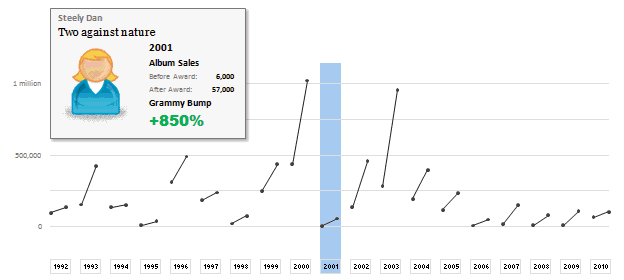


This post is inspired by a forum question from Yaswanth92.


















62 Responses to “Introduction to Financial Modeling using Excel [Part 1 of 6]”
Oooh! Chandoo - are you looking to outperform the Altman Z-Score?
I'm all ears 😉
Many thanks, Paramdeep. Looking forward to the remaining parts of the series
Thank you Paramdeep. I look forward to following the series.
Those interested in Financial Modelling may also find this site interesting:
http://www.fimodo.com/
Hi Chandoo,
Really looking forward for this awesome financial modeling journey 🙂
All the very best..
Regards
Rohit1409
Hi Chandoo,
it seems the future is not away when we will have a new software/spreadsheet as competitor to Microsoft Office/Linux etc.......Hats Off to you..
KEEP SMILING
GURU
@apex, clarity: Thanks...
@all: I do hope that you have started creating the model for the simple case given.. Lets see, what according to you all is the best way forward. So your views on the best practices for the template for valuation?
The planning process varies depending on the project and type of data I am looking at.
If I am doing a cost impact study based on actuals, verses a cost impact study to estimate future cost, verses reviewing historical data then creating a model, verse having to review historical data, apply it to a draft model, update the model based on the draft outputs and the presentation then sometimes repeat the process a few times.
Revisions are an absolutely necessary part of corporate financial modeling especially for the presentation sections. A good presentation will be revised multiple time. There are just to many elements which cannot be planned for, especially with ad hoc reports/models.
Revisions are leading cause of errors, and time spent tracking down errors. The more complex the model the more important revision control is. I would be interested in a section on revision control and good methodologies to determine the effect of changes on models. That is without having to due detail review of the whole model over again.
Hi Paramdeep,
I can't wait for the continuation of this series. You have done a great job in making technical terms appear simple and easy to understand. This article is also very useful in our line of business, in fact i will be featuring this article in our site. Of course the credits will go out to you.
Many thanks and keep it up!
Drew
[...] Introduction to Financial Modeling [...]
[...] Introduction to Financial Modeling [...]
[...] Introduction to Financial Modeling [...]
[...] Introduction to Financial Modeling [...]
@Drew: Thanks! Hope that you found the tutorials useful. Feel free to get back with any queries.
[...] you are building financial models or any other type of excel based decision models, chances are, there will be multiple scenarios in [...]
Great information, i also want to learn financial modeling, how to learn
[...] Here is a free financial modeling course to help you get started. Spread some love,It makes you awesome! Tweet [...]
[...] Introduction to Financial Modeling [...]
[...] (if you don’t want to join Financial Modeling School, we are still friends Here is a free tutorial on excel financial modeling.) [...]
chando bhai i m tired for looking financial modeling detail but i cant find it anyway. so plz kindly send me full detail of financial modeling from beginning levelo to final. where i learn complete modeling procedure n order to become professional
You noob, you won`t become a professional like that, you need to do it on your own and learn as you go
@Nadeem Bhai,
The 6 links to the tutorial at the top of this post, build a small integrated financial model step by step. We are also running a complete 8 weeks course on financial modeling (similar to excel school). But that is almost 50% complete right now. If you want to join, you can join the next batch (probably starting in Jan/ Feb)
Feel free to get back, if you have any queries regarding the model/ steps in creating the same
[...] you do not wish to join our course, we are still cool. Here is a 6 part training on financial modeling & 2 part training on project finance. They are free, fresh and [...]
I want to learn how to build a financial model
Dear Lulama,
You can use this tutorial to learn to build a financial model. We also run a course on financial modeling and project finance modeling. The details can be obtained from:
http://chandoo.org/wp/financial-modeling/
You can consider joining that as well.
I would strongly encourage you to join the newsletter to get the updates about financial modeling and the next batch starting for the course.
I want to learn thorough excel and financial modelling thing !!! I am a chartered accountant..CAn you please suggest a detail syllabus that should be learn by me. Also suggest any classes that would cover everything in excel and financial modelling related things.. I stay in mumbai, so please suggest a class in mumbai or any books..byyee.. thanks ..
[...] Financial Modeling using Excel – 6 part tutorial [...]
Hi Vivek,
We do conduct the financial modeling course online as well as in Mumbai. We start with the basics of excel and build a completely integrated financial model in the class. For details you can look at:
http://chandoo.org/wp/financial-modeling/
or
http://www.edupristine.com/courses/financial-modeling/prisitne-fm-offering
Please describe to me various type of financial modela and demonstrate how a model can be build.
Regards,
Dear Immanuel,
This series of articles does exactly that. If you go step by step through the articles and create the excel sheets on your own, you will understand how to create an integrated financial model.
Alternatively, if you are looking for video sessions, you can consider joining our course:
http://chandoo.org/wp/financial-modeling/
It is expected to reopen somewhere in mid july.
[...] Excel Financial Modeling – 6 part tutorial [...]
Thanks Paramdeep this is great!
[...] Few months ago, we learned how to create a project valuation model in Excel as part of our series on Financial Modeling in Excel. [...]
Paramdeep Hi! A bit ignorant here, but let's ask anyway. Can I access "recorded" video sessions apart from following the step by step articles?
Thanks!
@Marius: Yes, we do have a training program with recorded video sessions. If you are interested, you can enroll for the same. The details can be obtained from: http://chandoo.org/wp/financial-modeling/
i want to know about the scope of financial modeling.i also want to know after doing financial modeling course what are the job prospect, like where i can found job so plz send me full detail of financial modeling from beginning levelo to final.
I am interested to join your Financial modelling class cos am involved in a new business. But I have a Macbook Air with Excel for Mac installed. Would that work with your program?
Dear Charsiew,
The complete training program is built using Excel 2007 with MS windows. Though there is nothing specific to Microsoft in the training. I think a few people have joined the program and are using MAC. If you write an email to me on paramdeep @ gmail.com, I can send you the email ids of those participants and you can get to know their feedback and difficulties in using the program.
This is great, when does the next batch start?
Dear Karan,
The course is in recorded format and you can register for the same as soon as you want.
Paramdeep, thanks. I'm venturing into financial modelling for the first time and from the little I've read from your website already, I'm sure I'll find your resources very useful; thanks once again.
Dear Seun,
I am glad that you are finding the resources to be useful. Feel free to send in comments with your feedback and further questions.
hie ppl...I jst wantd a small favour cn smone help me out in calculating EBITDA, along with its working, from wipros annual report 2011-2012, link - http://www.wipro.com/investors/annual-reports.aspx
...PLZ plz... i am having a submission tommorow.
[...] [Related: Introduction to Financial Modeling - 6 part tutorial] [...]
Nice article.
In designing Excel Financial Models I design the user interface as friendly as possible and structuring the input variables in the workflow of the client's operations so that they can flow through the impact of the input variables in Excel using buttons and macros and giving the model transparency.
Cheers
Arthur
[…] 4) http://chandoo.org/wp/2010/07/21/financial-modeling-introduction/ Chandoo has a great 6 step guide which goes through financial modeling from start to finish. Includes loads of pdfs to download including cheat sheets and case studies. Definitely a good place to start learning how to get to grips with financial modeling and Chandoo is well known for its Excel tutorials so if anything doesn’t make sense about the terms used to talk about formatting etc. then the answer can surely be found elsewhere on the website (and often already has hyperlinks added to skip straight to those sections as they are talked about within the financial modeling article!) […]
[…] Financial modeling using Excel (6 part tutorial) […]
Excellent site. Lots of helpful info here.
I am sending it to a few buddies ans also sharing in delicious.
And certainly, thanks in your effort!
[…] Introduction to Excel Financial Modeling […]
Another step to build any financial model is to do a financial analysis beforehand. This normally helps to design and come up with good projections.
Wow great information even I would like to learn financial modeling thanks for sharing this.
Looking For Full details On financial modelling. thank you for sharing this part!
Superb site. Bunches of supportive information here.
I am sending it to a couple of mates and additionally partaking in scrumptious.
Undoubtedly, thanks in your exertion!
Thanks for sharing very useful information
I really appreciate the effort, specially the case study part. This is one piece of information that deserves appreciation.
Nice collection of article, so inspiring and easy to read, keep posting thank you for sharing
Have a Nice Day!
I have to agree with all your inclusions.such a piece of great information that will be very useful for students
I appreciate your effort of writing a value able piece of content.
I really appreciate the effort
This is really awesome, thanks for sharing.
Thanks for the share!
A debt of gratitude is in order for your article! You focused on a point we have just thought to be a couple of times. Our outcome in the past was a "light" adaptation from what you have proposed.
I have to agree with all your inclusions.such a piece of great information that will be very useful for students