This series of articles will give you an overview of how to manage spreadsheet risk. These articles are written by Myles Arnott from Excel Audit
- Part 1: An Introduction to managing spreadsheet risk
- Part 2: How companies can manage their spreadsheet risk
- Part 3: Excel’s auditing functions
- Part 4: Using external software packages to manage your spreadsheet risk
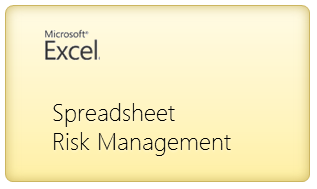
An Introduction to managing spreadsheet risk
The potential impact of spreadsheet error hit the UK business news recently after a mistake in a spreadsheet resulted in outsourcing specialist Mouchel issuing a major profits warning and sparked the resignation of its chief executive.
See the full news article here: http://www.express.co.uk/posts/view/276053/Mouchel-profits-blow
Over the next few weeks we will look at the risk spreadsheets can introduce to an organisation and the steps that can be taken to minimise this risk.
Why do we do what we do in spreadsheets?
Because we all love Excel, right? True certainly, but the main reason is that it is intuitive, flexible, cost effective and provides quick solutions to high priority day to day problems.
And what is the alternative? The IT department. The simple fact is that end user developed spreadsheets often fill the gap between the current business requirements and formally managed IT systems.
Unfortunately this reliance on spreadsheets, rather than robust, well governed IT solutions can add significant risk to an organisation if it is not properly managed.
So what is spreadsheet risk?
Spreadsheet risk is the risk that a business could lose revenue and profit, fail to comply with regulators or find its reputation damaged as a result of spreadsheet error (be it fraudulent or unintentional).
Poorly structured spreadsheets can also lead to a loss of productivity and increased audit costs, further damaging the bottom line.
A recent study of typical enterprise spreadsheets by the Tuck School of Business at Dartmouth found that 94% of spreadsheets and 5% of all formulae within spreadsheets contain errors.
Some further examples of the impact of failing to manage spreadsheet risk
The European Spreadsheet Risk Interest Group (EuSPrIG) are the voice of best practice spreadsheet development and the management of spreadsheet risk.
Below are a couple of examples of what can go wrong from the EuSPrIG website:
C&C Group admit to mistake in revenue results
Shares in C&C fell 15 per cent after it said total revenue in the four months to end-June had not risen 3 per cent as reported, but had dropped 5 per cent. C&C said cider revenues in the UK had fallen 12 per cent, not 1 per cent, while cider revenues in Ireland were flat instead of up 7 per cent as reported last week.
C&C’s group finance director and COO said the error in last week’s announcement occurred after data were incorrectly transferred from an accounting system used for internal guidance to a spreadsheet used to produce the trading statement. “It was basically human error… there’s nothing wrong with our accounting systems,”
The FSA decided to impose a financial penalty of £5.6 million on the UK operations of Credit Suisse in respect of a breach of Principles 2 and 3 of the FSA’s Principles for Business:
- Principle 2 states that “A firm must conduct its business with due skill, care and diligence.”
- Whilst Principle 3 requires that “A firm must take reasonable care to organise and control its affairs responsibly and effectively, with adequate risk management systems.”
More specifically, section “2.33.3. The booking structure relied upon by the UK operations of Credit Suisse for the CDO trading business was complex and overly reliant on large spreadsheets with multiple entries. This resulted in a lack of transparency and inhibited the effective supervision, risk management and control of the SCG {Structured Credit Group}”
Conclusions
Excel is, and is likely to remain, the first choice for businesses when developing financial models and analysing data. The risk that this introduces to businesses if unmanaged is real and potentially material.
What next?
In the next article we will learn how companies can manage their spreadsheet risk.
Added by Chandoo
In my brief usage of Excel, I have experienced several risky situations. Sometimes it just a mild data loss, other times, there was a potential of revenue loss or customer annoyance. Due to the economic slowdown many large and small corporations are employing spreadsheet based solutions. And if you do not understand the risk & manage it, then your risk being featured on EuSPrIG’s horror stories page.
What about you?
Do you know (or experienced) a spreadsheet horror story? Please share your ideas and best practices with us using comments.
Thank you Myles
Many thanks to Myles for writing this series. Your experience in this area is invaluable. I am really keen to learn about the best practices and adopt them in my business. If you enjoy this series, drop a note of thanks to Myles thru comments. You can also reach him at Excel Audit or his linkedin profile.


















13 Responses to “Data Validation using an Unsorted column with Duplicate Entries as a Source List”
Pivot Table will involve manual intervention; hence I prefer to use the 'countif remove duplicate trick' along with 'text sorting formula trick; then using the offset with len to name the final range for validation.
if using the pivot table, set the sort to Ascending, so the list in the validation cell comes back alphabetically.
Hui: Brillant neat idea.
Vipul: I am intrigued by what you are saying. Please is it possible to show us how it can be done, because as u said Hui's method requires user intervention.
Thks to PHD and all
K
Table names dont work directly inside Data validation.
You will have to define a name and point it to the table name and then use the name inside validation
Eg MyClient : Refers to :=Table1[Client]
And then in the list validation say = MyClient
Kieranz,
Pls download the sample here http://cid-e98339d969073094.skydrive.live.com/self.aspx/.Public/data-validation-unsorted-list-example.xls
Off course there are many other ways of doing the same and integrating the formulae in multiple columns into one.
Pls refer to column FGHI in that file. Cell G4 is where my validation is.
Vipul:
Many thks, will study it latter.
Rgds
K
[...] to chandoo for the idea of getting unique list using Pivot tables. What we do is that create a pivot table [...]
@Vipul:
Thanks, that was awesome! 🙂
@Playercharlie Happy to hear that 🙂
Great contribution, Hui. Solved a problem of many years!
Thanks to you, A LOT
Hi Hui,
Greeting
hope you are doing well.
I'm interested to send you a private vba excel file which i need to show detail of pivot in new workbook instead of showing in same workbook as new sheet.
Please contact me on muhammed.ye@gmail.com
Best Regards