One of our readers Jennifer mailed me with this excel charting problem she is having. I thought why not ask other readers for their advice on this. So here it goes:
The Charting Challenge – Visualizing Changes in Market Share
Here is an excerpt from her email:
The gist of my problem is how to show change-in-market-share between time period 1 and time period 2 for two different products in the cleanest, easiest-to-grasp way.
One of the restrictions that I have are that I have to somehow show both the fact that the mkt shares add up to 100%, and the changes.
However, I am concerned that the main takeaways; increases in competitor 1 is being driven by decreases in competitor 2 … might get lost.
The sample data along with the initial graphs she has built are shown below:


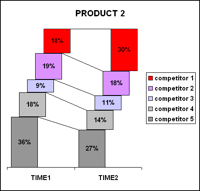
you can access the market share data at this shared google doc.
Now, the question for you is: How would you improve this graphs to bring out the message?
Here are few ways I could think of:
- Reversing the competitor order to 1 at bottom and 5 at top so that comparison can be easy
- Changing the stack overlaps from partial to full so that the step-case look can be removed.
- Instead of stacks, using regular bar charts with 5 sets of columns, 1 each for a competitor and using colors to bring contrast between period 1 and period 2.
Your turn…
PS: you can post images in comments by uploading the images to a free site like flickr or photobucket and then copy pasting the image link in the comment box.





















6 Responses to “Make VBA String Comparisons Case In-sensitive [Quick Tip]”
Another way to test if Target.Value equal a string constant without regard to letter casing is to use the StrCmp function...
If StrComp("yes", Target.Value, vbTextCompare) = 0 Then
' Do something
End If
That's a cool way to compare. i just converted my values to strings and used the above code to compare. worked nicely
Thanks!
In case that option just needs to be used for a single comparison, you could use
If InStr(1, "yes", Target.Value, vbTextCompare) Then
'do something
End If
as well.
Nice tip, thanks! I never even thought to think there might be an easier way.
Regarding Chronology of VB in general, the Option Compare pragma appears at the very beginning of VB, way before classes and objects arrive (with VB6 - around 2000).
Today StrComp() and InStr() function offers a more local way to compare, fully object, thus more consistent with object programming (even if VB is still interpreted).
My only question here is : "what if you want to binary compare locally with re-entering functions or concurrency (with events) ?". This will lead to a real nightmare and probably a big nasty mess to debug.
By the way, congrats for you Millions/month visits 🙂
This is nice article.
I used these examples to help my understanding. Even Instr is similar to Find but it can be case sensitive and also case insensitive.
Hope the examples below help.
Public Sub CaseSensitive2()
If InStr(1, "Look in this string", "look", vbBinaryCompare) = 0 Then
MsgBox "woops, no match"
Else
MsgBox "at least one match"
End If
End Sub
Public Sub CaseSensitive()
If InStr("Look in this string", "look") = 0 Then
MsgBox "woops, no match"
Else
MsgBox "at least one match"
End If
End Sub
Public Sub NotCaseSensitive()
'doing alot of case insensitive searching and whatnot, you can put Option Compare Text
If InStr(1, "Look in this string", "look", vbTextCompare) = 0 Then
MsgBox "woops, no match"
Else
MsgBox "at least one match"
End If
End Sub