Update 1: you can make a chart or dashboard or combo chart.
Update 2: Download file changed, fixed an error with dates.
Update 3: We got a sponsor, it is Zoho. Scroll down to see more.
Here is a challenge many people face. How to make a chart visualizing sales data with several dimensions like product, brand, region, sales person name, year (or month or quarter) and one or two values like sales, # of units sold, profits, # of new customers.
In visualization challenge #2, all you have to do is a make one chart (dashboards are ok too) to visualize this sales data effectively.
The Data
Download the CSV file with data [mirror]. It has 28 columns – Region,Product,Customer Type,Sales Person Name and 24 Months starting Jan 08.
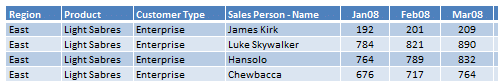
The Objective
You have to make one chart (or dashboards) using this data that would help a senior manager understand how the sales people have done in the 24 months. The chart can be dynamic / interactive / macro based. You can use any software (not just excel) to make this chart.
The Booty
The winner gets an … wait for it … iPod Touch 8GB sponsored by good folks at Zoho Reports. That is right. We are going all out to make sure you submit the best.
2 more contestants will get a complimentary copy of project management bundle for excel.
The Fineprint, read all of these before you start your engines:
- You can submit any number of entries.
- You are free to change the actual numbers in the data. I just used RANDBETWEEN () to get these values. You can replace them with some other numbers if you want.
- The contest is open from now to 28-Nov-2009.
- Winner will be selected using a poll by our readers.
- There is a second and third prize too. 2 contestants will get one copy of Project Management Templates Set.
- You can use any software, but you must submit the source files (or alteast stuff close to that) so that our readers can download and play with the files.
- International contestants – If Amazon or Apple don’t ship the iPod to your country, we are still cool. You can choose to have some other product that can be bought online and delivered to you, because we are awesome like that.
How to submit entries?
- Download the data and make the chart(s).
- Upload the chart source files, any images to a free online storage service like skydrive.
- Drop a comment here with links to your files.
- Alternatively e-mail the files to me (I am e-mail rustic. So expect few days delay before I upload them somewhere) at chandoo.d @ gmail.com
- Please note: You agree that the files you submit can be freely distributed to readers on PHD for learning purposes.
Contest Sponsored by Zoho Reports
 This contest is sponsored by awesome folks at Zoho Reports, Online Reporting and Business Intelligence Service
This contest is sponsored by awesome folks at Zoho Reports, Online Reporting and Business Intelligence Service
Please spread the message:
Take a minute and e-mail a friend or tweet about this contest or share this on facebook. The more people participating in this, the better it is for us. We can learn several interesting implementations.


















7 Responses to “Extract data from PDF to Excel – Step by Step Tutorial”
Dear Chandoo,
Thank you very much for this and it is very helpful.
However, all the Credit Card Statements are now password protected.
Please advise how can we have a workaround for that
Hello sir,
How to check two names are present in the same column ?
Thanks and Regards
Hi, Thank you for the great tip. One problem, when I click on get data >> from file, I don't see the PDF source option. How can I add it?
I tried to add it from Quick Access toolbar >>> Data Tab, but again the PDF option is not listed there.
I am using Office 365
Hi, Thank you for your video. I see you used the composite table, but I when I load my pdf, it does not load any composite table. It has 20 tables and 4 pages for one bank statement. I have about 30 bank statements that I want to combine. Your video would work except that I can't get the composite table and each of the tables I do get or the pages does not have all the info. what to do?
Dear Chandoo,
How do we select multiple amount of tables/pages in one PDF and repeat the same for rest of the PDF;s in the same folder and then extract that data only on power query.
Thank you
Hi, Thank you for your video. I see you used the composite table, but I when I load my pdf, it does not load any composite table. It has 20 tables and 4 pages for one bank statement. I have about 30 bank statements that I want to combine. nice share
One bank statement takes up 20 tables and four pages in this document. I need to consolidate roughly thirty different bank statements that I have. Your video would be useful if I could only get the composite table, which I can't for some reason, and each of the tables or pages that I can get is missing some information.