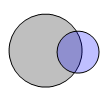 This post is a testament that readers of this blog are way cooler and enterprising than I am. Justin, who I must say, has some really amazing excel skills, contacted me in April with a VBA Script he made that can draw two circle Venn diagrams in excel. He wrote,
This post is a testament that readers of this blog are way cooler and enterprising than I am. Justin, who I must say, has some really amazing excel skills, contacted me in April with a VBA Script he made that can draw two circle Venn diagrams in excel. He wrote,
I regularly need to show the intersection between different populations (venn diagrams) and have struggled to find anything useful in XL2000 or XL2003
Most examples are static pictures of circles created in a graphics program to which users add labels – hardly ideal
While still a WIP – I’ve come up with a simple 2 circle venn tool.
It uses drawing objects [msoShapeOval] (nice to get the transparency)
I saw the script and was really impressed by the way it worked. I wrote back to him asking if it is ok to share this with the readers on PHD. And he said OK. Ever since I have been wanting to share this wonderful little tool with all of you.
Without further ado…
Venn Diagrams in Excel
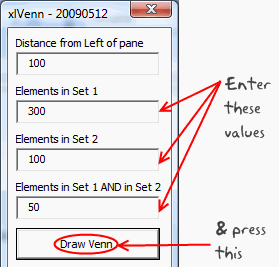
1. First download the Venn diagrams in excel zip file from here [xls version here].
2. Now when you try to open the file, you must enable macros (in excel 2007, you may want to set the security to low and then reopen the file)
3. Click on the big button you see in the first sheet and specify the venn diagram details (how many in each circle, what is the intersection amount)
4. Click the “Draw Venn” button and you have a sparkling venn diagram ready
Once again, I really appreciate Justin for putting together such a nice tool and sharing it will all of us. Thank you 🙂
PS: If you like this, do say thank you to Justin in comments. I am sure he can take pretty much any amount of appreciation.





















6 Responses to “Make VBA String Comparisons Case In-sensitive [Quick Tip]”
Another way to test if Target.Value equal a string constant without regard to letter casing is to use the StrCmp function...
If StrComp("yes", Target.Value, vbTextCompare) = 0 Then
' Do something
End If
That's a cool way to compare. i just converted my values to strings and used the above code to compare. worked nicely
Thanks!
In case that option just needs to be used for a single comparison, you could use
If InStr(1, "yes", Target.Value, vbTextCompare) Then
'do something
End If
as well.
Nice tip, thanks! I never even thought to think there might be an easier way.
Regarding Chronology of VB in general, the Option Compare pragma appears at the very beginning of VB, way before classes and objects arrive (with VB6 - around 2000).
Today StrComp() and InStr() function offers a more local way to compare, fully object, thus more consistent with object programming (even if VB is still interpreted).
My only question here is : "what if you want to binary compare locally with re-entering functions or concurrency (with events) ?". This will lead to a real nightmare and probably a big nasty mess to debug.
By the way, congrats for you Millions/month visits 🙂
This is nice article.
I used these examples to help my understanding. Even Instr is similar to Find but it can be case sensitive and also case insensitive.
Hope the examples below help.
Public Sub CaseSensitive2()
If InStr(1, "Look in this string", "look", vbBinaryCompare) = 0 Then
MsgBox "woops, no match"
Else
MsgBox "at least one match"
End If
End Sub
Public Sub CaseSensitive()
If InStr("Look in this string", "look") = 0 Then
MsgBox "woops, no match"
Else
MsgBox "at least one match"
End If
End Sub
Public Sub NotCaseSensitive()
'doing alot of case insensitive searching and whatnot, you can put Option Compare Text
If InStr(1, "Look in this string", "look", vbTextCompare) = 0 Then
MsgBox "woops, no match"
Else
MsgBox "at least one match"
End If
End Sub