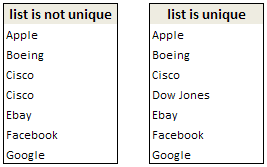 Today I have learned this very cool way to find if a list has duplicate items or not.
Today I have learned this very cool way to find if a list has duplicate items or not.
This technique uses array formulas (do not shudder, believe me they are not as difficult as you may think)
First the formula
Assuming your list is in the range, C3: C9, the array formula to find if a list has duplicate items or not is,
=IF(MAX(COUNTIF(C$3:C$9;C3:C9))>1,"list is not unique","list is unique")
Now the explanation
How do you know if a list has no duplicates? Simple, we find the number of times each item has appeared in the list and see if any of those counts are more than 1.
Now, take a look at the formula. It says find the maximum of individual item counts using countif (learn excel countif function) and if the maximum is more than 1, then the list has duplicates, otherwise it is unique.
But…
Yes, entering the formula will not work by itself. You have to make it array formula.
How do you do that?
Oh, that is simple, you just take the excel spreadsheet and whack it until it turns blue.
well, not really. all you need to do is enter the formula and press CTRL + SHIFT ENTER instead of just pressing enter.
that way excel converts your formula to array formula and the COUNTIF(C$3:C$9,C3:C9) will return an array of counts instead of one value. Now you can also guess why we have absolute reference for one parameter of countif () and relative reference for another. Learn more about Absolute and Relative References in excel formulas.
More on Finding and Removing Duplicate Items
> Using pivot tables to get unique items in excel
> Getting unique items using data filter and formulas
> Use advanced data filters to find unique items
> Eliminate Duplicate Entries in a List using Formulas
> Get Unique items using Excel 2007 built in features
This post is part of our Spreadcheats series, a 30 day online excel training program for office goers and spreadsheet users. Join today.
















