This is a guest post written by Paramdeep from Pristine. Chandoo.org runs Financial Modeling School program in partnership with Pristine Careers. Visit Financial Modeling School to learn more and sign-up for our newsletter.
Who is not interested in buying a new house? Owning a (at least the first one) house is like a dream come true for most! If you have ever bought (or thought of buying) a house in a building that is yet to be constructed, you would realize that there are clearly two parts of the business for the developer – the construction period (which is when the building is being built for the first 2-3 years) and the operations/ sales period (after the construction, they would sell or lease the building).
As we discussed last time, one of the key aspects of any Infrastructure/ Real Estate Project is the long gestation period of the project. Typically in the construction period the project would utilize all the cash and when the operations/ sales period starts, the costs are almost zero as compared to the revenue being generated from the project.
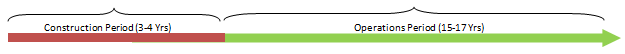
So what’s the big deal about the cash flow structure?
One of biggest concern in the construction period (Lets say it runs for 3 years) is that it consumes all your cash. If my total cost of building the project is going to be USD 30 Million (Spread equally over the three construction years), my Profit and Loss Statement would look something like:
P&L (all figures in USD Mi)
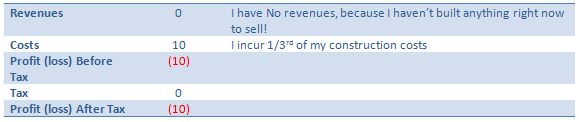
But my building is not yet built (hence I cannot sell it), so I can take this as a Work In Progress (WIP) to my balance sheet (more about this can be learnt from accounting books and we would also be delving into this concept in detail in our training). But one thing is for sure, I would have a cash deficit of USD 10 Mn in the first year and a similar situation would continue for the first three years (till the point construction is complete and you start selling/ operations).
Typically, these projects also have a large amount of debt. For example, if I am expecting to construct the building for USD 30 Mn, I would try to take a bank loan of at least USD 20 Mn.
If you were a bank, the decision making of whether to lend money is taken on the interest and principal repaying capacity. If as a bank I analyze your P&L, I find that you have no cash to pay me my interest and principal! Traditional bankers lend you money ONLY if you can EASILY pay me back my money (typically look at a ratio of (interest + repayment) amount to the cash generated – called coverage ratio). If you can’t do that – I will not lend!
So how do Banks view this?
As a banker, I understand that you are going to construct for 3 years and that is when you need my money (And would not be able to pay me interest). So I agree to not take interest and principal repayment as cash each year. But I cannot let go of this money!
Think of it as – I let you take additional loan to fund this payment! For example, let us assume:
Interest Rate prevailing: 10% per year
Loan amount in first year: USD 10 Mn
- So Interest on this loan: USD 1 Mn
- Now you can’t pay me back, so take additional loan (In first year itself) of USD 1 Mn
- That means total loan: USD 11 Mn (10 that you originally took and 1 that you took to pay the interest)
- That means interest is actually USD 1.1 Mn (Instead of the original 1 Mn)
- That means that effective loan: USSD 11.1 Mn (11 that we had calculated earlier and 0.1 to fund this gap)
- So interest: USD 1.11 Mn
- So effective Loan amount: USD 11.11
… and so on
There is a clear circular logic in this concept – My loan changes interest and interest changes loan
Interpreting the circular logic
Summarizing our thoughts:
- When an asset is developed, and there is a considerable period between the start of a project and its completion, the interest costs related to the construction are generally included in the cost of the asset, that is, the interest cost is capitalized
- The capitalization period ends when the asset is ready for use
- While modeling in excel, Interest During Construction (IDC) introduces a circular loop into the sheet due to the circular references explained below (1-2-3-4)
o Equity and Grant commitments can be either a specific amount, or a certain percentage of the total project funds required (that is, a fixed percentage in the capital structure)

[Tip: Learn more about Excel Circular References.]
The Case – Modeling Interest During Construction in a typical Real Estate Project
Let us consider the construction period of a project at place X, where government wants to build a hospital.
The costs of the project are stated below:

The government is ready to provide a grant of USD 50 Mn in the project and the project builder has to infuse equity of USD 100 Mn in the project

The shortfall in the funds can be funded through debt.
A complete model for financing has to be prepared for the construction period.
The Concept
The basic concept behind the model is pretty simple
Total cash outflow in a year = Total Cash Inflow in the year
- So the first step is to calculate the cash outflow in all the years. This cash outflow also includes the cost of paying the interest (which we would not know in the first pass).
- As a next step, we find the amount available to us through the equity and grants.
- We know that cash inflow has to be equal to cash outflow for all years.
- Whatever is the shortfall, we raise debt to fund it.
- Calculate the cumulative debt
- We calculate the interest on this debt.
- Whatever is the interest on the debt, we plug it back in the project cost (and hence introduce the circular logic in the model)
Step I: Getting the Cash Outflow (Project Costs)
Based on the case, calculate the cash required in each year.

We know the costs of each of the items and what should be the contribution in each year. Multiply the values to get the amounts in each year!
In the same step, we add all the costs (Including the Interest During Construction, though we don’t know it right now)

Step II: Getting the Cash Available (through Equity and Grants)
Based on the equity and grant infusion schedule, we calculate the cash inflows

Step III: Cash Inflow = Cash Outflow
Since the cash outflow has to be matched with cash inflow, we make the total project cost in all years equal to funding in the year

Step IV: Fund the shortfall through debt
Since the only source to fund the shortfall is debt, lets raise the debt as the total fund needs less whatever is available through equity and grants

Step V: Calculate the total debt outstanding
Since there is no way that we can pay the debt in the construction time, we make the outstanding debt as the cumulative debt raised (See me use a trick to accumulate!)

Step VI: Calculate the interest on the debt
Since we have taken money from the bank, we need to pay an interest on it. The interest rate is given to us, let us link the amount to the interest to calculate the interest.

Step VII: The Circular Logic (Plugging back the interest in the project cost)
Since the interest is also a cost of the project (and we are not paying it back to the bank each year), we take it to the project cost.

Out here, if you notice, excel starts a circular calculation and updates all the values! This can be verified by looking at the bottom left of excel and noticing this sign of “calculate”

Beware! Circular References can be dangerous!
What we have achieved in this tutorial is one of the most intricate concepts in project finance -Interest During Construction (IDC). We have also used a fairly advanced function in excel – Circular loops. But please note that circular loops in excel is a dangerous tool. If by chance your excel sheet gets an erroneous value, the error would propagate through the model and there is no way for the model to recover back from the error, unless you know where the circular loop is and you delete and go back from there. For example, if I change 10% interest to “ten”,

I figure that my model is corrupt (It was expecting a numeric input and I gave a string!). But I can go back to 10%, my model does not go back!!

I leave it as a homework for you to figure out, how to go back to a stable state!! 🙂
I will give you a trivial solution (close the sheet and open it again) :). You figure out, where the circular loop is and delete those lines and break it to come back!!
In the meanwhile, happy modeling!!
Project Finance Modeling – Templates to download
I have created a template for you, where the assumption numbers are given and you have to link the complete model!
You can download the same from here. You can go through the case and fill in the yellow boxes. I also recommend that you try to create this structure on your own (so that you get a hang of what information is to be recorded).
Also you can download this filled template and check, if the information you recorded, matches mine or not! 🙂
I am just doing that for the single sheet model and recommend that you do the same for multi-sheet model as a homework problem. If you face any issue, post your excel with the exact problem and we can discuss the way to move forward.
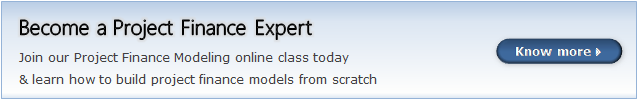
Next Steps
This series gives you a flavor of how project finance modeling is done and an idea about specific nuances in modeling for long gestation projects. I do hope to see you in the financial modeling school.
Join our Financial Modeling & Project Finance Classes
We are glad to inform that our new financial modeling & project finance modeling online class is ready for your consideration.
Please click here to learn more about the program & sign-up.
For any queries regarding the cash impact or financial modeling, feel free to put the comments in the blog or write an email to paramdeep@edupristine.com


















43 Responses to “Quickly convert numbers stored as text [tip]”
Additional tip,
Select column which contains text -> Data -> Data tools -> Text to columns -> Finish
Chandu
This one is particularly awesome if you have tens of thousands of data to convert to number. Otherwise it can take excel forever (minutes to half hour or longer) to process an error correction.
This is definitely the best option, and has the added benefit that you can use it to convert text to numbers, and numbers to text, depending on whether you choose General or Text before clicking Finish!
when you use this method it's worth making sure that there are no delimiters selected (just in case)
another method is to do a find & replace (I routinely use zero with zero, or . with .)
ALT+A+E>>enter>>enter will do it 🙂
OMG Thank you Chandu! I was struggling with this so much with my big datasheets and now I am so happy! so funny.
In my excel though, it is the same pattern but it is:
1) Choose the data tab
2) highight the column you want to change
3) choose "text to columns" in the ribbon
4) select fixed width
5) enter
6) no crashes!!
Often the text which you want as a number will have a decimal point, so Select column which contains text -> Data -> Data tools -> Text to columns ->Select apostrophe to add also as the delimiter -> Goto Advanced and add the decimal point. -> Finish, Voila. It works. You can then format as currency etc. Worked in Ver 2013. Seems that MS is degrading some important functions so as to get users to upgrade to 365.
Sir, how convert text to number in Power Query.
I had never thought about multiplying the numbers by 1 before. Great tip. For those who love macros, I found a very well written VBA macro by Ejaz Ahmed (StrugglingToExcel.com). This macro not only converts the numerical text to numbers but also formats dates and trims the values (getting rid of those nasty leading/trailing spaces). Plus you can apply this to multiple columns at the same time! I immediately added it to my QAT bar and use it almost daily with my data extracts. Check it out!
http://www.thespreadsheetguru.com/the-code-vault/2014/8/21/convert-numbers-stored-as-text
This tip is awesome! But one thing I run into constantly is the need to convert text to number and keep the leading zero, if there is one. I work a lot with SSNs and zip codes, etc. Any help, much appreciated!!
Hi Sue,
let ur zip code (length 5) in Column B, then select Column B and go to 'Format Cell' (CTRL + !) - Number - Custom - enter 00000 in Type field.
Now put, 15 in cell B1 and it will show 00015.
Hope this will solve ur query.
1) SSNs and ZIP codes are not numeric. They are meant to be character based identifiers. With numbers, leading zeros to the left of the decimal are not significant and are truncated. It may sound terribly picky of me to bring up the distinction, but I've learned that it does make a difference in some cases. (Especially when delivering to a client who is attempting to extract and then load your data into a different DBMS.)
2) The option described by SAURABH below (custom format, 00000) will work in Excel but it's only displaying the number as '00015' while the actual value of the cell will still be 15 because you have converted it to a number and excel will pay attention to significant digits (see above.) Meaning, if you "Paste special" with values only into a new cell, it will paste '15' into the cell rather than '00015', which could lead to problems depending upon how you need to carry them into new work. Your client's ETL process may bring in '15' rather than what you intend '00015.' I usually leave SSNs and ZIP as text, that way leading zeros (and dashes in the case of SSNs) are preserved.
Better than #2 (don't waste time dirtying and clearing a cell)... Copy a blank cell (really blank, not containing anything), select cells to change, Paste Special Values, Operation Add.
+1. Excellent tip.
An alternative to multiplying the numbers by 1 is to add 0 instead by using the same process as the multiplication method. At least you can save a step. You don't have to enter a 1 to multiply. The blank cell is 0 and can be added to change text to a number.
One thing I find very handy when doing this, as I often have intermittent numbers as text:
Select the first cell that has the warning flag, then ctrl-down arrow to the last one. Once you have it all, especially if it's thousands of cells, it's annoying to scroll back up to get to the flag. If you apply formatting, such as setting the cell fill color to none, it automatically takes you back up to the top without losing your selection.
Good Tips !
I knew both the tips before. I like the tip mentioned by "Jon Peltier". Amazing + Awesome 🙂 He steals the Show .. I mean this Post 🙂 😉
Thanks for contribution to all !
Regards,
Rahim Zulfiqar Ali
Love this post. I often have to export SAP Reports to excel and then do various sorts and lookups. This text issue has been driving me crazy. I especially like Jon Peltiers method where we can add a blank cell via paste special. Will be forwarding this tip to my friend Michael Martin.
yes, Michael Martin was impressed!
I also benefitted from Ctrl Alt V to paste special. I don't know how I have missed this one all these years. This is something we do a lot around here.
Hi again! One reason I asked about the leading zero is not so much for display purposes. I realize that '15' formatted to '00015' still has a value of '15'. That is one of my issues!! I receive data from multiple sources and need to constantly do look-ups and queries, and I drive myself crazy trying to format the different spreadsheets so they can 'talk' to each other. Does anyone have a tried and true process for syncing up columns where numbers are stored as text? For me, it's SSN, personel number, and zip. And, I think some of the sources they ARE number and some (like our DB queries) come in as text. aaargh. And, thank you in advance.
Ah, I see. I'd format anything ZIP or SSN related to text, and then clean up my lookup tables to be in that format as well. To convert those '15's back to '00015's there are two ways that I use.
1) If I'm reformatting an entire workbook, I actually DO use the custom format to adjust some columns, like zip codes or dates in an unusual format (like '21 Aug 14', etc.) when I have everything like it needs to be, I save the result as a .CSV file. When excel saves a custom format as .CSV, it defaults to value (the display option) and discards value2 (the underlying actual value.) Text files have no record of formats, they are lean by their nature, so when you open it, Excel will attempt to interpret each column. Because of this, I close the CSV, and I use the text import wizard, (Data Tab > "From Text") to bring in the CSV. The import wizard lets me specify which columns I want to be Characters and which I want to be numbers, (and it does dates as well for good measure.)
2) If I'm only able to reformat a single column, I'll usually do that via a Macro, for example, if the zip codes have had their zeros truncated by excel, I format that column as text, and run this "padding" macro that I wrote for that purpose:
Sub Pad_to_X()
On Error Resume Next
'This will insert zeros in front of a number.
'X is the length of the entire number plus zeros
'so if you have 1 and want 001, X would be 3
With Application
.DisplayAlerts = False
End With
x = InputBox("Enter X, and the selection will be padded with leading zeros to X characters")
For Each cell In Selection
lenc = Len(cell)
diff = x - lenc
If diff > 0 Then
padme = Empty
For nn = 1 To diff
padme = padme & "0"
Next nn
cell.Value = padme & cell.Value
End If
Next cell
With Application
.DisplayAlerts = True
End With
End Sub
Cleaning data from multiple sources is fun. Often a lookup will bomb because the table or the dataset has characters that mean something to the client's software (or webpage,) but are "invisible" when you look at them in excel. In those cases, I recommend trimming leading and trailing whitespace, and looking for and removing chr(160) (HTML Non-Breaking whitespace.) Those are the most common.
Sometimes the character in a cell is something you've never considered, and in the cases where a value isn't found in a lookup table, I'll run this "decode string" macro to split out the cell value and display it by its ASCII equivalent. It'll identify any weird relics, which you can then sweep for with a cleaning macro:
Sub Decode_String()
Dim sttrarray(1 To 5000) As Variant
Dim sttrarray2(1 To 5000) As Variant
'instring = InputBox("String to Decode?")
instring = Selection.Value
lenstring = Len(instring)
count = 0
For x = 1 To lenstring
sttrarray(x) = Asc(Mid(instring, x, 1))
sttrarray2(x) = Mid(instring, x, 1)
count = count + 1
Next x
Workbooks.Add
targ = ActiveWorkbook.Name
sht = ActiveSheet.Name
Workbooks(targ).Sheets(sht).Range("A1").Value = "Position"
Workbooks(targ).Sheets(sht).Range("B1").Value = "Character"
Workbooks(targ).Sheets(sht).Range("C1").Value = "ASCII decode"
For n = 1 To count '
Outp = Outp & "Position " & n & " is " & sttrarray2(n) & " or chr " & sttrarray(n) & Chr(13)
Workbooks(targ).Sheets(sht).Range("A" & n + 1).Value = n
Workbooks(targ).Sheets(sht).Range("B" & n + 1).Value = sttrarray2(n)
Workbooks(targ).Sheets(sht).Range("C" & n + 1).Value = sttrarray(n)
Next n
End Sub
Multiply 1, divided by 1, add or subtract 0 all do the trcik... ;p
Select the column and hit ALT+D+E and Finish till dialogue box disappears. We are good to go
Instead of typing 1 and copying it, just copy any blank cell and go to paste special and add.
It happens that I need to attach some data from external source over and over again and the data comes in text format. If these procedures are too difficult, I use extra column to have values in numbers. The formula is very simple: =value()
You go from "sometimes text-numbers may be scattered across the worksheet, making selection of cells a pain." to "3. Select all the cells that have text-numbers."
You just said it's a pain to select the cells... so you instruct us to do it anyway? Am I the only one who fails to see logic here?
@Belgianbrain:
You dont have to individually select such cells. you can select entire range that contains such data and do it. That is what I mean by "Select all the cells"
Good Tips! Thanks for sharing, very useful when SAP reports must be exported
Put zero in a cell >> Copy >> Paste Special >> Add
...will also do that.
Awasome... Chandooo..
But if data is too large u can use the Function =Value( & Then Use Paste Special.
Else this trick is superb.
Love this website!!!!
The "enter 0", copy - paste special - add method puts a zero in blank cells.
Similarly, for the enter 1- copy paste special multiply.
The copy blank - copy - paste special - add method does not seem to have this drawback.
Thank you.
If you do use the first option (click on 'Convert to number') and you're working in a large model, make sure you turn on the Manual calculation mode. Otherwise Excel will recalculate after each converted number. This can be really annoying if a model takes 0.1 seconds to recalculate and you just told Excel to convert a couple of thousand numbers!
The Value() formula works fine as well, which is good for external data, or to be used in LOOKUP functions. The other way around, by the way, if you must LOOKUP a value and you're looking it up in an array of text values, I use =TEXT(A1,"0") to convert a value to its string equivalent.
I also love the Add 0 tip, I hadn't thought of that!
[…] If you import data that has numbers formatted as text, Chandoo shares a quick tip for fixing them. […]
Really a useful tip,for me my users use SAP as input where often tedious to select all the cells and again go to the top row to convert numbsers.
Really a very useful tip.
To those keyboard people:
To access this "error handling menu", press the Alt + Right Click Button, then press the "C" to convert to number... this last "C" is in portuguese, I dunno what the equivalent in english is.
Also another thing I learned together with this trick. If you are using one of these new keyboard, that doesn't have a Right Click button, the equivalent to it is Shift + F10... so it would be Alt + Shift + F10 then "C"
This tip (Tip#2: Paste Special Convert) saved my life! I've always done all my conversions the 1st way. Working across multiple sheets exported from my Accounting program, all the zeros are always listed as text. It was so frustrating - and then this tip came along! Thank you thank you thank you! I now just select all sheets, do the ctr+alt+v thing and voila! all text is now zeros!
Very very useful tip 🙂
Chandoo Tu Bhai hai
Thanks a lot
Hi All,
I have few data with month as column name and Planned hours, forecast for months,actuals hours , ETC as Row data. What I want is whenever the user enter values in forecast month(Current month) , it shld color the cells.and when the user enter the values in Actuals hours(it will be of prevous month) it shld fill the color.The cycle will continue . Also As the month will pass on the previous valued cells shld be in no format.
https://www.youtube.com/watch?v=IbVwhrfegcI
My excel crashes to the point it is unusable. The only method I have found that wont crash my machine is find & replace (replace 1 with 1, and so on.) I am not sure what causes this in my sheets, and it can even cause another machine to start having this issue. I assume it is settings or the data itself. I created a dump file off the process before crashing, which ended up being huge. Looking in the file with notepad, some data I can't see. But towards the bottom of the file there is a ton of words - waiting on word wrap to finish in it to see what it says.
@aly
a few things
What type of PC is it?
How much RAM?
What version of Windows/Excel are you using ?
Do you know how many lines of data you have ?
Can you ask the question in the Chandoo.org Forums?
https://chandoo.org/forum/
Please attach the data file so we can give you more specific help