Here is a quick tip to start your week.
Ever wanted to insert a few columns in between like this?
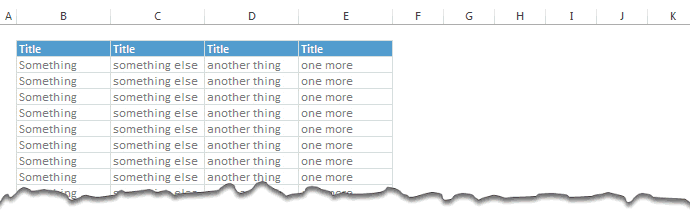
Here is how to do it.
- Hold down control key.
- Select one column at a time
- Right click and choose Insert
- Done!
Bonus tip: You can use this to insert rows too!



















21 Responses to “Distinct count in Excel pivot tables”
The distinct count option works well but I have found that if I have a date field and want to group by year, month, etc. that option seems to be disabled. I need to do both, distinct count and group by year/month.
Example data; sales orders with item quantities with dates.
Challenge; sum the item quantities, count the distinct orders and group by month. How do I do this?
Perhaps that's not possible due to the grouping?
@Al... When you use data model based pivots, you cannot group values manually anymore. Why not use Excel 2016's default date grouping option? In this case we have just a few dates, so Excel is not grouping them, but if you have an year's worth of data, when you make the pivot with date in the row label area, Excel automatically groups them. If you have fewer dates or want to use your own grouping, just create a table with all dates, add columns with month, week, year etc. Then connect this table (these types of tables are usually called as calendar tables) to your data on date field as a relationship. Now you can create reports by month, quarter etc easily.
Is this the only way to do it in 2013? I find it rather cumbersome to have to create another data table listing dates with the another column for MONTH() and YEAR() to be able to summarise data for senior level...
I know people find adding calendar tables cumbersome, but it is a best practice and let's you add more layers of analysis quite easily. For example, adding analysis by weekday vs. weekend or by financial quarter or YTD calculations (you would need either Power Pivot DAX or some very carefully setup pivot table value field settings)
I had absolutely no idea this was possible. Very useful, nice work!
Doesn't work for 2010 version though (or at least not my works version)
Hi ,
The post has the following in it :
These instructions work only in Excel 2016, Office 365 and Excel 2013.
when i have 2 different Pivot tables, one without the enabled “Add this data to data model” option, and the other one with it enabled.. is there anyway i can link slicers between them?
if the answer is NO,, what to do ?
Quick note, the “Add this data to data model” option is not available for the Mac version.
perhaps outside scope of this article but I have found when I attempt to create a pivot table from an external data source (connection to a sql view) the "Add this data to data model" becomes greyed out. Anybody experienced and found a solution so I can start getting distinct count in my pivot tables?
Is there a way to still add a calculated field when using distinct count?
I found I can't change the date source after tick the " add this data to the data model", can you help to adv how to change the date source in such case?
Is there a way to update the source once you have added to the data model? I receive a new spreadsheet weekly and would like to update the connection so my tables pull from the new source.
Hi Crhis, I like how you have hulk (superhero) as your avatar. Do you know that there is a superhero in Excel too? It's Power Query. You can use it to solve your problem in a simple click. Here an intro if you need some guidance.
Powerful Introduction to Power Query
A big Thank you. It worked.
Hi, have survey data that I need to analyze but the challenge is that my key fields are showing horizontally. I tried to transpose the fields using Power Query, but unfortunately the new fields are returning same values on a pivot table despite using distinct values
How I can a do a pivot table with discount conts in some columns and then generate shor report filter pages. pls it drives crazy
Hi. Why grand total pivot of distinct count is 13? shouldn't it be 67?
Great Answer! Saved me lots of time!
Thank you!!!
Worked awesome! Thanks!!
Hi Chandoo,
I am using pivot tables for distinct count and now I need to update them with new set of data. But when I update the source data, all the columns and formatting of Pivot table disappears and I need to build it from Scratch.
Is there a possibility that I can update the source data with new rows added and also retain my pivot tables?