Excel Salary Survey Dashboards – Choose the winner [poll]
Hi there,
On Monday, we published 66 dashboards visualizing Excel salaries around the world. Each of the contestants have put in great effort and hand-crafted these beauties. Now its time we picked a winner.
How does the voting work?
The voting has 2 components
- Readers (that is you) pick a winner and runner-up using online voting.
- Judges (2 of them) will also pick winners. Judges vote carries 20% weight.
Go ahead and pick a winner
I am presenting all the 66 options here in condensed format. Please vote for the dashboards that you liked most.
If you are reading this in email or news reader, you may not be able to vote. Please click here to vote.
NOTE: Voting will be closed on Tuesday (14 August) End of day.
Option 01 by Aaditya Nanduri
Option 02 by Akash Khandelwal
Option 03 by Aldo Mencaraglia
Option 04 by Allred Ben
Option 05 by Anchalee Phutest
Option 06 by Andrew Plaut
Option 07 by Anup Agarwal
Option 08 by Ben Jones
Option 09 by Braisted, Matthew
Option 10 by Brant Spear
Option 11 by Bryan Munch
Option 12 by Bryan Waller
Option 13 by Cesarino Rua
Option 14 by Daniel Rosenberg
Option 15 by Dustin Corbin
Option 16 by Ekaterina Batranets
Option 17 by Ganesh Madhyastha
Option 18 by Guillermo Barreda
Option 19 by Hariharan T S
Option 20 by Hilary Lomotey
Option 21 by Iva Kožar
Option 22 by Jairaj Guhilot
Option 23 by Jeanmarc Voyer
Option 24 by Jingyi Wei
Option 25 by Joerg Decker
Option 26 by Joey Cherdarchuk
Option 27 by John Michaloudis
Option 28 by Jonathan Ong
Option 29 by Jose Eduardo Chamon – Claro Matriz –
Option 31 by Karine Gouveia Dibai – Mediphacos
Option 33 by Krishnan A
Option 34 by Krishnaraj Alevoor
Option 35 by Krishnasamy Mohan
Option 36 by Lubos Pribula
Option 37 by Luis E. Hernandez Nicasio
Option 38 by Luke Morris
Option 39 by Luke Moraga
Option 40 by Lynn Mar
Option 41 by Marko Markovic
Option 42 by Michael Yager
Option 43 by Mohd Mustafa
Option 44 by Nathan Gehman
Option 45 by Neculae Valeriu
Option 46 by Nicholas R. Moné
Option 47 by Nitin Bindal
Option 49 by Peter Damian
Option 50 by Peter Van Klinken
Option 51 by Philippe Brillault
Option 52 by Prakash Singh Gusain
Option 53 by Rajendra Joshi
Option 54 by Rajinikanth
Option 55 by Ramzan Shaikh
Option 56 by Richard Stebles
Option 57 by Saurabh Sharma
Option 60 by Stilwill, Kelly
Option 61 by Susan Christine Mcmanus
Option 62 by Umang Merwana
Option 63 by Vishwanath M.C
Option 64 by Yogesh Gupta
Option 65 by Prince Goyal
Option 66 by Vinita Varier
Submit your vote here:
Thank you so much…
Many thanks to all the participants for working so hard on this. I am learning a lot exploring all your files. And thanks also to you for voting.
PS: If you cannot use above form to vote, you can leave a comment with your preference(s) as well.

Hello Awesome...
My name is Chandoo. Thanks for dropping by. My mission is to make you awesome in Excel & your work. I live in Wellington, New Zealand. When I am not F9ing my formulas, I cycle, cook or play lego with my kids. Know more about me.
I hope you enjoyed this article. Visit Excel for Beginner or Advanced Excel pages to learn more or join my online video class to master Excel.
Thank you and see you around.
Related articles:
|
Leave a Reply
| « Making your dashboards interactive [Dashboard Essentials] | Formula Forensics No. 026 – Highlight Only Duplicate Entries » |

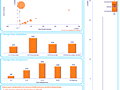
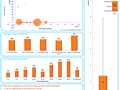
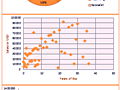
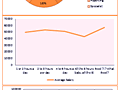
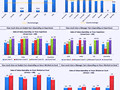
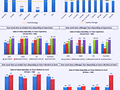
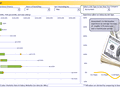
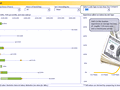






















































































































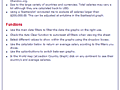

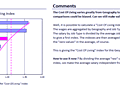
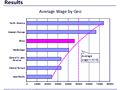
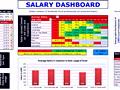
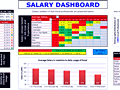
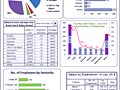
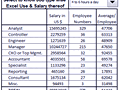
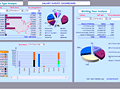
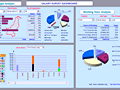
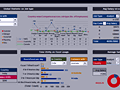
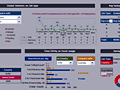


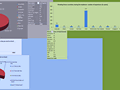
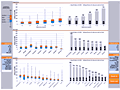
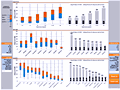
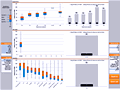
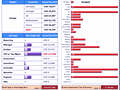
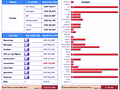
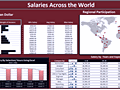
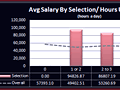
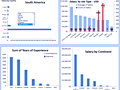

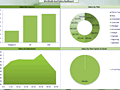
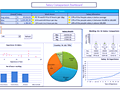
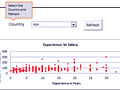
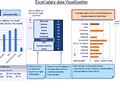
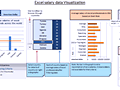
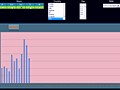
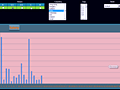
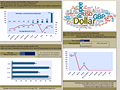
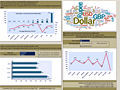
 At Chandoo.org, I have one goal, "to make you awesome in Excel & Power BI". I started this website in 2007 and today it has 1,000+ articles and tutorials on data analysis, visualization, reporting and automation using Excel and Power BI.
At Chandoo.org, I have one goal, "to make you awesome in Excel & Power BI". I started this website in 2007 and today it has 1,000+ articles and tutorials on data analysis, visualization, reporting and automation using Excel and Power BI. 

30 Responses to “Excel Salary Survey Dashboards – Choose the winner [poll]”
I know this is a terrible thing to even suggest but is there any control against voting for your own? I wouldn't want to think that I'm the only author playing fair and deliberately voting for someone else's work....
Anyway, looking forward to this, I have about 7 in mind that I need to check more closely 🙂
Hi Chandoo
I am not able to see any of ur blog posted after "introduction 1"
donno whether I am the only one facing the same issue.
Have dig in archives that's when i came to know that you have posted about contest and polls also.
Missed a hell lot of stuff between dis 1 week. 😛
seems like u have posted enough for a month 🙂
Rgds,
Akash
Just to add, I've also been having problems. I've found in the past week or so that when I visit the site it doesn't automatically show the most recent posts and comments; I have needed to press F5 before the new stuff would appear
Same thing here. If I come directly to the site it doesnt show the most recent topic that I receive in my email when a new post has been made.
Been experiencing the same thing too. I think it has something to do with the internet browser we're using and the server not refreshing accurately. Normally, browsers don't request a refresh of the page unless the server notifies them that there is new data available. (most browners let you control how often this gets checked).
So, it seems like for some reason the server that Chandoo is using is not notifying the browers that there's an update. The forums don't seem to be experiencing this issue, but I'm guessing they are on a different server.
For troubleshooting info, I'm using Chrome as my browser.
Chandoo - my image link is broken (http://chandoo.org/wp/2012/08/03/excel-salary-dashboards-voting/c30-danrosey-01.png). Help me out here!
A lot of great looking entries. Put a vote in for myself and Nathan. Good luck to everyone.
Edit: Looks like the first image link is broken on many of the entries!
I get a 404 error on the first thumbnail on each item. I also noticed the path for them is different.
Chandoo,
This is phenomenal work by your readers and you to put it together. This is an invaluable repository of great work and exceltricks applied in various ways. Thanks a lot.
[...] Voting for contest winner [...]
@All.. try now. I have fixed the image link errors.
Also, I think our caches have been more persistent than needed. That is why some of you are seeing older home page versions. I will check with our server maintenance guy to see what can be done.
I vote for No #49
Looks awesome great job and All the best
07
I vote for No #34Looks awesome great job and All the best
I vote # 26
awesome and great job...
greeting from Colombia.
42...simple, clean, easy to understand.
vote for 54 it is simple and has many filter options.
I vote # 54 & # 62
I Vote for 54
First choice is Option 54,
second Choice is Option 18.
//
//
//
//
//
I voted #31 and #45. Was a hard choice, many other good too.
Wish that everyone that is voting to see the files and award them by how data visualization was constructed/brought.
The simplicity is something important too! And a nice visual is the key to understanding better the conclusions and scenarios.
45 IS THE BEEEEEST!!!!!!!
ONLY 56 FOR ME
56 IS THE BEST !!!!
I voted for 56!
No Doubt 54 looks good but only concern is one has to select many drop downs to make the final decision..i liked 34 simple and easy to make decisions..good work
(hidden) Rules of thumb in Analytics field
i. dashboard should be simple
ii. don't use too many colors
iii. one should make easy & effective decisions with less manual work on the dashboard.
iv. Realize the story that you wanted to present before you open excel file.
v. Paper work is one of the important aspects for any analyst before he builds the presentation on excel.(i remember reading an article on this here in this site)
All in all good assignment from Chandoo and good work from Excellys 🙂
# 56 - Richard Stebles
Apart from great usability info regarding the controls, use of tables as well as graphics, and some neat formulas & calculations driving it all, the Big Mac Index was a great idea & made me laugh 😀
Very tough choice though, there were 3 on my shortlist!
I put in a vote for myself (grudgingly, only because I suspect other authors will have done this too) and a vote for 26 (Joey) based on his/her balance between making a focussed, informative and usable dashboard and making it look excellent too. But I thought there was some fine work across all the entries.
I would have to echo some of the other comments that look and feel are really important factors (especially given the standard of visualisation that is served up by newspapers like The Guardian and The New York Times everyday) and also that properly considering the dataset and how best to explore/visualise it is important as well. E.g. what's the point of including the "What Excel?" responses in a dashboard specifically exploring salaries of Excel users? Also, does using a worldwide map really add enough value to this dataset to offset the cost in "dashboard real estate"? (E.g. Switzerland has significant results but is a relatively tiny country that can't be seen properly on a world map). Not trying to say that my entry fully addressed these kind of questions, this is just my 2p...
Overall I think it was a massively positive competition and I thoroughly enjoying contributing and looking over some of the extremely clever and brilliant dashboards. It's a nice little community going on here...
Rich @ 56 🙂
Oh, and I love Hilary's robot table of contents! 😀
Chandoo!
Who is the winner?
Our team and I am eagerly waiting for the results. whole department seems to be a fan club of u and ur site :-P....