I have been very busy with VBA Classes background work. Today, I want to quickly share a few things about the upcoming VBA Classes.
I have been running online training programs since Jan, 2010. I have trained more than 900 students till date. Still, whenever I am launching a new program, I could feel that familiar sense of eagerness, tension and tremendous enthusiasm building up. I feel eager because I want to meet you, teach you and learn from you. I feel tensed because I want to do it right. I feel enthusiastic because these training programs give me a lot of new ideas and open-up new possibilities.
1. Can we learn about Excel Dashboards too?
Of course yes. After receiving at least a dozen emails, I am now adding a 4th option to VBA Classes. You can get everything in Excel School + Dashboard Lessons apart from VBA Classes – all in one place. I think this is a great value for money as you will get 50 hours of lessons + at least 75 workbooks with lots of examples, tips & ideas.
Please look at the below table to understand various VBA School options: 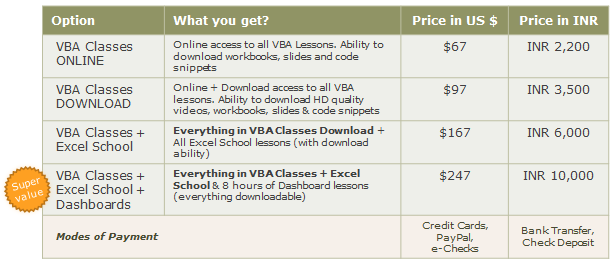
2. How much Excel (and VBA) should I know to join this course?
This program is not aimed at Excel Newbies. But if you know what a spreadsheet is, can create a simple formula and chart without choking yourself, then you are a good candidate for this course.
If you do not know much about Excel (ie not familiar with concepts like conditional formatting, pivot tables, charts, formulas beyond SUM & AVERAGE…) then you should consider joining VBA Classes along with Excel School. This way, you can learn various Excel Topics before plunging in to VBA.
3. What if I get busy after joining and could not attend a week or two?
No problemo!
Every week, we will be posting new lessons to the classroom area. You can visit the online classroom once a week (or two) and finish the lessons. If you are away for a few weeks, you can always catch-up. Moreover, you can also download the lesson videos and watch them at leisure.
4. Any Discounts for my team?
Yes, you can get 25% discount if you enroll 3 or more people in to the program. During checkout, enter the quantity to get the discount applied automatically.
5. Can I pay by Bank transfer or in Indian Rupee?
Yes. Send me an email at chandoo.d @ gmail.com and I will give you my bank account details.
Also, We have special pricing for you if you chose to pay in Indian Rupee (this is because, I get to save on Credit Card processing charges & other commissions). Refer to the table in (1) to know how much to pay.
Just visit http://chandoo.org/wp/vba-classes/inr-pricing/ (after 8th May) or drop me an email for details about my bank account details.
A Demo Lesson:
Well, this not entirely a demo lesson, more like a VBA Example that I created to answer a question one of the blog reader’s asked. In this 4 minute video, you can learn how to write a simple 1 line macro to change date format of selecte cell(s).
See it below (or here)
Doubts or Questions about VBA Classes?
Please send me an email at chandoo.d@gmail.com or call me at +1 206 792 9480 +91 814 262 1090. I will be glad to help you out.
Remember: Our VBA Class‘ first batch registrations open on Monday – 9th of May.


















13 Responses to “Data Validation using an Unsorted column with Duplicate Entries as a Source List”
Pivot Table will involve manual intervention; hence I prefer to use the 'countif remove duplicate trick' along with 'text sorting formula trick; then using the offset with len to name the final range for validation.
if using the pivot table, set the sort to Ascending, so the list in the validation cell comes back alphabetically.
Hui: Brillant neat idea.
Vipul: I am intrigued by what you are saying. Please is it possible to show us how it can be done, because as u said Hui's method requires user intervention.
Thks to PHD and all
K
Table names dont work directly inside Data validation.
You will have to define a name and point it to the table name and then use the name inside validation
Eg MyClient : Refers to :=Table1[Client]
And then in the list validation say = MyClient
Kieranz,
Pls download the sample here http://cid-e98339d969073094.skydrive.live.com/self.aspx/.Public/data-validation-unsorted-list-example.xls
Off course there are many other ways of doing the same and integrating the formulae in multiple columns into one.
Pls refer to column FGHI in that file. Cell G4 is where my validation is.
Vipul:
Many thks, will study it latter.
Rgds
K
[...] to chandoo for the idea of getting unique list using Pivot tables. What we do is that create a pivot table [...]
@Vipul:
Thanks, that was awesome! 🙂
@Playercharlie Happy to hear that 🙂
Great contribution, Hui. Solved a problem of many years!
Thanks to you, A LOT
Hi Hui,
Greeting
hope you are doing well.
I'm interested to send you a private vba excel file which i need to show detail of pivot in new workbook instead of showing in same workbook as new sheet.
Please contact me on muhammed.ye@gmail.com
Best Regards