Do you have a nosy colleague who would like to see what you are up to?
Do you not want anyone to find out what you are working on?
Then use the hide workbook feature in the ribbon. See the below screencast to understand how it works.
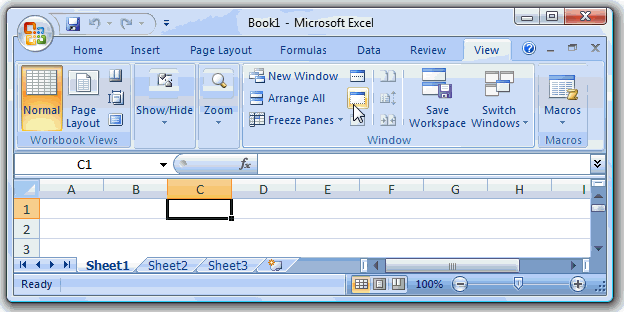
Technically speaking it just hides the window. But you get the desired effect.


















8 Responses to “What is LAMBDA? 4 Practical examples to REALLY understand it”
Thanks so much for this, it's utterly brilliant!
Silly question - I assume LAMDA will work with dynamic arrays?
Very much so. Many of the new functions like MAP only make sense in the context of dynamic arrays and Lambda functions.
As usual, very informative material. Easy to understand and apply!
Thanks for making everyone awesome!
Easy to understand Lambda function through this tutorial. Thanks Chandoo.
I have Officce 365 (updated), but I can't see LAMBDA function. 🙁
I dont see "Office Insider" option in my excel 365.
Another option for First Monday...
=LAMBDA(anydate,WORKDAY.INTL(EOMONTH(anydate,-1),1,"0111111"))
Loving the binary options in WORKDAY.INTL David...