Excel Links for you – Busy busy edition
As the launch date for our 2nd batch of Power Pivot class nears, my plate looks fuller than ever. Fine tuning the course details, preparing our online classroom for new batch of students and coordinating with Rob for video recording etc.
But I wanted to take a few mins today and share with you some really useful Excel tricks, ideas and examples from web. I found these really useful and inspiring. I am sure you will learn from these links as much as I learned.
Excel Links for you:
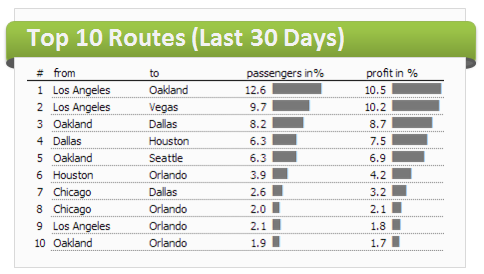 How to use shapes to enhance your dashboards
How to use shapes to enhance your dashboards
Mike at Bacon Bits shows us how you can enhance dashboards with drawing shapes, shadows and layering. Very clever and cool stuff. I am going to blatantly copy Mike’s ideas for my future work 🙂
Bruce Springsteen Discography in Excel
My good friend and Excel wizard Robert shows us how to create an interactive, fun and totally awesome dashboard in Excel to visualize Bruce Springsteen discography. What can I say. It is always a joy to watch Robert’s magic with Excel. Check it out.
Ever wondered how to show multiple columns in a drop down selection?
Often when using drop down selection in Excel, you may want to show multiple columns so that your users know what they are picking. Have you ever wondered how to do it? Debra shows us how.
Combining multiple web data in Excel
Official Excel blog teaches us how to use Excel 2013’s new web functions to bring, analyze and plot multiple pieces of web data in your Excel workbooks. Very cool workbook.
Climbing income ladder – very good interactive visualization
NY Times is one my inspirations when it comes to picking up new ideas for charts, dashboards & interactive displays. In this interactive chart, they tell the story of kids growing up in various parts of USA and how they end up (financially). For example, you can ask how kids in Cleveland with average parent income of $40k (in 1990s) are doing now? And you can find the answer easily. Very creative and cool visualization.
So that is all for now. See you again on Thursday.

Hello Awesome...
My name is Chandoo. Thanks for dropping by. My mission is to make you awesome in Excel & your work. I live in Wellington, New Zealand. When I am not F9ing my formulas, I cycle, cook or play lego with my kids. Know more about me.
I hope you enjoyed this article. Visit Excel for Beginner or Advanced Excel pages to learn more or join my online video class to master Excel.
Thank you and see you around.
Related articles:
|
Leave a Reply
| « Details about upcoming Power Pivot course (and a bonus tip on dashboards) | Power Pivot online classes – now open for you » |

 At Chandoo.org, I have one goal, "to make you awesome in Excel & Power BI". I started this website in 2007 and today it has 1,000+ articles and tutorials on data analysis, visualization, reporting and automation using Excel and Power BI.
At Chandoo.org, I have one goal, "to make you awesome in Excel & Power BI". I started this website in 2007 and today it has 1,000+ articles and tutorials on data analysis, visualization, reporting and automation using Excel and Power BI. 

5 Responses to “Excel Links for you – Busy busy edition”
I love Mike's use of shapes to enhance dashboards. Will definitely be using the pie on the corner of the graph to enhance my monthly reports.
While on Mike's site I was looking at some of his other posts and came across "Removing the Background from an Image in Excel" - I've just had a play with it - works like magic. And great timing - perfect to jazz up an invitation I'm in the middle of doing.
Thanks for sending me to Bacon Bits.
Sally
Thanks for the links! Like Sally, I can't wait to try using some shapes on my next dashboard. I also really enjoyed reading the Times article. I never know what cool stuff I'm going to get from you in my inbox. Thanks for doing what you do!
-Diana
Hello,
Is it possible NY times type visualisation in Excel?
That was a useful article with all the relatives link. I have become a regular visitor to your blog as i have to use excel mostly at my new work place. Glad i knew about this blog. ^^
You guys are great the tips and tricks really help us newbies see what is possible and provide a starting point.
Thank you