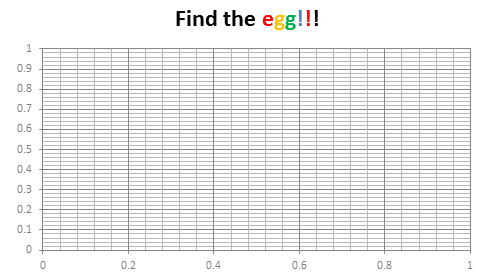 Do not worry, you are not time traveling or seeing things. Its just that, this year I have decided to publish our Easter Egg a few days early.
Do not worry, you are not time traveling or seeing things. Its just that, this year I have decided to publish our Easter Egg a few days early.
And oh, I have 3 reasons for it:
- 2 of my favorite festivals – Easter & Holi (a festival of colors, celebrated in India) are this week. Holi is today (Wednesday) & Easter on Sunday.
- My kids are super excited about Holi as this is the first time they will be playing it. So we have family time from today until Wednesday and I do not feel like writing a blog entry on Friday 🙂
- I like to have 3 reasons for everything.
Hence the Easter Egg is advanced a few days. But it is just as fun (or may be better) as previous Easter eggs.
Easter Egg 2013:
- Download this file.
- Find the Easter Egg
Previous Easter Eggs
If you want few more challenges, try our Easter eggs from past – 2009, 2010, 2011 & 2012.
PS of new readers of Chandoo.org: Every year, around Easter time, I hide Easter egg(s) and our community searches for them. It is a fun adventure and along way you might learn something cool about Excel. So jump in and Enjoy.
PPS: Oh yea, Happy Holi to our Indian friends & Happy Easter to all.





















41 Responses to “There is an Easter egg in this chart!”
woohooo, thanks. found Easter hands 🙂
A Century^2 of Holihai to you and your family
Hi 5!
That's pretty clever. No idea what the password is though, I gave up and cracked it. Hurrah for terrible encryption!
Happy Holihai, Chandoo to your family!
I found password 🙂 and hope there was only one egg 😉
Wait... Finding the password is the egg? That's far too easy. And if you change the graph to a pie graph it looks like an egg from certain angles...
No finding the password is not everything. Once you have it you need to find where to use it to reveal something else... and once that done you can go beyond and another thing which is VeryHidden!
🙂
Found the VeryHidden thing 😉
Hi Chandoo...I want to say thank you for yours Excel tips. I'm writing from Central America, specificly from El Salvador. I have applied a lot of your tips (or all) in my Excel reports for the work. I hope you enjoy your festival with your family...happy Holi.
Un saludo Dennis y exitos por El Salvador
seems rather easy : just an other graphics type : holihai
unlock the unlocked sheet and then use the password
9 "eggs"! Awesome homework! Happy holidays!!
Okay guys...what is the password?
Found the password by changing the axis max'es to auto.
Unlocked the 'unlocked' sheet and found what the scroll bar was for.
Found the very hidden sheet with shapes and calculations. (googled a macro, but you can just do it with object properties)
??Question??
Changing the pies to hands: is there something more sophisticated than copy and paste involved?
The trick is to use copy paste... 🙂
Wow!!! this is simply awesome... Excellent work Chandoo.. 🙂 Keep the spirit going 🙂
So what am I supposed to do with the multi-colored hands?
Find the pwd, unhide the 'unlocked' sheet, unlock the sheet with pwd, unhide rows and enjoy the colours of Holi :)...but no Easter bunny or eggs !!
Hehe.. This is so much fun. I can't figure it out until I read comments above. Happy Holi for you, Chandoo. You are my true Guru.
Nice & fun, as always. Chandoo - you're the best!
Thanks for your work, guys!
Hi Chandoo,
finally i found the password & unlocked 'unlocked' sheet, just holi chart...
Happy holi.....
Hi all,
Here is a pic from yesterday's Holi celebrations. Kids really loved it. So did we 🙂
http://img.chandoo.org/pers/holi-2013-m1.jpg
Dear Sir,
Please help me...... I am not much clever....not able to find the eggs (password)...
Do this...
1. Change the chart on sheet "egg 2013" to a pie chart, and you will see the password.
2. Unhide the sheet called "unlocked".
3. Unprotect the "unlocked" sheet with the password.
4. You should see that rows 2 to 26 are hidden; unhide them. If you are scrolled to the far right in the chart, you'll see the message and all the colorful hands.
5. You can also go into the vba and make the "holi shapes" sheet visible to see the chart's source.
I got to the hands and can scroll around. Also made the veryhidden sheet visible. But, where the egg?
Thank you Sir... Thank you very much.... Happy Holi and Happy Easter..!
Thank u chandoo.I found the password & hidden things.thank u & wish u a Happy Holi.
I Got it... thank you...
Amazing Awesomeness as always. Love you Chandoo!
Happy Holi
How did you change the bubbles to hands?
I thought it would be by:
Format Data Series -> Fill -> Picture of text fill
but when i look at this option it doesnt seem like this is the way you did it
Happy Holi!
You can literally just paste images onto series.
Gazza
First select a picture / bitmap of the picture (Hands) you want to inlcude in explorer and copy the picture
Then Select the chart then select the series you want to paste into
Paste (Ctrl V)
You can also further select individual points in the chart and paste different pictures on each
Make sure the background color of the picture matches the background color of the chart
Ah right, nice and simple - cheers Hui & PPH
I like reason #3!
Nice pic. and nice don't know sumproduct look,
i can't imagine the don't know vlookup look
Chandoo, I would like to take this opportunity to say a massive thank you and Happy Holihai to you and your family.
I began with you eighteen months ago with an understanding of SUM, COUNT and AVG and no idea how to create charts. So, this is my second Easter with you but the first in which I found your eggs using only my own ability and in under 2 minutes. You have given me so much already.
Until last month, I thought I had enough knowledge to go on and succeed in my new career. That was until you brought in POWERPIVOT, taking the whole game to an amazingly new level.
I'm paid to use Excel everyday. Thanks to your site, every day is filled with excitement and discovery - what a great way to work. Your site and the schools you provide have proven to be the best investment into my career I could have made.
Again, thank you.
@LeonK... Thank you so much for your lovely words. I am so glad to know how much are progressing thanks to Excel. More power to you and our readers 🙂
Wow, I've never had so much fun hunting for Easter Eggs in Excel spreadsheets before. Booyeah!
[…] you are in mood for more adventure, hunt for the Easter eggs from past 2013, 2012, 2011, 2010 & […]
Solved only Puzzle 2...
Not idea about remaining two... any hint guys..
hello chandoo... nice share..