While I was away, Hui did a splendid job of starting a new series called Formula Forensics. The idea is to break down formulas for difficult real-world problems so that we can understand them better.
In that spirit, I am giving you an interesting and tough formula homework.
Situation:
Imagine you work for Large Fries Inc. as a sales person. You sell fries, chips, curls and other coronary clog causing consumables. It is not a pleasant job, but you do it nevertheless. The economy is not good and you don’t want the paycheck to vanish!
The Large Fries Inc., much like any company large, has some crazy policies. One such thing is their payment policy for sales persons. It has 2 important rules.
- You must earn at least $200 before they pay you.
- There should be a gap of at least 7 days between successive payments.
Shown below is your sales data since October 1st. First column is date, second is your commission earned.
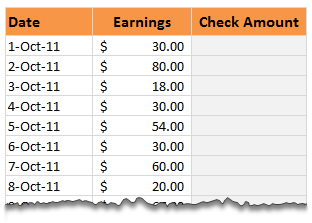
Your Homework:
Your mission, if you choose to accept, is not really dangerous or explosive. Nevertheless, it is fun and challenging.
Write a formula in third column such that it show the amount of commission to be paid subject to the 2 conditions above. You can use a helper column if you want.
The downloadable file contains correct answers for you to verify your solution.
Download Workbook with Data
Click here to download the homework problem workbook. You can see the correct answers too (no formulas, just answer).
Go ahead and Solve
Go ahead and solve this and post your answers. I am really curious to know how you would solve this. Please share your explanations in the comments.

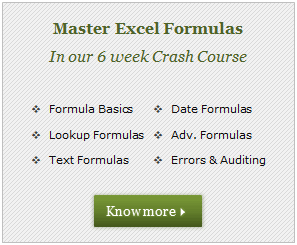

















6 Responses to “Using Lookup Formulas with Excel Tables [Video]”
H1 !
this is my very first comment.
Can you use same technique with Excel 2003 lists ?
thanks 😀
Thanks, Chandoo! I like seeing the sneak peak of what's to come on Friday too 🙂
@Damian.. Welcome to chandoo.org. Thanks for the comments.
Yes, you can use the same with Excel 2003 lists too.
@Tom.. You have seen future and its awesome.. isnt it?
[…] Using Tables – Video 1, Video 2 […]
[…] Using Tables – Video 1, Video 2 […]
Hi, is there a vlookup formula for the second example (IDlist)? I used a similar formula to look up the ID for the person, but the reverse way (look up the person with the ID) comes up N/A.