 We have a macbook at home (we have a name for it too, we call it Shimla, the most romantic place for us). Like all latest macbooks, this one too came with a trail version of iWork. Even though I have used iWork before, this time I wanted to compare iWork numbers with Excel. In this post, I want to highlight 7 really cool features for iWork and how Microsoft excel can benefit from implementing the same.
We have a macbook at home (we have a name for it too, we call it Shimla, the most romantic place for us). Like all latest macbooks, this one too came with a trail version of iWork. Even though I have used iWork before, this time I wanted to compare iWork numbers with Excel. In this post, I want to highlight 7 really cool features for iWork and how Microsoft excel can benefit from implementing the same.
1. iWork comes with sexy templates
When you try to make a new Numbers document, iWork asks you to select from some of the templates. The templates are really practical and very cool. For eg. they have a template for creating a check-list, product comparison worksheet, household budget. These are really easy to use and work to the point.
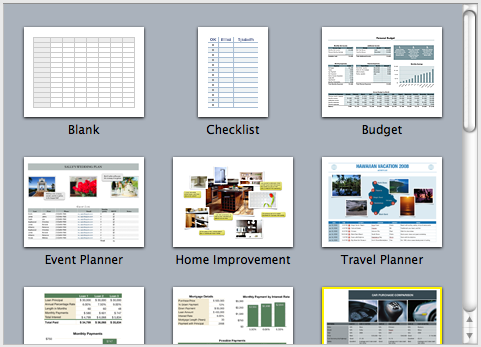
With excel 2007, MS introduced several new templates and gave us an option to import templates from web. But still, users resort to quite a few workarounds when it comes to building a neat looking worksheet. We all could benefit if something like this is available in Excel.
2. Simple but effective Paste Options
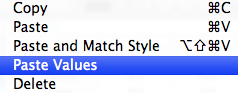
When you copy some values in to clipboard and try to paste them, iWork gives you an option to “paste values” and “paste and match styles”. 2 most commonly used paste options.
In excel, this is usually hidden in paste special menu (in 2007, paste values is available as a menu choice as well). Excel veterans know the ALT+ESV shortcut by heart. It would be cool to have these options highlighted in the menus and given easy to remember shortcuts.
3. Making Checkboxes, Sliders, Steppers ad List boxes is very easy
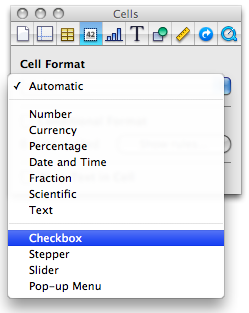
In iWork Numbers, to get a checkbox in a cell, all you need to do is format the cell as “checkbox”. You can also format a cell as slider, stepper or “pop-up menu” (usually known as combo box).
This is very easy compared to all the form control based stuff we are used to Excel. If MS implements this idea, we dont need to resort to sneaky tricks to get a bunch of checkboxes in excel or use wingdings font.
4. Quick summary of data

Whenever you select a bunch of numbers, iWork Numbers displays 5 quick statistics about the data, in the status area of the numbers application. (Unlike excel, iWork numbers has status bar in the left side).
Excel also shows the quick summary in the status bar, but usually the sum of values. (In excel 2007, you can configure the stats you want to see, thus mimicking this behavior. But it would surely help if these 5 stats are “always on” by default.
5. Cleaner Menu / toolbar area

While MS is going towards ribbon based interfaces for all their applications, iWork keeps the UI relatively simple and uncluttered. The toolbar area, shown below contains the vital buttons to make a filter, format a cell, create a chart, insert a function, table and change views. Everything else is buried one level deep.
This could be a more effective way to expose a complex application’s functionality. MS should consider these UI options as well.
6. Inspector Dialog for all the formatting options

Excel has a ton of dialogs to format cells, charts, drawings, printer settings, tables and more. In iWork, there is one dialog for all of these, called as inspector window. Using this you can setup printer options, page layout, table design, cell formatting, chart formatting, font, text, paragraph settings, drawing shape formats and other inserted object (such as movies) formats. Based on the selected item, the inspector window shows the corresponding tab where you can adjust the formatting.
This could be a great way to reduce the popup fatigue in Excel. In Excel 2007, MS introduced new popups that further complicated the way even a simple chart axis formatting. We all could benefit if MS implements simpler dialog boxes modeled after the inspector.
7. Switch rows and columns in charts intuitively
In iWork Numbers, to switch rows and columns in a chart, all you had to do is select the chart and then click on the little button that appears next to data range of the chart.


In excel you can do this using “select data” options of the chart. But doing this without leaving the worksheet is much more intuitive and cooler.
Have you tried iWork Numbers?
Apple is famous for its design sense and beautiful products. iWork is no exception. It is a visual treat to work with iWork.
What is your opinion about it?




















