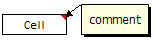 Excel has a very useful feature called “cell comments” using which you can add comment to a cell. This is a very good way to gather remarks and review comments when a workbook is shared with colleagues and others. But what if you have typed a ton of cell comments and now want a way to extract them and do something with that data?
Excel has a very useful feature called “cell comments” using which you can add comment to a cell. This is a very good way to gather remarks and review comments when a workbook is shared with colleagues and others. But what if you have typed a ton of cell comments and now want a way to extract them and do something with that data?
Well, no need to select each comment and copy the contents. You can use a simple user defined formula (UDF) to do just that. Here is a one line formula that I wrote.
Function getComment(incell) As String
' aceepts a cell as input and returns its comments (if any) back as a string
On Error Resume Next
getComment = incell.Comment.Text
End FunctionTo make it work,
To make the getComment() UDF work for you, you need to install it first. Here is a step by step guide if you dont know how to install user defined formulas in excel.
The simple and easy version:
- Copy the above vba code
- Open a new excel file
- Right click on any sheet tab name and select “view code” option.
- Don’t be scared of the VBA editor. Take a deep breath.
- Click on “Insert” menu option and select “Module”
- Paste the code in the new module
- Save the workbook and start using the getComment() formula.
The lengthy and more stable version:
- Same as first 6 steps above.
- Press ctrl+s to save the work book. Specify “excel add-in” as the file type.
- Now, go back to excel and install this new add-in
- That is all. Now you can use getComment() formula in your workbooks.
Related: How to change the shape of cell comments from rectangle to any other shape





















6 Responses to “Make VBA String Comparisons Case In-sensitive [Quick Tip]”
Another way to test if Target.Value equal a string constant without regard to letter casing is to use the StrCmp function...
If StrComp("yes", Target.Value, vbTextCompare) = 0 Then
' Do something
End If
That's a cool way to compare. i just converted my values to strings and used the above code to compare. worked nicely
Thanks!
In case that option just needs to be used for a single comparison, you could use
If InStr(1, "yes", Target.Value, vbTextCompare) Then
'do something
End If
as well.
Nice tip, thanks! I never even thought to think there might be an easier way.
Regarding Chronology of VB in general, the Option Compare pragma appears at the very beginning of VB, way before classes and objects arrive (with VB6 - around 2000).
Today StrComp() and InStr() function offers a more local way to compare, fully object, thus more consistent with object programming (even if VB is still interpreted).
My only question here is : "what if you want to binary compare locally with re-entering functions or concurrency (with events) ?". This will lead to a real nightmare and probably a big nasty mess to debug.
By the way, congrats for you Millions/month visits 🙂
This is nice article.
I used these examples to help my understanding. Even Instr is similar to Find but it can be case sensitive and also case insensitive.
Hope the examples below help.
Public Sub CaseSensitive2()
If InStr(1, "Look in this string", "look", vbBinaryCompare) = 0 Then
MsgBox "woops, no match"
Else
MsgBox "at least one match"
End If
End Sub
Public Sub CaseSensitive()
If InStr("Look in this string", "look") = 0 Then
MsgBox "woops, no match"
Else
MsgBox "at least one match"
End If
End Sub
Public Sub NotCaseSensitive()
'doing alot of case insensitive searching and whatnot, you can put Option Compare Text
If InStr(1, "Look in this string", "look", vbTextCompare) = 0 Then
MsgBox "woops, no match"
Else
MsgBox "at least one match"
End If
End Sub