Lets celebrate these holidays in PHD Style. By learning few excel formulas that you can use to find out dates for some of the popular public holidays like – labor day, memorial day etc.
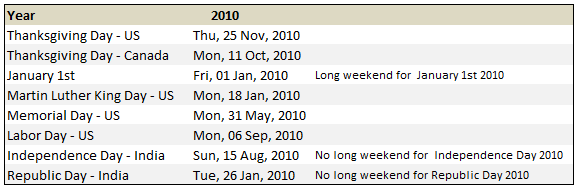
When is Labor Day (US) in 2010?
Labor day (the US variant) is celebrated on first Monday of every September. It occurs on Sep 6th in 2010.
Using excel date formulas, you can easily find out the labor day’s date for any given year.
Here is the formula I have used:
How this formula works?
The formula finds the weekday of first of September (WEEKDAY(DATE(2010,9,1))) and then uses this information to return one of the possible dates for first Monday.
You can use similar logic to find dates for other holidays like Thanksgiving day (both US and Canada), Memorial Day and Martin Luther King Day.
Is there a long weekend for New Years Day in 2011?
You can use excel to answer questions like whether there will be a long weekend for a given holiday. A long weekend occurs when the holiday is on either Thursday or Monday. So for example, you can check the long weekend condition for January 1st, 2011 like this:
How this formula works?
That is your homework. Go figure!
Download Example Worksheet and Learn by Playing with the Formulas
I have prepared a simple worksheet with 8 examples to calculate the dates for Thanksgiving dates, New years Day of Week, Martin Luther King Day, Memorial Day, Labor Day, and Indian variants of Independence and Republic Days. Go ahead and download the example workbook and play with it.
Related Material:
Help on formulas used in this tutorial: WEEKDAY Formula | IF Formula | OR Formula | 75 Excel Formulas – My eBook.
More examples and tutorials on Excel Date Formulas and Features.





















6 Responses to “Make VBA String Comparisons Case In-sensitive [Quick Tip]”
Another way to test if Target.Value equal a string constant without regard to letter casing is to use the StrCmp function...
If StrComp("yes", Target.Value, vbTextCompare) = 0 Then
' Do something
End If
That's a cool way to compare. i just converted my values to strings and used the above code to compare. worked nicely
Thanks!
In case that option just needs to be used for a single comparison, you could use
If InStr(1, "yes", Target.Value, vbTextCompare) Then
'do something
End If
as well.
Nice tip, thanks! I never even thought to think there might be an easier way.
Regarding Chronology of VB in general, the Option Compare pragma appears at the very beginning of VB, way before classes and objects arrive (with VB6 - around 2000).
Today StrComp() and InStr() function offers a more local way to compare, fully object, thus more consistent with object programming (even if VB is still interpreted).
My only question here is : "what if you want to binary compare locally with re-entering functions or concurrency (with events) ?". This will lead to a real nightmare and probably a big nasty mess to debug.
By the way, congrats for you Millions/month visits 🙂
This is nice article.
I used these examples to help my understanding. Even Instr is similar to Find but it can be case sensitive and also case insensitive.
Hope the examples below help.
Public Sub CaseSensitive2()
If InStr(1, "Look in this string", "look", vbBinaryCompare) = 0 Then
MsgBox "woops, no match"
Else
MsgBox "at least one match"
End If
End Sub
Public Sub CaseSensitive()
If InStr("Look in this string", "look") = 0 Then
MsgBox "woops, no match"
Else
MsgBox "at least one match"
End If
End Sub
Public Sub NotCaseSensitive()
'doing alot of case insensitive searching and whatnot, you can put Option Compare Text
If InStr(1, "Look in this string", "look", vbTextCompare) = 0 Then
MsgBox "woops, no match"
Else
MsgBox "at least one match"
End If
End Sub