All articles with 'MS' Tag
Excel Links of the Week – PHD’s new tag line [Nov 24]
This is probably the 100th time I have changed this site’s tag line. So, it may not be a great news to you. But again, I need to say out this loud so that you, my dear reader, will know what this blog is going to stand for: Excel Tips, Charting Ideas and Visualization Oomph. […]
Continue »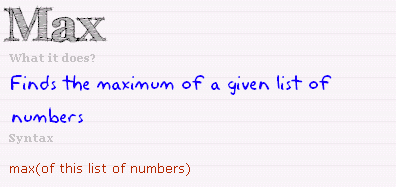
One of the most common comments we get here is “how does xxx formula works?” Even though there is vast documentation on excel formulas including the built-in help in MS Office, often it is difficult for us to learn a formula quickly and use it in a snap. So to help new users of excel […]
Continue »Eight ways to exploit COUNTIF() … and sumif() too [spreadcheats]
![Eight ways to exploit COUNTIF() … and sumif() too [spreadcheats]](https://chandoo.org/wp/wp-content/uploads/2008/11/using-countif-excel-help.png)
If for every countif() I write excel paid me a dollar, I would be a millionaire by now. It is such a versatile and fun formula to work with that I have decided to write about it as third post in our spreadcheats series. Using COUNTIF() to replace pivot tables: We all know that you […]
Continue »Excel Formula for Finding Repeated Words in a Cell

If you ever need to know whether a particular word is repeated in a cell (for eg: a file extension or telephone number or name of the customer) here is how you can find it. =if(lower(cell-with-text)<>SUBSTITUTE(lower(cell-with-text),lower(word-to-check),””,2),”Yes”,”No”) We are using substitute() to replace the second occurance of a particular word and then compare this with original […]
Continue »Ever since writing the create in-cell pie charts in excel, I have been itching to find a simple enough method to do incell bar graphs. An in-cell bar would probably be more useful and cuter than an in-cell pie as it can instantly provide trending details. What more, these would probably look gorgeous when printed […]
Continue »Here is a ridiculously easy trick to do nice incell pie charts in excel, what more, they will make you look like a charting wizard. Download free pie chart font from here (direct download link). The font has 21 pie chart codes starting with empty circle (character ‘a’) and ending with full circle (character ‘u’) […]
Continue »I was toying with the idea of creating a tag cloud in excel – as a form of new visualization, this could be useful when you have medium amounts of data (eg: 50-300 rows) and you want to emphasize on what is important and what is not. I would imagine using a tag-cloud, When you […]
Continue »Do you know that you can use excel find – replace dialog to change cell formats? Often we prepare a report or project plan and our boss or someone else in the team feels that all the red color cells need to change to blue or something similar, worry not, you can use find-replace (ctrl+h) […]
Continue »73 Free Designer Quality Excel Chart Templates – Grab now and become a charting superman
How many times you created a chart in Microsoft excel and formatted it for minutes (and sometimes hours) to reduce the eye-sore? Well, I will tell you my answer, its 293049430493 times 😉 Worry not! for you can become a charting superman (or elastigirl) by using these 73 free designer quality chart templates in literally […]
Continue »3 excel keyboard shortcuts that can save a lot of time for you
F2 – Edit a cell, takes the cursor to the end of the cell F4 – Repeat last action (for eg. if you have inserted a row, repeats that action again) – doent really work with paste through. Ctrl+1 – Open “Format cell dialog” What are your 3 most favorite excel key board shortcuts?
Continue »
Excel conditional formatting is a hidden and powerful gem that when used well, can change the outlook of your project report / sales budget / project plan or analytical outputs from bunch of raw data in default fonts to something truly professional and good looking. Better still, you dont even need to be a guru […]
Continue »

