
At Chandoo.org, my aim is to make you awesome in Excel & Power BI. I do this by sharing whatever little I learn everyday. Our community has an open mind. We are eager to learn and share. We all constantly teach each other new tricks and ideas using comments and forum posts.
Welcome.
Free Excel & Power BI Tips Newsletter:
I invite you to join our mailing list. Every week I send one email with an excel tip or charting tutorial or useful material on VBA, Power BI, analytics to help you become awesome in MS Excel. We have more than 100,000 members from all over the world reading this newsletter and you can get it for free here.
2025 Goals:
- Create 50 Videos on Excel / Power BI / Data Technologies
- These are published on my English YouTube Channel & Telugu (తెలుగు) YouTube channel
- 25 Articles on about Excel / Power BI / SQL on my website. I frequently update my site with new articles, tutorials and tips on Excel, Power Query, Power BI, DAX, SQL and data analysis + visualization. Check out the articles page for more.
My story…
I launched Chandoo.org in year 2004. After 3 years of personal rants and chatter, I shifted the focus of site to Microsoft Excel, primarily to share new ideas and discuss about the problems I am working on. I left my full-time job in 2010 to start on entrepreneurial journey of running Chandoo.org Soon, the site gathered momentum and today it is a massive part of my life.
- We get 250k monthly views with readers from all over the world.
- My YouTube channels gets another million views.
- There are ~160,000 members reading this blog through feed readers & email.
- As of June 2025, More than 870,000 people subscribe to my YouTube channels and watch my videos (I post new video every week)
- The blog & channel have been featured on Major newspapers, few books, Microsoft, LifeHacker, MSN, BNet, Technet and PC Magazine.
- It made me a better person and communicator. I am able to connect with a wide part of the world and exchange ideas freely. All thanks to this little site.
You can support this site by,
- Joining one of my training programs – Excel School, VBA Classes or Power BI Course or my other training programs.
- Trying my Excel templates for project management or Dashboard Reporting.
- Getting a copy of my books – The VLOOKUP Book & Excel formula e-book.
My products are well received by our members. You can try one of them and become even more awesome.
About Me : Chandoo
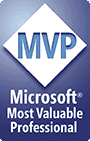 I am your CEO here, Chief Excel Officer. My full name is Purna Duggirala. Chandoo is my nick name and I used it as my domain name too. I have an MBA from IIM Indore and Computer Science degree from Andhra University. I am passionate about Data Analytics and Visualization and this blog is my platform for sharing what I learn about Microsoft Excel, Power BI and new ways of presenting data. I have been awarded MVP status in 2009 by Microsoft (and renewed all years thru 2025). My MVP profile is here.
I am your CEO here, Chief Excel Officer. My full name is Purna Duggirala. Chandoo is my nick name and I used it as my domain name too. I have an MBA from IIM Indore and Computer Science degree from Andhra University. I am passionate about Data Analytics and Visualization and this blog is my platform for sharing what I learn about Microsoft Excel, Power BI and new ways of presenting data. I have been awarded MVP status in 2009 by Microsoft (and renewed all years thru 2025). My MVP profile is here.
I am married to Jo, my college sweetheart. During September 2009, we became parents to 2 beautiful and naughty twins. A boy and girl. Life has been hectic and incredibly fun ever since. (here is a pic). We have two homes – India & New Zealand, but we travel around the world and meet new people and cultures all the time. As of June 2025, we are living in beautiful but windy Wellington, New Zealand. Here is a recent family pic (Nakshatra, Nishanth, Jo and yours truly)
See what I am up to now by visiting the NOW page.

Thanks for visiting my site. Feel free to drop feedback on my email : chandoo.d@gmail.com.
Please learn more about our policies or ask a question in our forums or get in touch with me.
What I’m doing now?
I have created a “NOW” page to update what I’m up to now. Check it out.
Stuff we use & Recommend
Many people ask me what software, tools & services I use to manage a reasonably busy site like Chandoo.org. Please visit Stuff we use & recommend page to know more.
Join our community
If you like Chandoo.org story and want to be part of our community, please join us thru one of below links.

557 Responses to “About Chandoo.org”
You still with the insurance practice? Have I seen you in JNR, Chennai?
Hi Chandoo,
How do I sign up so that I am able to start a new topic or reply to posts in your Excel forum?
There is a log in option, but first I will need to sign up and I can't find a way to do that.
Much appreciated,
LittleMi
@LittleMi
If you Goto http://chandoo.org/forums/
Directly above the Username box is a Register link
Hi Chandu , I have gone through your website and is pretty amazing . I own a financial planning business in Australia and is planning to launch a property investment company and needs a worksheet which could given projections on home ownership , assumed growth , loan amortisations over 30 years and it should also have some provisions for tax calculations if possible . Can you Please email back and if you can provide a contact number I am happy to talk to you in person to update you my needs and can discuss the cost involved . Thanks Jay
We use excel for most of our finances and internal documents
@Krish... yeah, I have seen you in JNR few times.. Even though I am with still with IP, I am currently at Columbus, may be we can catch up sometime later when I come back 🙂
Hello,
I help run Celebpulp.com and I am trying to spread the link love by linking to other blogs that I think our visitors would like to visit. Do you mind if I link to your website: chandoo.org ?
Since Celebpulp.com gets a few thousand visitors on the site each day, I’m sure some of them will enjoy your site as well. I will NOT link to your website until you reply telling me it is OK with you. Do you think you can link to Celebpulp.com? I look forward to your reply.
Jon
What the hell dude. U dont look like a "normal" IIM graduate. Look at ur huge blog archive. Are u not busy? Or does it simply mean other MBA's just try and look busy? U do have a life.
keep it up.
@jon ... Welcome to PHD...
go ahead, you are free to link to any content on my website 🙂
@Hitesh, hi there, welcome to PHD, thanks for the comments, well, I like to live in my world no matter how crazy everyone else is trying to be. Hope you like some of the content here... Enjoy 🙂
hi Chandoo
you have a nice setup here. i was sreaching for Job profile for BA in TCS. i am trough with first level of interview. if possible can you help me with some details of role as a Business analyst. what they will be expecting from me in personal interview . pls reply me soon \. int on 22 feb
regrads
vinayak k
9901772344
Hi Chando,
I want to develop a mutual fund folio tracker on my website where my clients can login and enter details. Of course latest NAV should get updated on dairly basis or as applicable. Can you help?
Thank you n kind regards,
@Mahadi - thanks for visiting PHD, welcome 🙂
sure thing, I have done similar stuff earlier, what are you exactly looking for, write a note to me at chandoo dot d at gmail dot com and I shall reply sometime soon, meanwhile you may want to take a look at http://chandoo.org/wp/2006/11/13/howto-excel-based-mutual-fund-portfolio-tracker/
welcome once again.
Hi Chandoo,
I need a help on creating interactive combobox in excel.
I have 4 combobox like
StartingMonth StartingYear EndingMonth EndingYear
Now based on the selected data from the comboboxes I need the charts and pivot table to interact. Is it possible?
Please help if possible. Just confused completely. I know I am missing something, but what exactly I am not able to identify.
Thanks and Regards
Ranjan
Dear Chandoo
I have ordered for Dashboard + download product package from Chandoo.org and paid for it. It has been 2 days now and I am yet to get a revert, while the promise was to have it mailed to me in 12 hours. The Indian phone number given is not reachable. I had ordered it for an urgent requirement and this is quite upsetting. Requesting your intervention urgently.
A really good "About" page. Enjoyed the humor.
@Tarun .. Welcome to PHD, Thanks 🙂
Hi,
I Use your Mutual Funds Excel.
Its Very Useful For Me.
I m S/W Developer. Can i use your Excel File In my S/W only for Read NAV Purpose.
Please Tell Me Its Legaly or Not.
@Sandip: please feel free to use it. If you are planning to sell this software, you may want to check with AMFI India whether such syndication is allowed. For personal purposes, it is ok I guess.
Hi Chandoo
Do you know which formula I need to use to sum the figures of the last five working days in a list with dates and revenues?
Thanks
Dehli
Hi, You can use Average with offset function. E.G. =AVERAGE(OFFSET(A1,COUNT(A:A),0,-N
Note:- N is representing number of position
Hi Chandoo,
Nice site! I hope to particpate and help others and also learn as much as possible.
Michael
(MADACCOUNTANT)
Hey Chandoo, m a fan. I am sorry i have an eye for noticing typos..your homepage says Chandooo instead of Chandoo!?maybe something you would like to correct. 🙂
Hi, i am a novice in excel. want to learn more and more things in excel. i am learning accounting that's why i need too learn MS excel.
thanks a lot for help.
Chandoo...thanks for the info.
I am trying something "new" for me in excel and am running into a wall. I downloaded your check boxes, and copied/pasted them in...great if I only need those 30. but I need 100. the new ones I add in format back to the old check box "format" location from the first cut and paste. SURELY I am missing something. This cannot be as hard as it seems. Why can I not "drag" the formatting with the checkbox. Is there a VBA script that would solve this whole frustrating malfunction.
Chandoo, this is a terrific site. Excellent for xl novices like me. Well done for helping so many people with your creative ideas. Kind regards
Joe (from the UK)
Hi Chando,
Great website and great information. I have a majors in HR and now half way through my Majors in Marketing and a professional photographer; have always found Excel as the most compelling tool ever. Thanks so you now I would get to master it as well.
keep up the good work.
Faseeh.
Hi Chandoo.
I would like to say how greatfull I am with this excelent site. I used to think I knew many things about excel capabilities, but the example here has open my perception about excel. Hope in a close time I can participate with some good stuff and keep this open source for all guys.
Good look.
I am new to the Excel Help Forum... posted first time and didn't see my post so I assumed it was rejected for no tick marks. Showed "zero posts" on my profile as well. Reposted with ticks. Now I see nothing and my profile says I posted twice. Now I'll not only not see any replies... but I'll be a rude double poster as well!!! Any help is appreciated. Love this site.
Hi Chandoo,
Many thanks for your great work. I'm interested in VBA for Excel 2007/2010. I have stumbled on a few books on the web. Can you recommend a very good one that will help me learn the fastest.
Hi Chandoo,
Really interesting stuff on your site. I have developed a penchant for excel lately and your site will really go a long way to make me "become awesome in excel". Great job you are doing.
Hi Chandoo,
First of all, I would like to thank you for sharing your expertise. I am an avid follower of this website; working as an HR Analyst. Would really appreciate if you could help me? How can we use excel to do predictive modelling?
Thanks again,
Keep up the good work.
Ram-
Hi Chandoo,
I think you are all fantastic for sharing your knowledge and I've learned a lot from your site.
Keep up the good work!
hi chandoo
recently i had seen your exclusive excel site. i found your site is full of knowledge. i also find that i can learn so many things from U. i am ready to subscribe for excel learning . pl send me yor schedule.
THANKS !
d v joshi
My love affair with your blog will never end.
Omkar
Dear Sri Chandoo Sir,
I am appreciating you and I wish u very good success in future developments also. I am working as an Accounts Officer in BSNL. I know excel upto the certain extent i.e, data entry, editing and some of the formulas etc for my regular work. I want to become a expert in excel programming (i.e, with available monthly reports from departmental softwares like Pay package, I want take some other reports by using excel). To do this task, what I have to do? How can I proceed? Please advice me.
Your site is indeed very informative.
we are into sales training and I was looking out for some simple charts sales people should use to make their life simpler.
Would you like to share any such interesting articles on excel for Sales Executives. I need a 3-4 page simple write up.
secondly We would like to explore a possibility of having a 1-day program only on How excel can be used for enhancing sales productivity?
If you are game please let me know.
Rajan Parulekar
Howsit (How are you - South African Greeting)
I just discovered your website, I think that I am well versed on Excel, but there is definitely room for improvement. I will bookmark this site and ensure that I visit regularly. Once again well done on such a superb website.
Regards
Me
Hi Chandoo,
I am also very much intersted in Excel just like you and have been working with it since 2000 and have explored it with functionality and applicability. Somehow there's area which i am getting a little confused with and somehow cannot find a solution.
I would like to embed the Last Modified date of a document in the same document as this will save a lot of work during versioning and auditing. If you get time please do let me know how this can be done and I will be grateful to you
Regards,
Brijesh D
I am looking for a professionally qualified CA or similar , with excellent excel skill person , for working in Thailand , if u come across with any one please send his CV.
Thanks and Regards
Anant Choudhary
anant_choudhary2003@yahoo.com
+ 662-2465213
+668-19093021
Hi Chandoo
I am fan of yours , seen your good work done on excel.
Wishing you good luck in your future life.
Want to learn more and more about excel from you.
Regards
Anant Choudhary
Hi am also your friend
Hi Chandoo,
Have never come across website for Excel like this... Superb stuff...
Regards,
Smitha
Hi Chandoo! Do you have any updates to your "Excel twitter client" with OAuth? I was extensively using your "Excel twitter client" and I'm so stuck because of OAuth implementation! My tweet ratio has drastically reduced. Thanks for your great work! Believe you'll update your's one among smart excel utility.
With Regards.
Mohan
Hi Chandu,
Nice to Meet you brother. I am Krishna from hyderabad. I completed My graduation and working as a Data Analyst in Camp Systems.
I would like to shift to Excel Related Job. Do you have any Idea about those jobs and What are the basic and needed qualifications needed for those jobs.
I can expect that you are busy one, But whenever you have time, Please reply to me question.
God Bless you and Thanks for this wonderful Blog,
Krrish
Dear,
U R great. I Like your attitute towards Life. Which services offered by your company?
Regards,
champak
Hi!! CHandoo
Amazing piece of work. It takes lot of courage,Knowledge,humanity and indeed lots of wisdom to come up with some stuff like this. I am sure personally, there is huge room for things to scale beyond but the journey has begun and i feel elated to be a part of this journey. keep up the good work sir.
@Krishna: Welcome to chandoo.org brother.
Instead of trying for an excel related job, go for jobs like analyst, business analyst, financial analyst etc. These jobs have better career prospects and help you learn and earn more. These jobs have ample excel (or other data crunching software use) so you will enjoy them too.
@Champak: Thank you so much. I am happy you like my site. I offer some products and training programs. For details visit - http://chandoo.org/wp/shop/ and http://chandoo.org/wp/training-programs/
@Anindya: I am humbled. Thank you so much and welcome to our community.
Hi chandu,
Just wanted to say good job! I have a blog too and hoping one day to make some money. It is great to see an Indian in US making money from blogging.
And I think you should do bit more SEO. I have tried searching for excel stuff but never fond your website.
Hey Chandoo,
Just finished reading your story on msn. I am very pleased to know there are people like you who are adding new dimensions to IT knowledge. You have a awe inspiring career.
Wish you all the very best!
cheers,
-rajeev
Hi sir,
great inspiration from you!My friend forwarded this website to me! very nice 🙂
Hi sir, great to see ur news on MSN home page.
Wants to become like you.
Greatly inspired by your invention or IDEA.
Great inspiration!!!...showed us that there are many ways to grow up in career....just read the article about you in msn...great job....good luck....
Hi Chandoo - You are awesome - Just great ideas- You are an Inspiration to all those who aspire to become innovators . Our country should need innovators like you ..will be your fan..cheers...balaji / bangalore
Amazing Stuff Bro ..... Great Work .... 🙂
Hello Chandoo
You are doing gr8 job.Its an interesting and inspirational aticle published about you in msn.You proved that, its not the field we work on,its the commitment we must show on ,irrespective of result.That is what made you so much gr8.Hats Off n All The Best.Iam Proud that you are 4m vizag.
Gr8 works. I wanted some tips on preparing cashflows using indirect method in excel
Hi Chandoo,
Have you developed something which will help someone manage their finances/money? I use to use MS Money for a long time. Microsoft recently discontinued that product. But I think Excel can be an exellent tool to develop an application for personal finance/ Money Management.
Thanks,
Sunil
HI...chandooo
I really liked ur site..it's very useful.
Hi Chandoo,
Its amzing to know the story of yours which i read the other day. Its fascinating because you have carved a niche for yourself. Honestly its very satisfying to know that you have been successfull following what you are best at. You have set up a good example here.
Chandoo I have a question for you, which was the website that you started your blog while you were working at TCS? do let me know, since you didnt had Chandoo.org at that time.
Hi Chandoo, great to know about your achievements. After reading your blogs I am very much interested in learning more in Excel.
My job is Project management. Right now I am trying to add a custom field to an existing report in Excel which pulls the data from Timesheet (reporting db). I am unable to figure out where the custom field data is being stored in Reporting DB. I added a column to existing timesheet in project web access. Afer updating the timesheet data is still not showing up anywhere
Let me know if you can help me with this.
Thanks,
Sandy
Hi chandoo,
I came to know abt ur blog thru AndhraJyothi Newspaper.
Ur commitment to blog is superb.
really fantastic work...
keep Going
Hiii Chandoo,
This is an excellent blog for upcomming students who are interested in computers..
Please let me know will excel be helpfull for computer science students of B.tech....
ThankQ for reading my comment.....:-)
Great chandu for Achiving Mvp keepup keep rocking vizag guys
Dear Chandu
congratulations for doing sucha Beautiful and Useful site i came to know abt you through Andhrajyothi Article which is published on sunday 20th you did a great job bro weldone.
HAI Chandu this jhansi uuuu really great!!!!!!!!!!!
Hi Chandu, I read about you yesterday in the Andhra Jyothi News Paper. Left job and doing dot com business kind of stuff, really appreciate it. Good Luck and keep going.
Manoj
Hi Chando,
Very Inspirational article in Andhra Jyothi..Gud job!
Hi Chandoo
i read your article on telugu daily jyothi
i felt very have. i read it amusingly. thanks
a lot. now i will go through this blogs. i'm
a working for FCI i hope your blogs will
help to my organization.
hi sir,
it's very good site for excel. thanks.
Hi Chandoo....................Thanks a Lot for everthing that you are doing for Excel Community..........I am doing really well in the field of excel Automation in one of the leading Manufacturing Company in India....................Your Newsletters, Tips and trick are rally making me AWESONE in EXCEl....................Thanks again and God Bless.................
Hai,
This is mahanti from sompeta, srikakulam(dt). I came2 know about u and ur site through the news paper(Andhra Jyothi). I've complited MCA from B.U and having experience of nearly eight years in teaching field starting from school level 2 Eng.College.When i came 2 know about u, my interest become more on this matter.So this is the comment for u 2 understand about me and my interest on ur service.
I want ur help in this case for the updation of blogs through the net by using documents.
thanking u,
Bye
Mahanti.
Hey, i recently read an article on MSN about the work you are doing. Today got some time out to visit your blog. Man, its awesm.. keep up that spirit. I am sure you are serving as a rolemodel for many rite now. 🙂 Allthebest in your efforts..
hai
please give how to make filters automatically selected given date in cell
@Laxman
You can add a simple piece of code to the Worksheet Object for the sheet your table is on in VBA
.
Private Sub Worksheet_Change(ByVal Target As Range)
If Target.Address = "$B$1" Then ActiveSheet.Range("$A$4:$B$25").AutoFilter Field:=2, Criteria1:=[B1]
End Sub
.
Change A$:B25 to represent your data table
Change B1 to be the cell with your criteria
Change the Field No Field:=2 to be the field no you need
hai sir thankq
give an example on my question"how to make filters automatically selected given date in cell"
@Laxman
.
Private Sub Worksheet_Change(ByVal Target As Range)If Target.Address = "$B$1" Then ActiveSheet.ListObjects("MyTable").Range.AutoFilter _
Field:=1, _
Operator:=xlFilterValues, _
Criteria1:=[B1].Text
End Sub
.
example at : https://rapidshare.com/files/437021034/Laxman_Autofilter_Date.xlsm
Hi Chandoo,
i am verry new to excel , i found it verry interesting and want to be expert in dis, would u just guide me , how to start learning step by step. as i am being confused to see many things like dash board, templastes, formulas... pls guide me
Dear Sir,
I use Open Office. Does Open Office Calc have all the requirements to be of use in your course?
Thanks.
Michael Hayden
@Michael: Thanks for your interest in Excel courses. Unfortunately, I rarely use Open Office and based on my experience, you will not be able to enjoy many of the lessons on charting, dashboards & advanced stuff in OO. You should use Excel 2007+ (or 2003) versions for best results.
Hi Chandoo,
I've come across your site during various searches for specific solutions using Excel. Great resource! Congrats and all the best!
Matt
Hi Chandoo,
Congratulations for the great work!
I have a couple of questions regarding excel.
1) How can I generate auto correlated numbers in excel - Suppose I have fixed the correlation to be 0.7 ( Corr(X,Y) =0.7) then how can I generate random X,Y for it?
2) How a Monte Carlo simulation can be done to test Krippendorff's Alpha ( statistical parameter) against Intra class Correlation?
It would be really thankful for your reply!
Thanks!
HELP!
Your site is awesome.
But it would really help beginners like me if you can create a step-by-step process to learn from this site.
@Abhishek
1. Corr(X,Y) requires an array of at least 3 points to give any meaning (2 points always have 100%) correlation.
You can setup say 3 pairs
`- A B
1 5 10
2 10 14
3 15 50`
and use a Correl cell function say
D5: =CORREL(A1:A3,B1:B3)
Now you can use Data, What If Analysis, Goal Seek
and use
Set Cell: D5
To Value: 0.7
By Changing: B1
This will return the value that B1 has to be to make the array have a Correlation of 0.7
2. Krippendorff’s is beyond my Stats, can't help you here sorry.
Hello!
I have just found this site, and its great for me!
I could not find anything about printing different sheets without doing it manually.
I mean, i have this bad excelworkbook with 30 sheets. At the first sheet I fill in some data(not vba) and as a result of this, sometimes I need to print sheet 2,3,5,9 and 21. Or 2,3,15 and 17.
Is it a way to use a dropdownmeny with different options that will print different sheets as a result of the choise you make?
I hope it is an easy way:)
Thanks for helping me:)
Awesome site. Keep up the good work.
You rock!!!!
Have you used the Business Functions addins ever?? The probably obviously is you can't send a sheet using Business Functions to another user who doesn't have Business Functions installed. Do you have a section on developing customised functions using VBA??
Hi..
I just got your site from my friend. It is very useful for me. I am interest to know more in Microsoft Excel.
I hope you will reply my each comments soon as possible.
Hai...Chandooo....
this blog is very useful to learners and to know the solutions for any query occurs.
first of all i would lke to say Thanks & congrats,this blog is amazing....
it is very useful to know things which are in excel.
and i want to learn the Macros.
am staying at Hyderabad.can u suggest me which institute is good and can u send me tutorial for Macros.i want to learn macros in MS Excel.please send me the notes.
i am looking for MIS analyst job.presently am working as MIS executive. i have good knowledge on Excel but where i attended an interviews for the position MIS analyst they usually asking do u know the Macros? so i decided to learn the macros.
Thanks & Bye,
vishwanath Reddy.K
Hi Chandoo,
I want to learn Ms-excel from the basic.Can u tell me which module will be more useful which u have mentioned in excel school.
Hi Chandoo,
I come from germany and have one question:
If I have payed(197USD) via PayPal, can I emidietly download the 31hrs video???? and the another Workbooks?
Hi,
I read an article about you in one of the website. Its Awesome the way you have done it.
I am also a PGDM from SDM-IMD Mysore and have a website http://www.k2questions.com/ very nascent, which offers information to students from 12th std to MBA including Engineering, Masters, Bachelors degree.
I am very keenly interested in learning from you, i would be happy if you visit my website http://www.k2questions.com/ and suggest me the way forward.
Thank you in advance.
hi
i am an civil engineer with mba
i am working as consulting engineer and financila advisor
iwant all formula in a package
Do you know of anyone who can build a simple dashboard for us?
@Cathy
Have you asked Chandoo directly?
visit: http://chandoo.org/wp/excel-consulting/
Hi Chandoo,
I am so happy to have found this site. It has helped me come up with some great Excel solutions for my job. Thank you so much for presenting the information.
I just saw your family photo with your wife and the brand new twins (although I believe that photo is over a year old) Such a beautiful family! You have so much to be proud of and grateful for, my friend.
Many thanks for all of your posts and email notifications.
All the best to you and yours.
Gina in the mountains of Western NC, USA
Loved your intro. Humorous and Sweet, yet professional 🙂
@Dhanapal R - I am sure Chandoo wont be having much time so I paid a small visit to your website.
Firstly I felt it very Clumsy - Information Overloading
Secondly It seems you are forcing to make it popular (read it 'trying to sell it!)
and lastly in 10 seconds i also felt, you are just pushing a student to learn 'mugging'
How I felt Chandoo is unique.
very neatly arranged, precise and compelete information (of what you need!!!!!!)
Secondly, He is not selling the knowledge, He is sharing it (More knowledge share, more it will grow-- I am too good :))
and most import, he is teaching us the concept in chandoo's way which Rocks!!!!!!
PS: Sorry chandoo using your blog for such a discussion but I know you must be busy in inventing something AWESOME in excel so i did your part.
Chandoo, thanks bud for putting up all those great excel stuff up there and above all sharing it. It helped me a lot and 2 days seems the CHANDOO BUG has got me. 🙂
How stupid! Your tag line for 'spelling mistakes in a corporate world. Corporate is misspelled!
How do I get the 95 Excel Tips download if I am already signed up for your newsletter. Please send a link. Thanks,
Love your site. I use it all the time.
Hi,
After visiting this blog I have learned usage of many functions. The best part is, good explanation of what it is and how does it work. There are many sites out there but Chandoo.org is amazing. Thanks for sharing.
I am looking for someone to assist/critque my resume. If anyone has a reasonable price please let me know. JEHalm@yahoo.com
Hi Chandoo, Loved your blog and your initiative to help others gain command over Excel. I am a fresh graduate and about to enter a BSchool this year in Mumbai. I am quite good with computers but I get totally stuck with Excel. I would like to gain some fruitful working knowledge about Excel although I do not have any formal on the job experience. Could you kindly guide as to how your lessons can help me during my BSchool years and the future. Thanks in Advance, Once again, Hope to be Awesome !!
Hi Chandoo,
Firstly this site is INCREDIBLE!!!!
Realy anazing work. Keep it up. DO u have somthing of such kind for PPT ??
Thx a lot one again..Great work.
All teh best for ur life.
Regards
Richa
I have this fill down macro which I would like to share.
Hope people find it useful.
Sub FillDown()
Dim oWS As Worksheet
Set oWS = ActiveSheet
If Selection.Rows.Count = 1 And Selection.Columns.Count > 1 Then
Call Multi_FillDown
Exit Sub
End If
If oWS.FilterMode = True Then
MsgBox "Please Unfilter Any Columns Before Running This Macro"
Exit Sub
End If
For i = Range(Selection, Selection).Row To Cells.Find(What:="*", After:=[A1], SearchOrder:=xlByRows, SearchDirection:=xlPrevious).Row
If Rows(i).Hidden = True Then
MsgBox "Please Unhide Any Rows Before Running This Macro"
Exit For
End If
Next
If WorksheetFunction.CountA(Cells) > 0 Then
frow = Cells.Find(What:="*", After:=[A1], _
SearchOrder:=xlByRows, _
SearchDirection:=xlPrevious).Row
End If
srow = Range(Selection, Selection).Row
col = Range(Selection, Selection).Column
Range(Cells(srow, col), Cells(frow, col)).Select
Selection.FillDown
Range(Cells(srow + 1, col), Cells(frow, col)).Copy
Range(Cells(srow + 1, col), Cells(frow, col)).Select
Selection.PasteSpecial Paste:=xlPasteValuesAndNumberFormats, Operation:= _
xlNone, SkipBlanks:=False, Transpose:=False
Application.CutCopyMode = False
Cells(srow, col).Select
SendKeys ("{ESC}")
Set oWS = Nothing
End Sub
Sub Multi_FillDown()
For Each Cell In Selection
Cell.Select
Call FillDown
Next
End Sub
Hi Chandoo,
Many thanks for your great work. I’m interested in VBA for Excel.
Hello Chandoo,
Gr8 work indeed. Helping people to master their skills on Excel. I'll be glad to receieve new tips from you every week.
Best Regards,
nitin chanda
Hi Chandoo,
Thanks for creating this forum for people to learn excel tricks which are generally not so easy. I have learnt a lot from your blogs and daily emails. I would like to tell you that with help of this forum i had created an excel macro (With charting inputs from you) which saved ~800hrs of man work every year. As a result i was awarded with an "Innovation Award". I would thank you again for your tutorials which help trick in easier ways.
Best,
Yogesh Dhoot
Dear Chandu...
Hi , i am quite new to ur site.. but going through various if ur magic and tricks, i ve successfully developed a sales dashboard for my national head.. thanks to you. now i have one problem as i am trying to add the numbers ( which have been fetched from a master table using 22 nested concatenate operators). its giving me result 0. but when i copy them on some other sheet as special , it gives me the exact number. how to solve this error.
pl help.
thanks
shweta
Any chance of putting a link for by book about rickshawing across India ...........all proceeds go to Railway Children charity for street kids worldwide ?
please suggest me a book to learn microsoft Excel And word.
really fine chandoo i learned a lot from you
Chandoo,
You are just awesome Dude. Your site is an encyclopedia by itself for excel.
I really appreciate the service you are doing to mankind via this website.
Keep up the good work Sir.
Hello Chandoo,
There seem to be a problem with the link to the .zip or xls example files that you've provided at the following URL:
http://chandoo.org/wp/2009/06/03/venn-diagrams-in-excel/
Can you please check the link as I would very much like to try to example files.
With kind thanks.
Ben
@Ben
When you select the links you should get a list of files
Find the correct file "My Venn attempt OLD" and select it
Then on the right hand pane at the top click the download button
Hi Chandu...great to watch your stuff on internet...i have an interview on friday but it is in excel and i never used before ..by trade i am a developer (dotnet)...all they metioned in the interview letter that i need to undertake an assessment, which will involve analysing data from an excel matrix...any example please .. if i get basic understanding "analysing data from an excel matrix" thats enough please....hope to hear from you soon
Thanks
Hi Chandoo,
Thanks a lot for your guidance and helps.
I so glad that I meet you up on net and gained a lot from you and your Lessons till date.
I become a big fan of yours.
Even I believes that its my bad-luck that I meet you up too late..... But anyway I believes that.... this will make a big difference in my professional career in future.
Thanks a lot ones again.
Kind Regards,
Krunal Patel
I randomly came across your website on a google search. I just wanted to say how helpful you lessons and tutorials are. Keep up the good work and enjoy the time with your family.
Ashley
CHANDOO, PLEASE HELP ME ACTIVATE MY EXCEL FORMULA E-BOOK. I BOUGHT IT ALREADY. THE TIME HAS EXPIRED. PLEASE KINDLY RESEND IT.
@Rebecca... Thanks for the purchase. I have already sent the file to you.
PS: Today is 2nd birthday of my kids, so busy with the celebrations
Hi Chandoo,
Is there anyway I can purchase just your 8hr Dashboard Reporting course?
Thank you.
Hi Chandu,
You are really a genious. I am very beginer and working in data analytics from last two years. Can you please help me out to how I can be a expert in VBA.
Dear Chandoo,
I am keen to work on a project involving development of templates in excel for use by our operations. I would like to know if you are keen to offer your expertise I would need for the projects I am undertaking. Kindly let me know if we can explore further into the possibility.
Thank you Chandoo!
Hi Chandoo,
I'd just like you to know I really appreciate your site and all the tips you give. I think sharing little bits via a blog on a day-by-day basis is so much better than writing one of those awful books. Thank you!
Great site of learning tons of hidden and open tips and tricks that Excel has in store... I have / will end up spending a lot of time just going through the site ...
Awesome job...!!!!!!!!!!!!
Hi Chandoo,
I m beginner of excel so how to know more about excel.
Hi Chandoo
It is great pleasure for me to send u msg.
Can u guide me about dashboard i am not new excel.
waiting for ur reply
rest is ok
waqar
HI Chandoo Sir,
I am also one user in your website http://chandoo.org Its a very excellent Side Thanx a lot. You are one of my Ideal as a Excel Hero.
Request you to share with me some Good Ideas how can I will start with Excel Macro & VBA Programming Language.
I want start with Excel Macro & VBA Programming course as well I have called you website number as well but you are providing online classes but I have not a good knowledge about the VBA codes.
That's why I am little bit confused. Request you to share some good Ideas for the same.
I want also be excel Champion.
Regards,
Jagdish N
9899386928
Hi Chandoo...
I am a CA final Student and excel is an indivisible part of my professional life...
I have learned many new thing from your site... and still keep on reading anything that comes to my mind... just that i could learn something new... and every time there is something new... I am just at learners stage and i still learning..
I am just grabbing this opportunity to say thanks to the best "HELP" available... You are really superb in it...
Thanks for being there..
Hi Chandoo
Your web is excelent!!!
I learn every day of you. I from Peru in South America.
Your website is like a one Terra Byte extension to Excel's Help File.Innovative and fresh.Keep it up!
Hi Chandoo,
too usefull ur wes site .. .. . . . . . . . . I Enjoy Excel Eveday there.
Thankx
great site. very helpful. Many thanks!
Wow ! Great!!
Hi Chandoo,
Nice site and feel good that ur an indian. i think this site can answer my query: i have 2 pictures(jpeg), i want to use if function to call pictures in some locations of spreadsheet. like if cell A:2 has value 1 show picture 1 and if i write value 2 in cell A:2 the picture changes to 2nd one. is it possible.
@Manas
Have a look at the two examples below:
http://chandoo.org/wp/2009/07/13/product-catalogs/
http://chandoo.org/wp/2009/05/19/dynamic-charts-in-excel/
Both use charts but you can just as easily use an picture.
Hi Chandoo,
I read your profile. Nice to hear that you are MVP certified. Actually I'm very much interested in learning excel. Actually, I just want to know more about MVP certification and want to be certified professional like you. Can you please let me know what is the eligible criteria for MVP. can i have the details please.
Here is my profile:
Name: Kalyan Chakravarthy
Education: B.com Graduate
Profession: Working for HSBC Global Finance
Good site, useful for every one thanks for your work .and keep it up ..
@chandoo,
I love your blog. Keep it up !!
@KALYAN,
First of all, MVP is not a certificate but is an award given by Microsoft. For getting this award, you need to participate in different forums or in own blog by giving artciles, or by giving answers to the readers questions. Based on your one year contribution on that particular domain, you can be awarded by the microsoft as MVP.
Thanks
Saran
lostinexcel.blogspot.com
Chandoo.....proud to be your fan..!!
hi Chandoo, can u please tell me that learning access is useful to make a database software and does it have advantages over excel
hai babai i am sudheer from basavanna palem(ongole).how r u.
dear chandoo is it possible to create a degree in excel sheet i mean a price time squareing degree chart
I have a question to post but Icant figure out how to get a userid and password.
Welcome my friend to a great site ! Excel is awesome and most have no clue the power that be.
dear chandoo i want to draw an 45 degree 90 degree 180 degree etc etc angle on excel line chart what is the porcedure??? is there any portractor (geometry protractor for creating the angle) available on excel sheet.
Is there a demo of the excel financial modelling program?
I don't have money to purchase your products and can't attend your classes, it means that i can't be expert in excel...?
@Kamran
You can become expert in Excel without attending classes or reading books
There is stacks of free stuff on the internet
Get involved in some web sites, read, read, read
Then Practice, practice, practice
Try answering forum questions, even if some one else has answered it, try it yourself
Start small and work up steady steady
Ask questions on the various forums
Even an old Excel 97 or 2003 version of Excel will still do 90-95% of what the newer versions can do.
Similarilly books, Look for old Excel books 97, XP or 2003 in school or other book sales, they still contain most of what you need to know
There are a lot of free tutorials on different aspects of Excel on Youtube, watch and then practice.
Hi Chandoo, great blog, would you be happy for me to feature your RSS feed in one of our Excel training blogs? I notice that you told another commenter that they could link to your content, but I thought I would ask before using your feed 🙂 Cheers, Paul
Hi Paul...
You can link to our content. However, you cannot host our RSS Feed or post full articles. Short excerpts (<100 words) are ok. I notice that you did host our RSS feed. So I request you to replace it with short excerpts. Thanks for your interest in linking to us.
Hi Chandoo
Apologies, someone has been a bit premature with this. I will have the posts reset with excerpts as you require. Regards, Paul
Sir,
100 thank yous for your brilliant work dedicating what you know and understand to others like myself that just plain suck at excel.
I've learned so many neat things that speed up my work and research.
Thanks Again!!!
Such A Very Good Blog About Excel. Very Inspiring Journey For Being An Entrepreneur..
Hi
It is very nice to see the blog and proud that a Telugu person has got so much rewards. visit my blog careerandresum.wordpress.com
I helped few people when there was no Excel - I used Quattro and Lotus in those days and trained whole staff of a company out of interest. I am basically a game changer - when every was using wordstar etc., for balance sheet and etc I trained them about using Lotus and then Excel.
I wanted to learn Pivot table - I got it from your site and many thanks.
If can reach any bank people in India, there is a format they use - CMA data sheet - to make analysis of credit worthiness. If you can put it in pivot table and sell it - by introducing in http://www.caclubindia.com then you will have many customers .
Hi Chandoo...very nice website you have.
I have a difficulties in my project that need your advice.
Im now running a dashboard in excel sheet. I have a workbook with multiple sheets, and sheet1 will be the main page to consolidate all data from other sheets( total 9 sheets).
The data in other sheets has to be update on a weekly basis, and what i intend to do is that, i plan to have an update button in the main page, and once clicked onto the button, the system will then generate each of the sheet to compare with previous week value, if there is update value, it will then updated onto the 1st sheet, and action will repeats for the remaining sheets.
can you guide me on how to start writing the code?
greatly appreciate your help on this.
Hi ,
Chandoo Blog is very inspiring to me .
Even Chandoo is Role model for budding Bloggers!!! who can innovate online . He has mastered on single topic "Become Awesome in Excel"
By http://www.grandpacoins.in
Hi Chandoo,
It's really awesome site. The information on this site is quite valuable and most importantly FREE .. which many sites charges. It's a Hats off effort... It help me a lot to simplify my
way of working in excel.
I had a question I work with huge database which are downloaded in Tab delimited format. Then I use "convert to text" formula then select delimited with " | " the data gets converted to excel format.
Now the problem is whenever there is huge data (file size more than 250,000 KB) either the file get hanged or data is converted but the lines are not in place. Data moves from one column to another and the whole report gets disturbed. To fix this it takes a huge toll of time and patience which is nothing but frustrating.
Would you able to help me in solving this type of problem ?
Regards,
Abhik
@Abhik,
Are you storing this data within the Excel workbook or just using Excel as a temporary place holder.
Do send me more details on sharma.vijay1@gmail.com on this to help you out.
~VijaySharma
Hi,
i am using you project mgmt template and dashboards, and these are really helpful and excellent.
i have one more request , do you have any templates for expense tracking.
thanks.
mukund
Hi Chandoo,
Thanks for posting all the information on your website. They are very helpful and informative. I will like to ask you for a help concerning excel Pivot table.
I was recently working on a Pivot table in excel and there seems to be one particular problem that is preventing from moving forward. I was hoping to get a view from an expertise like yours.
My Pivot table has two different Running total field(Running Total for for Column A and Running Total for for Column B). I will like to create a new calculated field based on the two Running Totals ( = Running Total (A)/Running Total (B)). I know it is a simple as dividing the two fields but the problem is how do i divide the two running Total field. Running Total is an internal function which i don't have access to. When I tried inserting a new Calculated Field, I only have access to A and B instead of Running Total (A) and Running Total (B). I tried entering Running Total (A) / Running Total (B) but it gives me an error.
@Jay
Can you post your file for us to have a look at your problem?
http://www.yourfilelink.com/get.php?fid=795546.
I need to be able to do the red column with pivot table
Here is another link if the wont work
http://forums.techguy.org/attachments/207337d1333991731/file.xlsx
Hi Chandoo! I've always found it difficult to use excel, mostly because I rarely use it on a consistent basis. With your site, I am able to quickly play with one of your tips, get it up and running and add to my little treasure trove of excel bag of tricks.
Oh, one more thing: love your logo's doo, Chandoo!
Dear Chandoo
Thanks you very much for your lessons on excel.
I am learning so many new things in excel because of your online tutorial and also trying to implement at my work place.
My best wishes are with you and keep rocking with your kind lesson.
With regards
sawan
Hello Chandoo,
I love the website and appreciate all the great adice you provide.
I have a small issue I'd like to see if you or any of your followers have expereinced or resolved.
In a dashboard, I have a range of data (a1:g14) that is separated by column h and resumes (i1:o14.) The data reads left to right and down to "g" then picks up at "i," left to right and then down again (basically there is a gutter in the middle of the dashboard.)
All of the data is related and I would like to sort from lowest to highest (column g & o) but the data would have to be rearranged across the gutter, possibly moving back and forth on each side depending on the rank.
Is it possible to sort the data but tell it where to locate once sorted? I hope this makes sense. I'm happy to provide a screen shot if it helps the illustration.
Thanks, Jim
"WAH KAYA IDEA HAI SIR JI,
hello there i really enjoying to read your articles really helpful excel points thanks and keep it
Hi Dear,
I want to do the complete Advance Excel vba training online please provide me the fee structure for the same.
Thanks
Vikas Verma
Hi..
I want to know how to convert currency figures into words.
ie. Rs.100.00 to Rupees One Hundred Only.
can be used for invoices totals at the bottom where we state the amount in words.
Regards
Ramesh
@Ramesh
Have a look at : http://chandoo.org/forums/topic/converting-text-to-numbers-and-vice-versa
You can download an utilities with this link http://www.asap-utilities.com/download-asap-utilities.php or with the help of VBA coding we can do it
Hello Chandu Bhaiya
I have doubts in excel, i need to take solutions with you kindly give me your mail so that i can send my queries.
Please annaya
VINOD
Hello Vinod,
I would encourage you to visit our forums and post your queries here, there are a lot of good and friendly people around to help.
http://chandoo.org/forums/
~VijaySharma
Hello. Love that you are dedicated to this!
Can I throw out a difficult question? I need a formula to calculate the number of guests booked at the same time through a range of dates.
I have two columns, arrivals / departures.
How do I see the earliest arrival and the latest departure....how many students/guests are here at the same time when many of them come and go at different times?
I tried your overlap and that helped, sort of.
Thanks in advance.
@April
Can you post a file of sample data so we can see what is going on.
Hui,
Hello. How do I send a file to the forum? Do you have an email I can send the file to? Would love to have your input.
April
Just sent it to you.
@April
You had emailed it to Chandoo but he forwarded it on
Click on my Name, my Email is at the Bottom of the page
Your problem really depends on what you want
I have attached your file
I added a few Named Formula as well as 4 formulas
The formulas return the following data:
Arrived in April '12 11
Departed in April '12 12
Arrived & Departed in April '12 3
Arrived Before & Departed in Apr ' 12 9
Refer: https://www.dropbox.com/s/kje1wsduy81pxdu/Moss.dates.Hui.xlsx
So the question really is what do you want from your data?
Thanks for looking into this. Your forumlas are very helpful.
I need to know how many "bookings" students I have at any one given time. I chose weekends because that's when they arrive/depart. I have a lot of overlap and I need to know how many students I have here on a given date /weekend-despite overlap.
I'm not sure that's clear as I am having a difficult time discerning the best way to calculate. I need to make sure I have enough accommodations for the students so I can stop sale if I am saturated one weekend.
Not all students who arrive in January leave in January.
Some leave other months. Also, some who arrive in say May, leave in May. It all depends.
Does that make more sense?
@April
I have added a section for examining a specific date
It assumes the balance at the start is zero
So staying at a specific date is Sum(arrivals up to and inc that date)-Sum(Departures(up to and incl that date)
Refer: https://rapidshare.com/files/3290143037/Moss.dates.Hui2.xlsx
@@Hui
Amazing! Wow! thanks a million! The specific date works wonderfully!
I love your resources and will be bookmarking your material as well as looking into your other resources!!
Thank you!
Chandoo,
I am first in your site and from the first look i am very thankful to you for making this LIVE SITE.... Now I am working as an AutoCAD Engineer. Now my company given me a new work PROJECTS FOLLOWUP. That means Project report of all the projects containing the Project's A to Z....
So please give me some hints or help to do this through excel.....While I am searching for the same i got your address............
Thank You
ANu
Thanks. Good work Mr. Chandoo.
i like it...... hope i will be good with excel someday...........
Hi,
Is there any certification after completing a course ?
Thank you,
Alina
Thank you, thank you. Your site has given me answers to several questions I had about Excel. I don't use it often, but when I do, I get frustrated trying to do something that seems like it should be easier to do than how I am approaching it.
I like your approach to offering tips and information. I may do something similar for my website about Mac advice and building websites in WordPress: MacSage.com
Thanks again!
Patrick
So inspiring that tears came out, So beautiful that i wish i meet you someday. I am also in a transitional phase after leaving job to do MBA and then again leaving the job after MBA to become entrepreneur. But i believe i can earn a respectful life as an entrepreneur and my small cute site.
Purna!! How great!! I have been listening about you over and over in Chris Guillbeau's book $100 Start-up. He said you were in Koh Tao at the time he meet you. Youre brilliant and Koh Tao is a great place to carry out your business. I was there in June 2010. Hey, so you have a new follower... ME. I am an engineer in the States and I am using one of your sugestions just this morning.
Hello Chandoo and thank you so much for your site. It is full of information and you are a very generous soul for sharing it with us. I work in an accounting practice in Australia. We needed to develop a spreadsheet that would prevent duplicate data entry, specifically preventing an invoice number from repeating. I found the answer at your site and it works! The socks have been knocked of the feet of me and my co-worker! I have bookmarked your site and will be back. Great service, Sir.
Thanks, John.
I have downloaded MF Portfolio Tracker India V3.0.
However I am unable to update latest NAV as Data/Reload Data button can not be clicked. PLease advise.
i got lot of information about excel in chndoo's and i want to regular classess, pls give me sugessions
I have bookmarked your site and will be back
thanks
i want to chandoo's mobile contact with u
Question on your excel-videos/gifs on your website ..
Im sorry this is not about excel .. but about the ability to explain excel to people .. i truly like the short videos/gifs you run on your website VERY EXPLANATORY ... (and obvioulsy small in size!)
Question : what tool do you use to make these short gifs?
@Ed
Have a look here: http://chandoo.org/wp/about/what-we-use/
Chandoo: You are brilliant, great work!
Hi,
I am facing a peculiar problem on my excel file , i am using this file in my office. It has loads of date say close to ~ 35mb. Now in one of the tabs i have a pivot set up which i refresh to set up the data in a given format to facilitate my work.
Now for the last few months after I save and close this file, when i again open it up the file has an error. It say "unable to read" the file, it asks" do you want to recover the file". After i say yes and recover the file, the pivot is vanished. This is really hampering my work.
I would appreciate if any one of you can help me with this.
Regards,
Vaibhav
Once the file is functional
I would suggest saving as a Excel Binary *.xlsb file
There are also some macros you can run to recover lost or locked up space which is no longer in use.
Refer: http://www.vbaexpress.com/kb/getarticle.php?kb_id=83
or
http://jeremycottino.blogspot.com.au/2011/05/how-to-reduce-excel-file-size-using.html
Hi Hui,
Thanks for replying, I changed the extention to .xlsb in the excel file. The file is not opening, the error message says the file format or extentiomn cannot be identified.
Regards,
Vaibhav
@Vaibhav
You cannot simply change the file extension
You must open the file and then save it as a Excel Binary *.xlsb file
Use the Save As option from the File Menu
@ Hui
Thanks a ton for your help, what you recommended works, also it has led to the file size to 1/20 times.
Regards,
Vaibhav
@Vaibhav
🙂
@ Vaibhav,
This may be because of the following reason.
The original file pivots source may linked to some external source files. You please check is there any change in the external source file path, or fields (even if the field heading is missed pivot shows error).
Try to fix the source file and open this excel file again. This may work...
Thanks & Regards,
Saran
http://www.lostinexcel.blogspot.com
Hi Hui,
Can you guide me here. i am looking for some help here.
Or can you suggest me where can i post this, so that some one can help.
Thanks,
Vaibhav
@Vaibhav
When you say help here
At Chandoo.org you can post questions at the Chandoo.org/Forums or as a response to the relevent posts
The forums are at: http://chandoo.org/forums/
Adding a sample file is always a good idea, refer: http://chandoo.org/forums/topic/posting-a-sample-workbook
i need formula for growth but my last year data is in minus
exp.
last year Profit current year Profit
-36 10
when i use this formula (current year profit-last year profit)/last year profit%. its come to -127.78. can u plz give me solution of this problem
Regards
Varun
@Varun
If you are basing this years growth on last years growth then -127 is the answer
Maybe you should look at the average growth over the last 3 or 5 years
You should get direction for this from your company/boss as it is not something the general public can answer
hi chandoo
i have started a new food shop in aus. but i know basic of excel. can u please do tutorial on "how to make invoice from the products diffrent worksheet".keep traking on sales history, for example like bar chart shows sales vs price.
This is one Awesome Site to learn A to Z of Excel Knowledge Thank you Chandoo for creating a Charming Website like this... it helps me in daily Life..
Hi Chandoo.
I want to Extract PDF text into Excel using VBA code Please help me.
I have two excel files (Source and linked files). In Source file of Cell A1, numerical value of 1234 is entered. this is linked in the linked file A1 cell. Now if source file is deleted I want the value of A1 in the linked file becomes 0 with out any prompt.
is it possible if so how
with regards
Jayakuamar
brightsais@gmail.com
I never thought that there is so much to Excel. I know to make an excel sheet for keywords or data and that's all I have tried so far. I am amazed by the sort of information you have here. You are doing an incredible job.
Hi chandoo,
We've been currently building a web-app which empowers the excel and various software, to clean, integrate, merge and share data /spreadsheet/list without breaking a sweat.
I'm sure this app will increase the percentage of coffee time up to 75% during duplication I would say(aforementioned on your duplication blog).
Looking for an excel guru like you to give us more valuable feedback, if you are interested to give it a try, contact me.
Cheers
Do you recomend books for excel proficiency..????
And same query for macros and pivots..???
Hi Vaibhav,
Thanks for replying.
No, we recommend a web-app which enables you to (for instance) validate data and address, finding invalid format, de-duplicate, merge, and sharing list/data without breaking a sweat. Executing the mentioned tasks without any formula, only buttons. Mainly we focus on cleaning features.
So here it goes, the users can import/copy paste their excel/pivot data into our web-app and play with it.
It would be wonderful If we could share any thoughts with the excel addicts. so we can know your problems and what dreams you have to increase your coffee time while dealing wit excel, we try to build it for you.
Don't hesitate to throw me questions or dreams and to try out private alpha version : izal@podbox.com
Cheers
HI Chandoo
I am your great fan i ve learnt lot from u
yr site is of great learning for all
no one gives such good templates @ free of cost
These learning helped me earning Rs 50k for a project
i want to submit u my projects for validastion
how shall i send u
Hello Chandoo,
Can you provide me some information and worth of going for MOS certification in MS Excel 2010 (77-882 and 77-888). I wish to go for it and looking for materials, if you could help!
Thanks, Arif
Hi,
Although I have left the tweet at your twitter account, but still asking here again.
How do you create gif files? I mean I understand from your page that how you record clips. But how do you convert movies to gif files? I would appreciate if you share your precious experience about this as well. Thank you
@Hasaan
Have a read here: http://chandoo.org/wp/about/what-we-use/
Hi Chandoo
I consider myself as intermediate in VBA Excel, my hobby is to google the VBA forums and learn new things. I love learning new VBA Excel tricks.
I have been trying to learn " How to Intergrate Excel and Database " and tried many websites but nobody is clear on the codes.
I would like to learn this, could be please help me or share any site where I learn this.
Finally, I have visited so many VBA forums and sites. I would rate http://chandoo.org as the best.
Thanks
Kiran
Hi Chandu,
I am looking for a vba based birthday scheduler for my company, an automated system which can show the pics of the employees birthday falling that day, in current week and current month, also automatically in the morning 8.00 am should send a automatoc bday wish to that person , the mail body should have a bday template background with his passport size photo and name on it..
can u help me and guide me how to proceed
Dear Chandoo Sir,
Please provide the Macro Basic Step on .....
Regards,
KIran
Hi Chandoo.
I am reading your blogs since last 5 month... I am working in purchase department. Actullay i felt i dont know how to create purchase department dashboard report using excel.
Would you like to help me to create the same or provide any idea using following feilds.
I have data with PO ISSUED DATE, PO No, VENDOR NAME,VENDOR ID,QTY. UNIT COST,TOTAL COST,PO RECEePt DATE, PO RECeIPT QTY, etc. it will be greate if you post some dash bpard report example in yzour blog.
please please help me..................
Thanks & Regards,
MOHSIN NADKAR
Best excel site evar!
Also, meow.
Hello Chandoo sir,
i have been seeing your site and learned many things. Used your ppt's as well. Thanks for sharing such valuable information.
I have a query ~ I have a text named >24 hrs in one cell which should be published in the pivot i make, is it possible. Request you to please help me.
Thanks
Visiting your website gives me a similar feeling to the one that a kid gets when walking into a chocolate factory...
therez so much to learn here that I find myself vacillating between the gamut of options
Hope to reach a point someday when I comment on this very page... saying "hey! I am through all of the articles on this site!!" 😛
Proud to see u follow ur passion...
Hi,
Great Effort! I would just like to add that can we get more homework assignments after each lesson and solutions to existing homework.
Respected Chandu Sir,
Veery Very good after noon,,,,,,,,,,,,,need your help in excel, I am very crazy about the grear excel.
Thanks and Regards
Manoj
Hi i am new user on your website. can you send me simple VBA page or document?
i also want to know about VBA online teaching.is it possible?
Hello Chandu,
I am regular follower of your comments and updates.Need help
for a macro.I need to create a macro to check whenever user while entering data in cell hits space bar.A message box should popup to say"Space is not allowed.Please reenter data".I know this can be done using forms using keyup but not sure how to do it in VBA.
regards
amit
What are typical fee's for a Phd from India and can it be done virtually?
hi sir,
mee site chala helpful ga untundi...thanks a lot...
sir,i want a little help...
i used to practice online tests in internet...i know that they used to make those online tests using excel worksheets,i mean, in A1-question,B1,C1,D1,E1-options and they use some codings/software(i donno) and convert into html format...
help me...
-
dheeraj
am thinking to make some online tests and put in a blog....
so help me how to make a online test easily sir....
Hello...
Chandoo you are awesome. Keep up the good work.
Q: What the meaning of PHD?
@Hosli... PHD means Pointy Haired Dilbert. That is what our website used to be called prior to renaming it Chandoo.org. You can read the backstory here: http://chandoo.org/wp/2010/05/07/change-to-chandoo-org/
Hi Chandoo,
your stuff is extraordinary. you are doing a splendid job. you are the key book of manny professionals and many analysts.
keep up the high-quality work.
Thanks&Regards,
Naresh.
Hi Chandoo,
I really learnt a lot from your site about Excel. Especially the beginner package on excel is really good! Keep doing the good work!
The Bløkbord Timber Company of Norway grows fir trees usingsustainable forestry techniques. It supplies Christmas trees ofvarious sizes for both the domestic (home) and municipal (town andcity) markets throughout Scandinavia, and re-plants its forestsannually. It observes the fact that the municipal market demands largetrees of about 6 metres height, while the domestic market favourstrees of about 2.2 metres, so different ages of trees are cut asrequired.Two random samples of the heights of 25 trees each were taken duringthe pre-Christmas season last year from the many hundreds of treessold commercially, to support the company’s rigorous quality assuranceprogramme. The results are given in Table 1 below:Table 1: Height of Christmas Trees / metresSample 1 Sample 23.44 4.80 2.83 7.85 1.28 1.85 6.33 2.16 2.62 5.691.98 2.43 5.61 2.01 5.33 1.81 2.93 5.48 2.22 5.441.06 1.77 2.68 5.93 1.33 5.94 2.40 1.95 2.33 5.732.47 2.28 1.58 2.48 6.88 1.57 5.89 7.93 2.77 6.705.42 2.35 2.51 2.28 1.58 3.10 6.08 5.99 2.18 1.46InstructionsUse Excel to analyse the data provided both numerically andgraphically for such parameters as mean height, standard deviation,and height distribution, and carry out significance tests as you thinkappropriate, in order to draw whatever conclusions you can from it.Use your results to discuss critically the validity of the specificstatement, “the average height of all the trees cut was 3.57 metres”.
Please help me with this!!!
Hi Chandoo,
I recently purchased both your portfolio and project packages and I love them both! Thank you very much.
The gantt charts in the portfolio dashboards only go up to a certain date. How do I extend it to go past 2014?
Thanks
Adam
We're a group of volunteers and starting a brand new scheme in our community. Your website offered us with useful info to paintings on. You have performed a formidable process and our entire neighborhood shall be grateful to you.
Hi.
After a long time I have visited your website, Chandoo. Its fascinating and I love the questions which people asks in this blogs. I try to learn Excel by my own and love to experiment any stuffs which I find it interesting.
So just going through the blogs here, I got one interesting scenario which was a question published by Amit on 22nd Oct. I don't know if you have got the solution to this Amit, but it gave me something interesting to learn. Thanks a lot.
I am mentioning the solution step by step:
1. Go to VBE (Alt + F11)
2. Go to 'Insert' --> 'User Form'
3. Now create a Textbox (By default, the name of the textbox will be 'Textbox1' - and since this is an example, I am not changing it 😉 )
4. Now Double click on the Textbox which you have created. It will open a code window with 'Private Sub TextBox1_Change()'
5. Now put the code
If InStr(TextBox1.Value, " ") >= 1 Then
MsgBox "Space is not allowed. Please reenter data"
End If
The code should look like:
Private Sub TextBox1_Change()
If InStr(TextBox1.Value, " ") >= 1 Then
MsgBox "Space is not allowed. Please reenter data"
End If
End Sub
I think so this should do the trick 😉
Hi chandoo,
Actually, i required salary sheet as per IT laws including PF, ESIC, Prof. Tax, Income Tax, HRA, Conveyance, Washing Allowance with Basic Salary software.
It should be operated means one worker salary will find if we add the working days only.
This will help us more, if you can do this.
Regards,
Hi Chandoo,
I am really impressed by all your work.
Do you have e-book on Dashboard, Project management... with downloadable examples?
My time is not that flexible to join classes, so I would like to purchase ebook with examples for enjoying during free time and referring when needed.
Again, great work man
Best regards,
Phong
Hi Chandoo,
I am impressed by your work with EXCEL. You are really awsome in EXCEL.
I need your help to get data of one employee from a master file against Employee Code. I am sending you a mail. Pls reply i will be very thankful to you.
Regds
manjiet
Thanks for the tips, it has helped me to draft a few spreadsheets to manage staff performance etc. Cheers.
Hi Chandoo
Am much unsuccessful research I need some assistance with custom formats. I need to display 15 000 000 and -15 000 000 as 15 000 and (15 000) ie display amounts in thousands . #, works but displays 15000 not 15 000 (with the space as a separator). My regional settings has space as a thousands separator as opposed to comma. All the forums deal with a comma as a thousand separator but not a space. Any assistance would be grateful
Regards Bruce
Hi Chandoo,
I am from datawarehousing(ETL) background. I want to have a technology change and hence want to excel in VBA. How can i use your tutorials and from where can i start? I need the complete knowledge required to be excel in VBA. I am totally novice to this. and how much time these tutorials will take?
Hi Chandoo,
I heared that you are one of MVP(Most valuable person ) in Excel...I want to be like you buddy..
Will you help me to be excel in excel
Daya
This is an EXCELlent tutorial website, cheers and keep up with your EXCELlent work and knowledge share.
Thank you!
hi
I am sorry if I makw a mistake asking this.
i have registeredwith Chandroo and got user name and pass word too
but still i could not ask my excel question as i couldn't find the place where my question be posted
Can somebody guide me for this
@Naveen
You can post questions in two areas
1. In the Chandoo.org Posts, like you have here
At the bottom of each post is a Comments section.
2. In the Chandoo.org Forums
Goto: http://chandoo.org/forums/
Login
Then at the bottom of the page select the appropriate forum
At the bottom of that page is a section to start a new post or go here: http://chandoo.org/forums/?new=1
Please also read the 4 Sticky Posts at the top of: http://chandoo.org/forums/
Hi Cahndoo !
Man you help me a lot !!! i'm brazilian,and i believe in excel's power .... kkk!
i'll share your bolg with my friends,
tks for everything,
see you and God bless you,man !
Ângelo Oliveira - Brazil
Hey Chandoo,
Thank for the great effort to make a lovely website.
i want to learn excel start to Macros however confused what to start and when to start.
please guide me.
Thanks buddy.
One very important question: Do these work on Excel: Mac 2011?
Way cool! Some very valid points! I appreciate you penning this post plus the rest of the site is
also really good.
Chandoo, you rock. Sending many thanks to you from the US for your fantastic, step-by-step guidance.
hi,
Does doing MICROSOFT EXCEL SPECIALIST certification help an MBA Finance guy at the time of placements???
Could you tell me how to make your GIF images are, use what software, thank you
Hi Chandu,
srini here from AP. i dont have word to say about job. i am proud of you, your APian.
before seeing your website, i dont know in Excel. now i am very good knowledge on excel, this credit goes to you only.i can say proudly your my invisible guru(master).
Thanks for online help.
Hi Chandoo bro., how are you doing ?? I have just started reading your blog/website ,, it is really cool n all useful info. is there , really like the good work., Thanks a Lot !!!!!!!! Rgds, tc
Hi,
Chandoo I love your website. Although I have little knowledge in Excel but slowly I'm getting involved in Excel owing to its excellent features & versatility. Your website comes handy with your depth of knowledge & experience. Many many thanks for teaching me.
I loved your family pic. Beautiful family. Congratulations on having rare twins with rare names - Nakshatra n Nishanth.
I'm a real estate agent in Bhopal (MP) in India & running a shoe store as well. I do my billing in Excel. I'm desperately trying to find a solution wherein my billing will be linked to my Inventory to update it simultaneously. Please tell me if you have a solution. I shall be grateful.
Warm regards.
swatantra kumar sethi
Dear Chandoo
Please look at that picture in your website.
http://img.chandoo.org/power-pivot/distinct-count-agreements-by-person-data.png
Can you please tell me how to create this fancy border on the image.
with regard
adil abdullah
@Adil
Have a read of: http://chandoo.org/forums/topic/torn-edged-paper-style-for-the-cell-borders
Including comments
Hi,
Trying to post a topic/ask a question. But when I log in the post a new topic option disappears. Am I doing something wrong?
Thanks.
Tim
Good morning!
This has the makings of another dynamic duo. Which one of you is Batman? Robin?
Seriously, any plans on heading to the southern part of the US? We would love to have you share your Excel wisdom with us down here.
Who knows, you and Bill could possibly make a great wrasslin' tag team as well, just a thought!
Hal
Please unsubscribe me from e-mails (too many to keep up with)
Thanks
Jerry Erwin
Really I would like to thank you so much for this effort.... really appreciated and BIG THANKS...
Please keep such information always available..
Good Luck
Hello Chandoo!
I have just stumbled on this site and must admit that I am not the only one re-inventing the wheel but improving the aura of invention using excel 🙂 🙂 🙂 🙂
Excel is a large part of my day-to-day work - I am very passionate about Excel and am soooo very glad that it is not like a novel that you read once and the end is final... there are always new ideas and professionals, such as yourself who write the sequels! Otherwise, what would we be without Google 😉
I loove getting a tricky mind-boggle - and solving it - my puzzle!
Hope I have enought time to visit and learn from you!
Keep it up!
Very best regards,
Astrid
Hi I made a dashboard. I'd like to share it. How can I proceed it ?
Xiao
You could make a post here or in the Forums in the Vault with a description and a Link
Have a read of http://chandoo.org/forums/topic/posting-a-sample-workbook
hi, chandoo. I know nothing about excel except to calculate my basic maths. But i'm here to learn. Can you show me how the excel 2013 meal planner sheets are switching so smoothly with just a single click. I tried the hyperlink but it is different but it doesn't work the same in meal planner template. thank U.
Chandoo Sir,
I would like to know about any Certification Course specially for Financial Modelling in India which can boost my career.
Please suggest me about the Course/Exam
Chandoo
I enjoyed your website content and your attitude.
Wish the best
Amir
I have two queries,
1. I am unable to register cause everytime i click on register and it gives "content not available on this URL"
2.I want to run a macro in a way that if I record macro in one cell, it could run on every cell on giving command.
Chandoo,
All I've got to say is that you are a mastermind when it comes to the topic of Excel. I've already learned so much just through browsing the pages of your website and I have yet to purchase my first product from you.
Thank you so much for your efforts and hard work in trying to help people achieve more with Excel to better their lives and the people around them.
Cheers,
Brad
Hello Chandoo,
I want to commend the great effort that you have put into setting up this site.
Here, I hope to develop myself more in Financial Modelling.
Thank you.
Hi Mr Chandoo, I have a question about in. How can i subtract a number (for example:10) one by one . I have 2 cells,I want that when type in cell1=1 , cell2 will become 9.
when type in cell1=2 , cell2 will become 8 ,....
.
.
.
when cell1=10 , cell2 will be 0
Thnaks as help you to me
Assuming, starting number is in A1 and value you want to subtract is in D1:
In A2 write =A1-$D$1
and drag it down.
Now, type any 2 numbers in A1 and D1 to see what you want.
great job
This site absolutely a life-saver...very usefull, I have shared it many...
Here's a trcik that I can share:
cntrl+{ = to open the location of a linked cell....
I apologize for the typos...here's what i was trying to say....
This site is absolutely a 'life-saver', very useful...I've shared it as a resource with many...and all of them have appreciated it. Thank you again.
Here's a trick that I would like to share....
CNTRL+{ = opens the location of a linked cell...
I can not log into my account.. When I try to register it says my username is already in use.... When I enter my email address it says not found, but I still get my newsletters....
Hi Chandoo,
Thank you so much for your great efforts to building this. I am a bigger in excel, is there any way that I can attend for class room trainings on the same.
Thanks&Regards,
Sai Charan
Hi Chandoo,
I have gone through some of your examples very easy to learn and to understand you have given full efforts to create this "Resource" for those who want trying to do something big in there life
Stephen, I got the first letter and every one after EXCEPT Margaret Cho's. Can you remedy that, please?
supa Chan,
I could not bring back my formula bar to my work sheet.
can u pls help?
@saintjohn
Assuming you are using Office 2007 & above:
In 'View' Tab, check Formula Bar
If you are using Office 2003:
Go to Tools > Options > View > Show > Formula bar
many thanks,my formula bar is back !
Hi Chan
many thanks,my formula bar is back !
Hi Mr.Chandoo,
Thanks for Nice Work.
can you please provide alternate link for below videos because in Pk we are not able to view Youtube videos. I hope you will give consideration to my request.
http://chandoo.org/wp/excel-vba/videos/
http://chandoo.org/wp/excel-tutorial/
http://chandoo.org/wp/excel-tutorial/working-with-pivot-tables/
Hi Chandu,
Need some advice regarding my project work...part of it is to compare 100 products.
There are nearly 20-40 parameters on which these products are compared. As of now I have maintained a plain vanilla excel sheet for it.
The problem arises when i need to view specific reports, analysis and counts.. simple filtering do not help at all..
Should I start learning Ms Excess or there is a way around in excel, do i need to learn a bit of VBA ..
Please advice....
Hi Chandu,
Great site! Love everything here! Do you have any templates/models for call center analysis?
Syed from Chicago
I've been following you Chandu for a couple years now and this site is invaluable. I too am interested in any templates and/or models for call center analysis... or field service related analysis, as well.
Regards, Christine in SF Bay Area
Hi
I would like to know if you can design a spreadsheet for my business. Please reply with private email.
Thanks
Ian
Hi.
I want to join your forum butu don't know how.
Can you asist me with fomular to match colums and return value i another column, e.g:
If colum A has 10000 employee names and i want to paste 10 employees names on column B and thier managers on Colum C . each manager is put on same raw with their em,ployees. when i find the emp,loyee name on column A, i want excle to return thier manager's name
What is the remedy for updating mutual funds through with mutual fund tracker .3 in excel format with amfindia
hello;
tanks for to help me
have nice time & see u
Hi Friend,
I am new to VBA, now only i starting my carrier in IT, I am working for VBA Development, is this valuable? Possible to earn more and more?
Thanks,
Nirmal
best wishes from
shanker pai
MAKE A WILL FOUNDATION celebrate 28dec as philanthropy day
WASTE MANAGEMENT INSTITUTE
S.S.Pai and co advocates high court
Hi
Thank you for your valuable site.
I recommend this motto for your site
Chandoo can do
Best regards
can you please tell me where can I get a data set on ecommerce website such as log files, time stamp files, clickstream data ?
I need to create a dashboard using this data. please reply asap.
Hey...Thanks this is of great help
Chandoo,
I happen to visit your site accidentally this year(2013) from Oct or so to be honest when i was searching for some solution for an excel problem, what dragged me in was the amount of information that you had provided in excel and the inspiring story of yours..thanks for sharing such abandant info which really inspires many to take something on their own...I also started writing my blogs recently "alltestingconcepts.wordpress.com" just to share my experiences and Knowledge with the larger audience based on available time with me(i am bit slow in putting up my blogs)..Probably people like you had some triggers in doing so which had affected positively..Thanks
Thanks for for valuable site chandoo, i am new to this site
Hi Chandoo
Your blog is brilliant. Keep it up. Can you please let me know how to add two stock charts one below another as candles please?
Thanks
Raghu
I am surprised by the knowledge in this blog I found it to be more than extremely motivating but it really also made me reflect. It is tough now a days to get relevant information to ones search, so I am happy that I found this blog post
Greetings, Chandoo. After being inspired by the expense trackers you displayed in your blog, I began working on one of my own. I was able to gather formulas from great minds on other fourms and your blog. I would appreciate your offer to look at my worksheet and help me tweak it to make it better and show a graph. I would certainly be happy to share my expense tracker idea with your members. I thank you for your service.
I came across your site and been looking through lots of your videos and liked how easy it is to follow.
I do have a question. Is there a way using VBA to get data certain data from a table in word and export it into excel using VBA?
Hello Sir,
I am a B.com graduate and I am interested in learning VBA excel coding.
I do not have technical background. Can you help me how to become a master in excel as well as in VBA Excel coding.
Thanks,
Pradeep
Hello Chandoo,
The link to your MVP profile is broken. You should consider replcing https://mvp.support.microsoft.com/profile/Purnachandra.Duggirala with https://mvp.microsoft.com/en-us/mvp/Purnachandra%20R%20Duggirala-4024544
Regards,
Sagar
How do you sort the following in excel:
Fri 1/31/2014 1:12 PM
Fri 1/31/2014 1:52 AM
Fri 1/31/2014 10:39 AM
I converted it to a number and then sorted them and converted them back to a date time, is there an easier way?
Thanks,
Shlomo
Hi Chandoo,
I was looking for some help in excel and i came across your website. This is an amazing website and your explanations and vid's are good.
Keep up the good work, as there are many people like me looking for some help over excel!!
Thanks
AussieSingh
Hi Chandoo
How to convert Numerics into text, for example if Rs.150, how we need to convert as Rupees one hundred fifty only ...?
@Chandra
Did you try using the Google Custom Search box at the top right of every page at Chandoo.org
If you had you may have seen:
http://forum.chandoo.org/threads/how-to-convert-numbers-to-text.2321/
Hi Chandu can u send a text to my e-mail so that i can talk to u..i am in USA ( From HYD)
Hi Chandoo,
At least a month ago I asked you a question about your Excel VBA course. It was a simple question but I wanted to know about the material since I am already comfortable in Excel VBA .
Problem is that I never gor a reply. Too busy?
Hi Daniel,
I am sorry for delay in replying to your message. We do get a lot more mail than I can handle and very few times I miss replying to 1-2 such mails. Your email came few days before Christmas and I guess I was in holiday mood and did not notice it.
I have already replied to you. Once again please accept my apologies for delay in replying and I hope to see you in our class.
Hi Chandoo,
How are you?
I am in a fix right now....I want to start excel training so i could do amazing things with it..but I don't know where to start..
I have some experience like most of the people have when you are accountant in some software house making invoices etc...
Where should I start Kindly suggest?
Regards,
M.Asadullah Malik
Lahore, Pakistan
Can you start your VBA class at anytime or are there certain windows when you can start?
Dear Chandoo,
Is it possible to get a good Job just by learning Excel ?
I am relocating to the UK in a few months ,my prior experience has been in windows and networking.Been in my mid 30's I would like
to know if I should focus more on excel.What sort of courses do
you provide ? GREAT SITE !!!
Hi Chandoo!
I took your Dashboard class in Washington DC and loved it! Wondering if your on-line dashboarding class is similar or the same content? If yes, than I will move on to your Power Pivot Class.
Thank you - love what you do!
@Julie... Glad to hear from you again. The online class overlaps 60% with the live class you attended. In the online class you get more details on below:
Let me know what you prefer.
Thanks for greate job.
i already buy the portfolio managment dashboard and need to let each project name in the dashboard have picture linked with dashboard , how can i do that.
Thanks alot.
Dear Chandoo
I would like to say hi to you and I have need an information. but not about excel this time 🙂 I love image crop effect in your web site could you please tell me which software use for this. 🙂
Thanks foy your help
Good site to learn a lot of excel stuff. Glad I saw it atleast today !!
Hi Chandoo,
Came to one of solutions on formula from your website. Was impressed with the way the solution was presented and it really worked...Thanks so much!!! Best wishes for your passion and venture.
Hello Chandoo,
Fantastic is a small word to say after browing your website. Keep it up. Thanks for all your efforts in maintaining the site.
I took your Dashboard class in Washington DC and loved it! Wondering if your on-line dashboarding class is similar or the same content? If yes, than I will move on to your Power Pivot Class.
http://sufitywarszawa.pl
I took your Dashboard class in Washington DC and loved it! Wondering if your on-line dashboarding class is similar or the same content? If yes, than I will move on to your Power Pivot Class.
http://www.danwoodfamily.de
Dear Chandoo Sir,
My Self shankar Bonda.I have good command on excel.Here I am solve excel related issue.
I want to work with you and take more excel tips which help to me grow up on excel.
i hope when you see this massage you give good suggestion to me.
i am really your big fan.
Regards
Shankar
India:9768229756
Hi Chandoo,
This is nice portal and really help us to build our excel knowledge.
Thanks for publishing these materials openly. This is really need open mind to share such kind of training material with all.
Dear sir,
I need a small help in excel. I want to know if I enter an end date of an event then automatically the excel should fill in all the dates for other tasks backwards excluding weekends. example
if the event end date is June 10th then it should enter the dates like below:
Collect ppt on 9th june ( here collecting the ppt is a task that has to happen a day before the event)
arrange gate pass - 8th june
finalize the venue of event - 10th May
task 3 - 21 may
task 4 - june 1st
etc etc
The only thing I will give is the end date of the event which is 10 June
I hope you will help me sir.
Thanks & regards
Ramesh
Hi, Chandoo, I am a big fan of your website. I have been following your news-letter for two years and also installed your app "Learn Excel" in my cellphone. However, when I changed my cellphone and reinstalled the app, all the old articles and padcasts are gone, only the recent ones are still in the app. I still have them in my tablet, but could you tell me how I can transfer to my smart phone? I've tried to copy the whole folder from my tablet to my phone, but the app could not recognize them. Your help will be very much appreciated!
Hi,
It's really help us to build our excel knowledge.
Thanks for sharing each & every details...
Can i get management report template.Can you designed. What are the charges?
I enjoy your site. The color, humor, and explanations are great. You usually find one or the other on most sites, but you have managed to have both.
Keep it up... wish I found you years ago.
Thanks, chris
Hi Chandoo
I signed up for excel school in March 2014 and was using it every day.
I started a new job shortly after and had no time to access it for a while. I now want to carry on studying with you but have forgotten the link to get into the online classroom.
Would you be able to send me the link or remind me how to get on again.
If you need any further info from me to confirm my payment/access rights just let me know.
Many thanks in advance
Kathy
i plotted .01, .02, .03, .04, .05 on x-axis and 5, 6, 7, 9, 10 on y-axis in excel. The x-axis label shows 1, 2, 3, 4, 5 instead of .01, .02, .03, .04, .05.
How to make excel chart showing .01, .02, .03, .04, .05 as x-axis label.
Wow that was odd. I just wrote an very long comment but after I clicked submit my comment didn't show up.
Grrrr... well I'm not writing all that over again. Anyway, just wanted to say
fantastic blog!
@Klaudia
I have looked through the Spam and Trashcan and cannot see your post ?
I have searched for your name and this is the first and only post here from you ?
Hui...
Hi Chandoo,
Thank you very much for sharing your knowledge.
Speaking from the bottom of my heart, I learnt a lot from your website. You and your team are doing a really Awesome job.
Recently I got promoted to Managerial cadre and I would like to implement few of my suggestions with the help of Excel and VBA macros.
My question for you is, Do you any plan to conduct live classes on Chennai. If so, I kindly request you to drop a email along with the cost of the course.
I prefer to attend only physical classes instead of online courses
I will also try to call you by tomorrow to double check on this
Hi Chandoo,
Last couple of days, I've been trying to learn few techniques about the dashboards through Excel and stumbled into your website.
You've a lot of useful tips and techniques, and above all good presentation with the actual spreadsheets created to put those techniques into practice.
And a small note, the link to MVP has expired, please update it to: https://mvp.microsoft.com/en-us/mvp/Purnachandra%20R%20Duggirala-4024544
Thank you and keep it up.
Hi Chandoo,
Two thumbs up for your excellent website.
By far the best Excel + VBA learning source i've ever come across for the past 5 years.
Thank you so much
Hi,
first of all i would say u about your blog,
this is amazing nd knowledgeable blog for whom,who want to lean excel like me.
Now, I have a question for you.
Currently i am working as Data Analyst in a Company. but there i am not able to work on excel so, to go in any other company what all i should learn as Data Analyst.
Will Wait for your reply.
Thanks In Advance.
Akshay
Your transaction details:
- Name: Rakesh, Mistry
- Email: xxx
- Transaction ID: xxx
- Item name: Project Portfolio Templates
- Item Number: 1173606
I am really disappointed!! I have made a purchase and I can not change the $ to £ on the Dashboard....because the project-portfolio-dashboard-VBA-v1-2010.xlsm spreadsheet is protected and there is no password supplied. If no one responses in the next 24 hrs, I will be requesting a full refund!!!!!!!!!!
Hi Rakesh,
Thanks for your purchase. We protect the files with blank password to prevent accidental deletes or changes. Follow below steps to unprotect.
1. Right click on sheet name that you want to edit.
2. Choose unprotect.
3. Press Enter when asked for a password.
4. Done.
I am very disappointed with service!! Service is very bad... I called more than 10 times in last few days but no response.... no reply for the email as well....
Very bad service.... very very disappointing....
I'll not recommend at all to join this.....
Hi James. Thanks for your comments. I am not India and my phone is not active for the last 1 week. Can you please drop an email at chandoo.d@gmail.com so that we can help
Hi Chandoo,
I also faced the same problem. I tried calling all the numbers provided on the website but no response.
I dropped couple of emails as well in last couple of days but no reply for the emails as well.
If you are offering the classes to selected students then also at least give a courtesy reply and inform the pre-requisite.
Thanks
Be patient my friend. You sent an email September 14th (Sunday) and you expect us to reply to you immediately? Our response time is 1 week. Thanks for understanding.
Hi Chandoo,
Are you the only one who managing the whole courses? Sounds if you are away then people won't get the reply..... Sounds errrrrrrrrr
Hi Simran.. we have not received a single question or email from you.
Nobody has repsonded to my email which was sent on Monday 15th Sept 2014.
In Chandoo's absense, the other members who work with Chandoo have not even bothered to reply!
Hi Chandoo,
I hope you and your team are well!
Really need your help today!
I recently purchased the project-portfolio-dashboard-VBA-v1-2010, and just noticed that I need to record 20 project plans. When opening the spreadsheet, under the ‘Plans’ tab I can only add upto 10 project plans. Please can you re-send me the project-portfolio-dashboard-VBA-v1-2010 which allows me to add more than 10 project plans.
Thank you
Rakesh Mistry
(rakeshmistry@hotmail.com
Hi Rakesh, we have replied to your email.
@Rakesh
Also remember that even though it is Mon 15th where you are it may already be Tuesday 16th elsewhere
Hi Chandoo,
Thanks a lot for the reply.
I'm interested to join "Excel School + Dashboards + VBA". Please send me the detail for fund transfer.
Sorry to bother you while you on your trip... Please let me know if someone else can help and quickly revert back after fund transfer.
Thanks
Anil
Hi Chandoo,
I hope you and your team are well!
I am really struggling!!!!
I have 2 major issues and I question . Please see attached my workbook.
1. I have logged risks and issues for one project called “Communication” under the Risk & Issues tab. The problem is that Dashboard is not showing # of issues or # of risks for that project. Please can you amend or check ‘all’ the calculations. (I have tried everything and I am really struggling!!!!)
2. Every time I open time workbook the format of the Gnatt Chart is out of place. (you will see) Please can you amend this.
3. On the Dashboard you have a box called People. Please can you explain the what the bar charts tells us.
Regards
Rakesh Mistry
rakshmistry@hotmail.com
@Rakesh
Please ask your question in the Chandoo.org Forums
http://chandoo.org/forum/
Hi Narayan,
I hope you are well !
I am really struggling!!!!
I have 2 major issues and 1 question below . Please see attached my workbook.
1. I have logged risks and issues for one project called “Communication” under the Risk & Issues tab. On the Dashboard , on the left hand side where you select you project it is not showing No. of issues or No. of risks for that project. Please can you amend or check ‘all’ the calculations. (I have tried everything and I am really struggling!!!!)
2. Every time I open time workbook the format of the Gnatt Chart is out of place. (you will see) Please can you amend this.
3. On the Dashboard you have a box called People. Please can you explain the what the bar charts tells us?
Regards
Rakesh Mistry
rakshmistry@hotmail.com
Dear Chandoo,
Firstly I want to express my admiration to you. I am (Economist) on Oil and Gas, and I want kindly to advice me about the best way to be involved in building an (economic modeling) as a Profitability Analysis to study economics and evaluation the Petroleum Projects, I mean the value chain of this industry (Upstream, Refineries, Pipeline project, Marketing...etc).
Also, I'd like to ask if you have a specialized course for that topics (Economic Modeling for Petroleum Projects). or a an Integrated Model for study these projects (Economic & Financial Model as a Profitability Analysis and Risk Analysis), and what is the cost of these products assuming send via email.
Thanks again and accept my respects.
Best Regards,
Hi Chandoo - I emailed you form this email address last week with a question regarding invoicing me for my colleague and I to take your classes - is that possible?
You're the best = thanks!
Hi Chandoo,
I have reviewed some of the dashboards you have done and your site is really impressive. I am actually from Malaysia, just wanted to check with you, whether you give classroom trainings or its just online trainings?
Thank you & Regards,
Ashvene
Hi Chandoo,
Also was thinking of creating a project tracker to track company's Lean Six Sigma Green Belt participant's assignments. Do you have any suggestions? Would like to insert information such as their names, project titles, project goals, project charter due dates, due dates for each stage of the assignment.
Thank you & Regards,
Ashvene
Chandoo,
I had to stop in the middle of my work to THANK YOU for your simply awesome and effective Excel tips. I am specifically referring to the Time Saving Strategies you submitted for Business Analysts. This breakdown is extremely efficient and brings a high level of relevance to using Excel effectively. I will be teaching some of these strategies to the Analysts at my organization on Friday and b/c of your tips, I am overly excited to present to them.
Thanks a million, I could go on and on, but I will return later and let you know how the session goes! 🙂
Best to you!
Marsha McConnell
Let me start by saying I enjoy your podcasts and emails very much. I have found them to be very helpful as I learn more and more about Excel. I am in need of some assistance. I have an excel table to which I add several new rows each week. It is accessed by multiple users, and I need to use sheet protection to protect the formulas and certain data within. The table however, will not expand with sheet protection on. I was hoping to solve this with a macro that could add 10 rows and then activate the 1st cell in the first empty row.
My Dear Chandooji :
I have problem :
Kindly help me, I have an Excel Sheet in Excel 2013 having one column with 10 Numbers in all cells of C Column( Total 2116 ). to want to convert it in US Date Format i.e. 773-214-9821. Please help me so that in future if I add 10 digits in C Column, it will automatically be converting in US Date format i.e. if I enter 55469652234, it should be converted in 554-696-2234 . By Cell Format Method & Formula Method Or more methods.
Thanking you in Advance.
HARESH SHRIMALI
AHMEDABAD
08530155400
Hi Chandoo,
Amaze to see all the above information. I hope even I get a solution to my problem.
I am trying to use this excel as a token machine. I have linked up this token sheet with other sheet which shared by four users. If any off the users changes the token number, it gets change in our main display but the problem it doesnt say the token number. WHAT I EXACTLY WANT IS AS THE VALUE GETS CHANGED IN ANYONE OF THIS SPECIFIED CELLS (B4, B5, B6 & B7 THE EXCEL MUST ANNOUNCE THE NUMBER. For example If in cell B4 the number 7 comes, so the excel should tell ” TOKEN NUMBER 7?, after that in cell B7 is updated 21, so its should again tell as ” TOKEN NUMBER 21?… and so on it should keep doing the same.
I hope I get my solution at the earliest.
Thanks
Raj
Hi Chandoo,
I am looking for excel application that can be used to extract real-time stock market information from the stock market feed .
I am also interested in storing the data for further analysis.
if you have any program or n add on that can be used for this purpose please contact me.
Regards,
Nizar Ashour
Nizar,
You can try using http://import.io. It definitely has some nice options for data extraction from the web. It will also allow you to then easily import into Excel.
Cheers,
Brad
Hi Chandoo,
This site is excellent. completly site.
and i like this site.
Hallo;
Are templates still available for download?
I really liked it.
Hi Chandoo Sir,
You are done a great job to those who are poor in excel.
I request to you to go ahead like this because you are the moonlight dome and it has several diamond crystals which is awaiting for all.
Hi Chandoo, I heard about you from one website, and taking inspiration from blogger like you started one blog. I am really impressed with your ideas and the way you have chosen after IIM is really amazing. Best wishes and keep posting.
Hi Chandoo
my Name is Manish & also my nick name is chandu..i work with Vodafone as MIS Coordiantor i want leardn Advance Excel & VBA please suggest me how to i learn while running job
Hi Chando bhai, i have gone through the portfolio managment dashboard and i simply love it. it is worthy to be adopt. i have downloaded the locked version which is totaly as per my requirments but there are 2 or 3 things which i need to change on the main dashboard for individual acitivities. for example i dont want budget details to be published against each activity because if i consider my project milestones that does not apply. thats why i need to change it to START DATE Vs end date and the percentage of work done. rest all good to go. now the problem is i need to have the unlocked version and for that you are charging 30 USD which is too costly for me. i am an indivisual working in a smal org and can not affoard to buy it. if you can do something i will be thankful to you.
Regards
Waseem
Can anyone help me with this.
Q. Suppose I am running a hotel with 5 Rooms (Room no. 101,102,103,104,105)
if my room no. 101,102 & 103 occupied from 10-02-2015 to 15-02-2015 then i want to know about my vacant room in this period using excel formula.
please mail at ajeetkumarsingh87@gmail.com
@Ajeet
Can you ask the question in the Chandoo.org Forums
http://chandoo.org/forum/
Please attache a sample file to aid the process
Coming into the working world two and half years back, I've come to realise how important Excel is and how it determines if you're going to be good at work or not.
You're amazing Chandoo! 🙂 So glad I stumbled upon this site.
hi chandoo
may all panchabhutas bless you forever.
regards,
sai babu
Dear Chandoo,
What can we say? As UK Marketing Consultants and a family firm, we have enjoyed observing your journey and also your products are great. When are you heading over to the UK? All the best for 2015.
Hi Mr. Chandoo,
I am Kannan from Chennai Velachery. I am very eager to know about the Excel & Macro which I have to apply in my work. Can you help me in this regard.
@Kannan
Goto the main page at:
http://chandoo.org/wp/
In the Main Orange Box read the Excel Topics and maybe look at the Courses on offer
Hi Chandoo,
One of my friend created macros for sending mass mailers with attachment. However the macros was working with previous operating system but it is not working in 8.1 version of OS.
I am getting Run-time error '-2147467259 (80004005)':
could you please help me.
Regards,
Lokesh K
Dear Sir ,
I am a great fan of you . I am highly inspired from you and the way you live your life and achieved the success . i was also a student of engineering , but unfortunately i did not able to complete my degree , i am now married and i had also started blowing 4 month back , i regularly write content which i know best , i had also uploaded lot of useful tech video on youtube , but still not able to earn my living full time . just i want to ask sir , is this my decision for depending on blogging is right or i should search for some job or shall i complete graduation is arts and look for govt job , please suggest sir.
your podcasts are very low in volume. pl try to increase the volume.
thanks.
Please help, my subscription time seems to have passed but I have not started on my other modules 🙁
This site is excellent. completly site. very nice (y)
Hi Chandoo, Each and every tips about excel is a masterpiece itself, the information you publish is a boon for many people who are working in excel on daily basis.. Keep going great job.
Regards
Mukesh
hi,
My name is Kailash, working an organization'
i want to share my idea so tht you can convert into excel sheet
for example in a shop there are 200 items, every item expense daily or per requirement, My duty to maintain Monthly record of Item that how many item (quantity) expensed in the month and how much stored.... and total Balance Quantity automatically show me in each month (for example if there is 5000 Pen in a shop and 2600 pen selled in april 2015 so it should show Balance 2400 Automatically, and if selled 2000 Pen in May 2015 then 400 Pen should be show in Total Balance...
so how can i develop it as a excel formula...plz help....
@Kailash
Yes this can be done
Can you please ask the question at the Forums and attach a sample file
http://chandoo.org/forum/
Hi Bhai,
Nice website u have started.
I want to join financial modling course from your website but can issue is that i dont have ample funds if possible can i make payments in installment.
Hi,
I had put password for my excel sheet,now I don't remember the password key. How to open or atleast view this sheet.
Requesting your help.
Urgent...:)
HI,
I HAVE CONVERT NUMBER IN TEXT BUT SAME NUMBER IS NOT CONVERT TO TEXT PLEASE CONFIRM SOLUTION THIS MAIL ID........PLEASE.PLEASEPLEASEPLEASEPLEASEPLEASEPLEASEPLEASEPLEASEPLEASEPLEASEPLEASE
@Pradeep
Can you please post a question and a file at the Chandoo.org Forums
http://chandoo.org/forum/
No Reply..
Chandoo Sir...
Wat Happened to my issue.
Dear Chandoo
I am looking for Customer facing customer service metrics in Excel format
something similar to view - ( http://www.salesforce.com/crm/customer-service-support/service-analytics ). Could you please help
Best regards
Bijoo Krishna Mneon
I have a boss who is adding sales totals for each day and he wants me to calculate the following:
Median Total Sales for each day of the week
Average Sales for each day of the week
Record High Sales for each day of the week
Record low Sales for each day of the week.
He has (abbreviated list)
Column A: Day of the week by Number (1 = Sunday, 2 = Monday, etc.)
Column B: Actual Date such as 12/23/2014
Column C: Total Sales
Column D: Total Sales product 1
Column E: ... and so on.
So I created a new sheet where I reference each cell of that sheet and sort by day number. I then used the Match command to find out the last relative row that has that day number. I add in the number of rows of his headers (which I'm leaving out of the sort) to give me the actual row number. I repeated for each day of the week. I now know:
Beginning and ending row for each day of the week and this updates as his data is updated after I run the sort on the second sheet (something that I would like to have automatically happen but I don't know how yet). My boss doesn't want me to post the actual spreadsheet so I created a sample one. Note the store is only open Monday through Friday and this is only a SAMPLE and not the full row of cells. He doesn't want to use Pivot Tables and once I get this working he wants me to work on other things and wants to take care of this himself so I need this as simple as possible for him.
I tried doing =Median(C8:C36) and it works but when he updates tomorrow the rows will shift down so I can't have my boss enter these manually every day. How can I make it so that the values in =Median point to the cells below where it shows C8 and C36 (which will be "37" tomorrow and so on). When I try to do that I get an error. Apparently it is thinking I actually mean I want a MEDIAN of the cells where my values are below and now the actual data that these cells actually are referring to. I'm not that good at Excel and I've been trying to figure this out for days and finally stumbled on your website. Can you help?
Sunday 1 From To
Monday 2 C8 36 C$36
Tuesday 3 C$37 70 C$70
Wednesday 4 C$71 102 C$102
Thursday 5 C$103 133 C$133
Friday 6 C$134 162 C$162
Saturday 7
Update: What I'm ***trying*** to do is this:
=MEDIAN('Sorted by Day of the Week'!C$8:CONCATENATE("C$",D32))
So that I can get the MEDIAN of cells C8 through C36 (in my abbreviated data).
D32 has a value of 36 which is the last row with a 2 for Monday. If tomorrow is another Monday then that value would change to 37 and I want it to automatically update in my MEDIAN calculation. Hopefully that makes sense.
In my formula above I get an error saying, "We found a problem wiht this formula. Try clicking Insert Function on the Formulas tab to fix it, or click Help for more info on common formula problems.
"Not trying to type a formula?" Well I am so the rest is invalid.
I'm sure people are rolling their eyes because this is obvious to them but like I said, I'm not good at Excel and I'm trying to figure this out for my boss. Thanks in advance for your help.
Hi...!!
Your website seems really very helpful..!!
Can you pls. help with formula or trick for the dropdown list hyperlinked... I mean that, I want to navigate in the excel workbook using dropdownlist... this means that when I select a worksheet name using dropdown I should directly reach to that sheet..
Hi 🙂
Fantastic site. I'm reading up on purchasing your Dashboard templates. i'm specifically chasing a Task Management template with recurring tasks. Is something like this in you Dashboard package.
Great Site, keep up the good work!
Cheers Tammy
Hello Purna, all right? My name is Paul and I'm from Brazil.
I have a blog about Apple> http://www.SuperApple.com.br and inspired me to work, I like a lot and follow often.
I have a question that has to do with Excel. What is the app you use to create GIFs with good quality and small file?
If you can tell me, I will be very grateful.
Thank you for sharing much quality content!
Big hug
Paulo - Super Apple
If I'm taken the basic course and want to take it again, is there a reduced price $147?
Thanks, Don Smith
@Don... Yes, you get alumni discount. We will email you the details.
Could you email me the details regarding the alumni discount - I'd like to sign-up tomorrow. Regards, Don Smith Canada
Hello, I am interesting in purchasing the templates. Before committing, I processed an email to the email address copied below from the chandoo.org website, which was not recognized by gmail. I also removed the ".d", and again, the email address is not recognized. Respectfully, I am trying to verify whether this purchase would be legitimate and the chandoo.org remains operational.
Have more questions?
Call me at +1 206 792 9480 or +91 814 262 1090 or E-mail me at chandoo.d@gmail.com. I will be able to help you right away.
PLW says:
Your is awaiting moderation.
Please explain this notation on my post.
thank you
@plw
The email address
chandoo.d@gmail.com
Is correct and functional
Hi Chandu
I am using MS Project , i have put in target column and actual column on the sheet, but if i run the report it cannot display these two , please assist
Godfrey
Hi Chandoo,
An interesting and useful resource for all those seeking to be expert in EXCEL.
Key Shortcut is what I feel difficult.
Thank you
Hi Chandoo
Just want to say that I recently discovered your site and am awestruck by the wealth of Excel knowledge, community spirit, and highly professional site. Keep up the great work, and thank you very much for sharing your knowledge.
Chets
Hello,
Chandoo,
As shown in the example of Partial Text Search,
the formula SMALL(IF(IFERROR(SEARCH($G$2,$A$1:$A$20)>0,FALSE),ROW($A$1:$A$20)),ROW()-2) works fine.
My quarry is how to search multiple partial words?
Suppose,
I want to list out Elliot, Tim and Thompson.
So outcome should,
13
14
20
Can you help?
Coloumn C Column D
Column A Column B RESULT
DATE TIME ENTER DATE TIME AUTO CALCUATED
01/12/15 00:30:00 01/12/15 02:30:00
01/12/15 00:30:00
01/12/15 00:30:00
02/12/15 00:45:00
02/12/15 00:25:31
03/12/15 00:35:20 RESULT
04/12/15 01:35:00 ENTER DATE TIME AUTO CALCUATED
05/12/15 01:35:30 02/12/15 01:11:00
05/12/15 01:35:30
01/12/15 00:30:00
01/12/15 00:30:00
I'm sorry that this is a message you did not expect to receive.. I'm a freelance audio producer from China and I came across your podcast on iTunes today. Do you need someone to produce your show for you so that you could free up your time and focus on creating great content? What I do is take your raw recording, edit out parts that you don't want, mix in your intro, outro, music, etc., normalize volume level and add ID3 tag. My rate is 5 US dollars per episode and your first one is free 🙂
At the moment I have one client - Paul Kirch at the BOSS Academy Radio.
Thank you for your consideration and I hope you have a wonderful day!
Tom
Dear Mr.Chandoo
Im from Iran and Im really intrested in your templates specilaly that ones related to project management. I wanted to purchase the package for Project Management Templates but unfortunately due to sanctions against my country I cant.It will be my pleasure if you help me.
best regards
hi sir,
how to create billing system in Microsoft Excel
I purchased the project portfolio templates, is the a change you will be adding a view comparing the all the projects in the portfolio in a calendar view so you can easily identify intersections on project deliverables?
Sir/Madam
I am interest excel course please send your contact number.
Thanking you
Uttam Majumder
Guwahati, Assam
09957566574
Dear Chandoo,
Firist of all, thank you very much for sharing us with your HUGE experience of EXCEL. I'm one of the your FAN from Mongolia. After i found your website, i learned many things of excel. Your website is endless resource thank very much.
hi Sir,
can u tell me how to excel data line in Word
Tushar
I am using VLOOKUP to search for value along columns of cells. The values in the cells are in graduation of 0.10, say 0.10, 0.20, 0.30 ... My question is how can I look for a value that is not a multiple of 0.10, say if it is 0.05, or 0.16, or 0.23? As you will note there is interpolation required. So how can I make use of interpolation at the same time using VLOOKUP?
@Melvin
I would use Match instead of VLookup
eg:
A1 is the value you are looking up assume 0.35
A3:A10 is the 0.1,0.2,0.3 etc
=MATCH(A1,A3:A10,1)
will return 3
which is the 3rd cell in that range which is the first cell with a not greater than the lookup value
How do I upload my dashboards at chandoo.org.
@Nitin
Email it to me or post it as a Thread on the Chandoo.org Forums http://forum.chandoo.org/
Kindly let me know what is the cost of online training if I am in india
I can't log in any more. It says I'm a member, but I can't go to the courses
Hi,
I am trying to make a simple dashboard that I can customize and apply to several areas in the service we provide. I would like the NEEDLE type graphic. For example: The Need for Long Term Care Insurance
Needle points to red zone Do Not Get LTC Insurance
Needle points to yellow zone: Consider LTC Insurance
Needle points to green zone: You should strongly consider LTC insurance
Needle points to black zone: You likely can self-insure for LTC
The dashboard would read a set of data hat describes how many assets they have in their portfolio, an assessment of their age. It cold be this simple. The needle would point to the following ranges:
age 65 (black)
Assets $5,000,000 (black)
How do I make this? I can apply the same logic to questions about their current and forecasted level of college savings, retirement savings, life insurance, and estate planning.
Thank you! Mark
Dear Sir/Madam,
How to known excel and join your orgainzation please help me & send your contact number as soon as possible.
Uttam Majumder
Guwahati, Assam, India
Contact No.: 9957566574
Hi Chandoo,
I'm a total newbie to your site. Glad I found it trolling the internet. I am in management but it's been years since I've been in school. I am making do with my prehistoric Excel skills and am most interested in signing up for any Excel school that will help me further my career. My question to you is: will your Excel school help me with the Why and When to use certain Excel functions? Most books and sites teach you the how. I really need to learn to understand the why and when. I know you are biased to your own program, but if it can't help me with what I'm looking for, I'm hoping you or your followers can point me in the right direction. Thanks in advance.
Delighted to see your name First in international blog
http://www.makeuseof.com/tag/need-learn-excel-10-experts-will-teach-free/
hi
Please explain the program f.parvaz@yahoo.com
Hi Chandoo,
Hope you are well , i need help require , i want to know about how to convert PDF file to excel by using VBA
request to you please help on this i have urgent require this function
thanks in advance
Regards
VIshal upadhyay
@Vishal
I wouldn't even attempt that with VBA
I use and recommend: https://www.freepdfconvert.com/pdf-excel
I am interest in learning Advanced Excel via online platform
What is the procedure?
Thanks
Hi Chandoo
I have problem in excel and wants help me to solve my problem I say my problem by example
let we have 3 sets A,B and C
subset of A are 1,2,3
subset of B are 1,*,10
Subset of 3 are 7,8,11,12
I want use a formula in excel when I type set name subset show automatically
Good Question! You can use Dropdown with Indirect Function-
1- Define a name to all set along with their range
2- Open data validation-> list-> type set Name with commas
3- Chose a name then beside it again open data validation-> INDIRECT(select cell address )
4- Once you change the set you will see correspondent name will also be change.
Got here introduced by Derek, just want to say hi and keep great work up.
Hi Chandoo,
I am glad to see your website. It has huge things to learn. I have experience of around 5 years in reporting. Now I thought to learn VBA Macros but after seeing your site I felt like there are lots of things to learn.
I am also interested in any business analyst course.
Could you please assist me?
I would be very thankful to you after getting your response.
Regards,
Yogita
Hi, I've registered for your newsletter twice but didn't receive a confirmation yet. Any idea why?
This video was pretty epic when it comes to pickup
Hello Chandoo sir
this is Naresh and i am latestly new here.. haha
i have heard a lot about you so i need your help because i wanna be great in excel so i wanna ask that could you please tell something about intercept and slope function in excel.. Thank you
@Naresh
Slope returns the slope of a line of best fit to a set of data of a linear estimate
ie: the m in y=mx+c
Intercept returns the Y Intercept of a line of best fit to a set of data of a linear estimate
ie: the c in y=mx+c
You can read more about them in:
http://chandoo.org/wp/2011/01/24/trendlines-and-forecasting-in-excel/
http://chandoo.org/wp/2011/01/26/trendlines-and-forecasting-in-excel-part-2/
http://chandoo.org/wp/2011/01/27/trendlines-and-forecasting-in-excel-part-3/
Hi Chandoo,
I wanted to send birthday notifications from Excel. I have refereed your video which talks the same and i was able to solve 80 % of my problem.
Below is my requirement :-
I have to compare my D.O.B with present day and if it is true then i should able to login to web mail and send reminder mail using If, Today and Hyperlink formula. Could you please help me in solving this problem.
Help with a calculation;
Is days on hand formula;
End Inv Jan Consumption Feb Consumption March ....Dec
Part A 100
Part B 200
Need your help with a Formula to calculate month on hand
as follows:
Current total November inventory is 1000
Demand remaining in Nov 500
Demand Dec 400
Demand Jan 300
So with 1000 we cover all Nov remain inventory 1000-500, remaining 500
With 500 we cover December demand 500-400, remaining 100
We don’t cover all January demand , a fraction is then calculated : 100/300= .3333
Therefore total Month on hand is 2.33, now if there is no demand is to indicate more then 9999
@Rebeca
Can you post your question at the Chandoo.org Forums?
http://forum.chandoo.org/
Please attach a sample file to receive a more targeted response
Hi Chandoo,
Great website! Can you suggest any resources on using VBA to create measures (calculated fields)? The Macro Recorder doesn't produce any code when you create a new measure.
Thanks!!
Deborah
HI! Chandoo,
Good Morning, I have a one question in Pivot table, How to repet the
Head to all colum.
Click the Layout tab.
In the Page Setup group, click the Print Titles option.
Delete any references in the Rows To Repeat At Top and Columns To Repeat At Left options. They must be blank.
Click OK.
I need to learn Pivot.
@Umesh
Goto: http://chandoo.org/wp/excel-pivot-tables/
HI Chandoo,
How to convert 100000 in 1.00 in formate cell custom
@Sachin
Please have a look at:
http://chandoo.org/wp/2012/01/31/custom-number-formats-multiply-divide-by-any-power-of-10/
Thanks Hui ..!!
Open Number formatting tab(Ctrl+1)-> custom option-> delete General -> #.00,,\K to show in thousand or #.00,,\M to show in Millions
I have excel files in different folder and all files under each folder has same file name however data inside is of different clients. As an example I have folders A, B, C… Under each folder I have excel file name “Recon”.
In “Recon” file under folder A, I have data of client A.
In “Recon” file under folder B, I have data of client B.
As per my requirement I have to open each excel file and paste it in particular tab in one Master file. So, I will open Master file which has tab names as “A”, “B”, “C”…. So, client A data from its recon file I will copy and paste it in tab “A” of Master file. Is there a way I can automate this requirement?
Dear Chandoo,
I am thinking or purchasing your project management en portfolio dashboards.
But I would like to know first if the templates are connected by formulas.
Like the status of a task for instance, that needs to change from Started to Overdue, when de current date is > than the end date of a task. And also the colour changes from Orange to Red. Etc etc
Or do I need to build these formulas my self?
Waiting for your reply
Regards
Thomas
Great Work Chandoo.... 🙂
Keep it up!!!
Hi Chandoo,
I am trying to use your worksheet for Birthday reminder. When i extend the Message in D5, the formula throws an error #value. Can you please assist.
=IF(C9=TODAY(),HYPERLINK("mailto:"&D9&"?subject="&$C$4&"&body="&SUBSTITUTE(SUBSTITUTE(SUBSTITUTE($C$5,"$",B9),"@",$C$6),CHAR(10),"%0A"),"send e-mail"),"")
Hi Chandoo,
I have few unrecognized characters in my data in excel sheet. And they are displayed as follows. These unrecognized characters are displayed with question mark symbol
ex: bal?ravuri
How to identify which row contains this unrecognized character. We would want to remove the records containing this unwanted character.
Please help us in resolving this
Hello Chandoo,
I tried to buy the $50 package on your website and it threw ERROR CODE:PE101 error.
Could you help me with the purchase?
Thanks
A
Great site! Thank you Chandoo!
http://www.mrexcel.com/forum/excel-questions/974159-selection-printout-preview-%3Dtrue-big-problem-europa.html
Dear Chandoo,
I have tried to contact you on your number, this is with the reference of Marie's coordination with you regarding dashboard. Can you please give us your mobile number.
Waqas Mustafa
HR Specialist
Burjuman Management Office
+971-55-856 9196
Dear Chandoo,
I am founder of http://www.includehelp.com and
http://www.duggu.org (which is my personal blogging website); Since I am an expert in MS Excel along with computer programming languages, but I learnt lot of things from your website which I never read anywhere else.
Regards,
DUGGU
I have a pivot table with Customer name and sales revenue and revenue shown as rank. I wanted a slicer with Customer field. But when a Customer is selected rank is always 1 not the actual rank.
Can anyone help me?
Thanks in advance.
Hi , Right click on slicer-> slicer settings-you can select sorting option as per your need.
Hi,
I have signed up for an excel plus dashboard course and have paid up already but there is no mail that i have received regarding how to access the content as yet. Nor do i see any way to sign in on the website. Could you throw some light on when and how i can expect access to the content i have subscribed for?
Appreciate a prompt response.
Thanks.
Very nice website, Truly right now I am the big fan of this site. I was using Exel long time but now realise what can be done. My friend recommended this site to me. Done bookmarked of this site.
I have read your all personal posts, kindly provide more and more, so that the fans like me can learn from your experiences and know more about you.
Please post under personal category.
Hi Chandoo,
Nice Website ....You are doing awesome.I have read your posts and your work is excellent....I started to work on Excel as i am also a CS student which may later be useful for me in future.I also started my programming website to help others i.e http://www.codezclub.com
I am tired of doing transpose manually...looking for any help to do it using VBA code. I have the around 200k+ lines...and similar data i need to do it going forward as well. Any help to is greatly appreciated.
Actual data
1 2 3 4 5 6
1 2 3 4 5 6
1 2 3 4 5 6
1 2 3 4 5 6
1 2 3 4 5 6
1 2 3 4 5 6
22 33 44 55
22 33 44 55
22 33 44 55
22 33 44 55
aa bb cc
aa bb cc
aa bb cc
aa bb cc
33 44 55 66 77 88 99 1001
33 44 55 66 77 88 99 1001
33 44 55 66 77 88 99 1001
33 44 55 66 77 88 99 1001
33 44 55 66 77 88 99 1001
33 44 55 66 77 88 99 1001
33 44 55 66 77 88 99 1001
33 44 55 66 77 88 99 1001
OUTPUT
1
2
3
4
5
6
22
33
44
55
aa
bb
cc
33
44
55
66
77
88
99
1001
Saideesh
Can you please post this question in the Chandoo.org Forums
http://forum.chandoo.org/
Please attach a sample file to simplify the solution
I am trying to read numbers in a text & number mixed cell so I can then use the number to calculate for another cell. Example: Mixed cell entry has a cabinet part number with width in it: "W912L"
I want to read the "9" as a number which represents 9 inches and divide it by 12 to get a linear footage result in another column. For this one I only need to read 1 number in the 1st position, but for other part number the width is more often 2 digits.
Ex: "W1212L" ...where the first 12 is the width of the cabinet that I want to read and then divide by 12 to get a linear footage result in another column.
Can you tell how to do this?
Thks,
Eric
Hi chandoo,
i am saran,
Qus:
column1 column2
saran l2
saran l3
saran l4
ram l1
saran l7
i want this ans
saran l2,l3,l4,l7 in single column
remaining saran rows deleted
kindly shere the vba code if any formula possibilities ok
Hey bro, I haven't seen this much detailed about us page in any site. You have shared from your degree to your children. It's awesome to know about you. Keep doing good work 🙂
Hi,
If i had to separate dates from text in excel cell, how do we do that?
Ex: Ninja assassins (2/4/2009 to2/5/2011) and i want to extract only text from the cell not the dates. If not extract dates separately to next column so that i could subtract dates.
Thanks.
Chandoo,
Just joined your newsletter and have downloaded Project + Portfolio Template Pack.
Good Stuff.
I am going through the material now. Although some functions/displays are of interest, I still desire a fair bit of customization to meet my portfolio and project management needs.
I’m a busy project/program manager, so I was wondering if you offer any customization services ?
The idea is for me to mark-up what I need (perhaps via PowerPoint), and you would help to create the template I need ?
If this is possible, let me know how you typically like to structure these engagements.
Thanks in advance,
Mark
Do you know which formula I need to use to sum the figures of the last five working days in a list with dates and revenues?
Hi, You can use Average with offset function. E.G. =AVERAGE(OFFSET(A1,COUNT(A:A),0,-N
Note:- N is representing number of position
DEAR CHANDOO,
I NEED A TEMPLATE LIKE TO MAINTAIN A MINIMUM STOCK IN A STORE. I AM GIVING AN EXAMPLE:
SUPPOSE WE ARE SUPPLYING COCA-COLA IN A RETAIL STORE.
WE WANT TO FIX A RULE THAT THESE VARITIES OF STOCK TO BE MIANTINAED BY STORE
COKE= 100C/S=10%
THUMS-UP= 150C/S= 15%
LIMCA=400C/S= 40%
SPRITE=150C/S= 15%
MAAZA= 200C/S=20%
TOTAL 1000C/S.
* IN MAZZA MINIMUM HE HAS TO BE MIANTAIN 20% BUT NOT BELOW 200C/S. OTHER PRODUCTS CAN BE UP AND DOWN IN THAT % RESPECTIVE.
PLEASE GIVE YOUR NUMBER . I WANT TO DISCUSS IT.
THANK YOU IN ADVANCE.
I NEED A TEMPLATE LIKE TO MAINTAIN A MINIMUM STOCK IN A STORE. I AM GIVING AN EXAMPLE:
SUPPOSE WE ARE SUPPLYING COCA-COLA IN A RETAIL STORE.
WE WANT TO FIX A RULE THAT THESE VARITIES OF STOCK TO BE MIANTINAED BY STORE
COKE= 100C/S=10%
THUMS-UP= 150C/S= 15%
LIMCA=400C/S= 40%
SPRITE=150C/S= 15%
MAAZA= 200C/S=20%
TOTAL 1000C/S.
* IN MAZZA MINIMUM HE HAS TO BE MIANTAIN 20% BUT NOT BELOW 200C/S. OTHER PRODUCTS CAN BE UP AND DOWN IN THAT % RESPECTIVE.
PLEASE GIVE YOUR NUMBER . I WANT TO DISCUSS IT.
THANK YOU IN ADVANCE.
I always browse your site to learn new on gnatt, your work is AMAZING. I have download a gnatt chart from your site. unfortunately it is locked. I am looking for a gantt which is self explanatory for all the below activities as one project update. Do you any similar gantt
Planned dates
Actual dates
Dates Elapsed
Man Power
Red Flag Issues
Budget vs Committed Cost
I excel 2010 i used to color font in white which i not required to print. For viewing I just select those cell and see the values. In excel 2016 fonts in white donot get displayed during selection. What setting should be done to see the white colored fonts to be viewed while selection
Hi Chandoo,
I was looking for some help in excel and i came across your website. This is an amazing website and your explanations and vid's are good.
Keep up the good work, as there are many people like me looking for some help over excel!!
Thanks
Rupali
hello
Hi Chandoo, I have been using a spreadsheet using yahoo finance to feed quotes, yahoo finance no longer work, can the spreadsheet be feed with barchart , quotemedia or google?. I will gladly send the spreadsheet to look if you want.
Thanks
Tony
how do i convert from one cell an amount in Rs and paise say 22.63 into words not rounded off in other like Rs twenty two and paise sixty three only
Hi chandoo can I help me would like receiver the tutorial personal-expense-tracker-1
pleas help me ,
xl shit , formula
my required formula as , use invoice , gate rate from in price list sheet , date , product latest update rate .
exp. price list :- 1/1/18 - pant - 250
3/1/18 - pant - 275
invoice :- 2/1/18 - pant - (= formula )(250 is expected )
pleas sir help me.
@ Bhushan
Please ask the question at the Chandoo.org Forums
https://chandoo.org/forum/
Please attach a sample file to ensure a quicker more accurate answer
Chandoo Anna,
Vanakkam.
Please update your link to MVP, old link is moved to here:-
https://mvp.microsoft.com/en-us/PublicProfile/4024544?fullName=Purnachandra%20R%20Duggirala
from HKZB
@HK Zandoo Bam
Thanx for highlighting
It has been updated
kya hal hai Chandoo
Test to see if the site comments are working.
Hi Chandoo,
Do we have Chandoo's App also available for mobile users? Sometimes we are not sitting infront of PC, & we have query or solution in mind, So we can directly use our Mobile.
Please suggest.
Thanks and Regards,
Deepak Sharma
Dear Deepak,
I am writing concerning the use of relationships in Pivot reports & analyses. Your recent email "Excel Tables Tutorial & 13 Tips for making you a Data Guru (chandoo.org)" suggests to select "Add this data to the Data Model." When this selection is made, the analyst is not able to Group by Date. How do suggest that analysts get around that issue to be able to Group by Date?
Thank you,
Mike
req solution for the issue need to make single line for below example.
"H No 11
1
2/22 Samatha Nagar Sanathnagar Balanagar Balanagar Telangana"
provide a formula to make in single line
@Narsimha rao
Please find below formula for make single line.
=TRIM(SUBSTITUTE(A1,CHAR(13),""))
Asking questions are genuinely pleasant thing
if you are not understanding something entirely,
but this piece of writing offers good understanding yet.
Hi , i have created a macro for splitting a range and freezing few ranges to appear in three different worksheets .
But sometimes i get error like "Subscript out of range error "
Can you please help me
Wow, you are truly AWESOME. This is a fantastic resource. Your photograph of you and your family is wonderful, too. You are a great role model for everyone, to maintain this site and share your expertise. And yes, I'll get your book!
if i press 10 in a cell of a work sheet then it shows RAVAN in drop down list in excel.. IS it possible ??? if it is then how.. contact no 9853886050
@Chinmaya
I would ask the question in the Chandoo.org Forums
https://chandoo.org/forum/
Attach a sample file to demonstrate what you want
Dear Chandoo,
I like to create xl file with drill down(On one click hiding columns and again one click showing the hidden cloumns). Can you please guide me.
S Suresh
Do we have Chandoo’s App also available for mobile users?
If Yes, then please share G Play link to download.
If No then any plan to have one?
Hi, after reading this awesome post i am too delighted to share my knowledge here with
mates.
Congrats for your great content. Keep following your dreams 🙂
Cheers from France !
Dear Chandoo,
Please help me to make out that is .........
If A1>0,B1 WILL BE REFLECT TODAYS DATE.
Please help me with formula.
Regards
Manoj Jha
Hey, Your blog is very informative. It is nice to read such high-quality content. Attractive information on your blog, Thanks for sharing!
iData Consultant
Is it okay if we feature your site in our next email newsletter? It's a perfect fit for a piece we're doing and I think our audience would find some of the content on your site super useful.
I know you're probably busy, so just a simple yes or no would suffice.
Many Thanks,
Thanks Erika. That is ok with me.
This download link has expired. Please contact the merchant at chandoo.d@gmail.com.
But China from amazon's cloud download speed is slow, please give me a link again?thank you?
Hi,Chandoo
I have received your mail, I downloaded your product template and some ideas to give you back the mail, are looking forward to your reply
When I currently run it, it shows an error of "Method or data member not found" and highlights the "shp.Value" part.
Sub removeSpaces()
Dim sld As Slide
Dim shp As Shape
For Each sld In ActivePresentation.Slides
For Each shp In sld.Shapes
Do While InStr(shp, " ") > 0
shp.Value = Replace(shp, " ", " ")
shp.Value = Trim(shp.Value)
Next shp
Next sld
End Sub
Thanks for the lovely intro. Nice to see your family: you all look fabulous and friendly.
I'm in Australia. Great that you're next door!
Hey, I need to say that your content is really needed. Keep doing it and I wish you all the best.
Hi Chandoo,
I am a web developer and currently working on an e-learning project http://www.alphacodingskills.com. While developing this website, I have learnt a lot from your website.
Thanks
Eyssant
HI Chandoo,
I am a working professional in India, I know basic excel formulas like vlook up and count if ,I want to learn coding for excel macros , also tried reaching you.
Request your. Kindly contact on pranaykapur84@gmail.com
Hi- Chandoo-
I work in Excel (though I am a doctor) but passionate about it. here I stuck in using some formulae. Can you help me in that?
Please mail to to keep me continue here.
Awesome post bud, i like to see and visit any information on this posting. I think i will back again, to see another good one here, If you want to know more about me, please don’t hesitate to contact me here.visit this page
Awesome post bud, i like to see and visit any information on this posting. I think i will back again, to see another good one here, If you want to know more about me, please don’t hesitate to contact me here. https://houstonembroideryservice.com/custom-patches/
Hi Chandoo
I am searching for a Cash Flow statement template as a reference to use, and make changes where applicable, to generate Financial Statements for our clients. I saw a template published on your website and I am interesting in using it as my reference.
As per your 'Terms & Conditions' notes, I am kindly seeking your approval for me to use the template for the purpose mentioned above.
Thank you for your assistance and I look forward to hearing from you.
Kind regards
Terence. R
Hi Chandoo. Just wanted to say thank you so much for sharing so many amazing resources and information. Can't convey how useful this site has been in improving my Excel knowledge. I will definitely be recommending this site and your classes to other in future.
Fun to see such a nice family photo! I guess your dog Excel is puzzling, naughty, picky, and yet you can't get through your basic life without it? 🙂
Dear Sir,
Hi how are you, I have one issue in excel while opening please could you guide me how to resolve the below issue.
Error:-
{there are one or more circular referance where a formula refers to its own cell either directly or indirectly this might cause them to calculate incorrectly
Try removing or changinf these reference or moving the formulas to different cells}
this issue is coming in several sheet
and most of excel getting hang while opening please let me know what is the best way to manage hang .or what is best way to resolve the hang or slow problem of excel
Regards
Vikesh (Project Analysis)
Hello,
You are learning new things everyday. This is the best part of you. I like reading your blog. Thanks
You have a beautiful family. I enjoy talking to you back in 2013
Thanks David. It was a pleasure meeting you.
Hi Chandu,
you have made really amazing website which is helping poor students a lot
like me
I am saving lot lot of time and learning lot from forum members
Unglaku Eppidi Nandri Sollunumo Theriyamatidhi
Romba Romba Nadri Chandoo ji,
Thanks a lot
Regards
SUDARSAN
Hi Chandu, great to hear about you. Inspired by your story. I was really impressed by your templates. Let me see what i can buy for my website.
All the very best for your future.
Hi Chandoo?I have to process a lot of data every month. Thanks for your blog, I learned a lot of Excel skills. It saves me a lot of time.
Thanks for all your help with Excel tips. You've saved my life many times over!
Hey, I need to say that your content is really needed. Keep doing it and I wish you all the best.
Hi!! CHandoo
Amazing piece of work. It takes lot of courage,Knowledge,humanity and indeed lots of wisdom to come up with some stuff like this. I am sure personally, there is huge room for things to scale beyond but the journey has begun and i feel elated to be a part of this journey. keep up the good work sir.
Hello,
You are learning new things everyday. This is the best part of you. I like reading your blog. Thanks
Hi, I just completed a course of Maros from Excel but I am not able to figure out what to practice can you help me out and point to a resource
Hi, I just completed a course of Maros from Udemy but I am not able to figure out what to practice can you help me out and point to a resource so that I can practice well Thanks!
Thanks for sharing your excel work & tips!
I'm going to subscribe to chandoo's youtube channel now
NICE SITE GET A FREE B
Wow!! Great... I am searching for some excel tips in Google then I found this site. Chandoo Sir thanks for helping us.
Wow, I am blown away, thank you for sharing your knowledge. We use a lot excel to manage our work flow with contractors, this is definitely gonna help.
Hi Chando
I searched for a learning excel site and I found your website. it's exactly what I want.
you are awesome.
Hi Chandu,
Thanks for the videos on "Writing Simple Formulas in Excel"
I learned how to format my spreadsheet properly (had a problem with making them into rows.
Cheers!
I'm new to this.
Thank you for this comprehensive post.
Impressive site and content. Keep it up
Thanks for all your help with Excel tips.
Good content. learn a lot to do excel tricks for faster work.
Chandoo really knows how to 'Excel'erate our understanding of spreadsheets, turning cells into storytelling canvases. His tutorials are not just about numbers, they're about creating 'formula's for success!
Just when I think I know a lot about Excel, I read this and realize I have barely scratched the surface. Thank you Chandoo for this content!
Hi,
I am learning MS-Excel...a beginner.
I came across your videos in Youtube..and They are really awesome for beginners to begin with.
Hi Chandoo
I have seen your website since the early days of the internet :). Back then yours was one of the few websites which came up during excel searches. I just wanted to say you are just awesome for what you do.
It is good to see your website popping up again in searches.
The glory days of the 2000's. Such a great time it was.
Take care man.
A well-wisher.
Hey chandoo,
I am preparing for power BI and sql interviews.Your videos helped me a lot,truly you are a gem.We dont get such amazing content without an paid subscription.Just wanna thanks and keep it up.
On the sudoku solver, what if instead of 9 numbers the puzzle is 25 number?
how would you do it