Recently, I wrote a tutorial on tax burden in USA chart.
Jared, One of our readers liked this chart very much. Jared works as a workforce scheduler and has data similar to our chart. So he applied the same technique to analyze monthly service levels for last 7 years & sent me the file so that I can share it with all of you.
Monthly service levels in last 7 years – Demo:
First take a look at the demo of Jared’s chart.
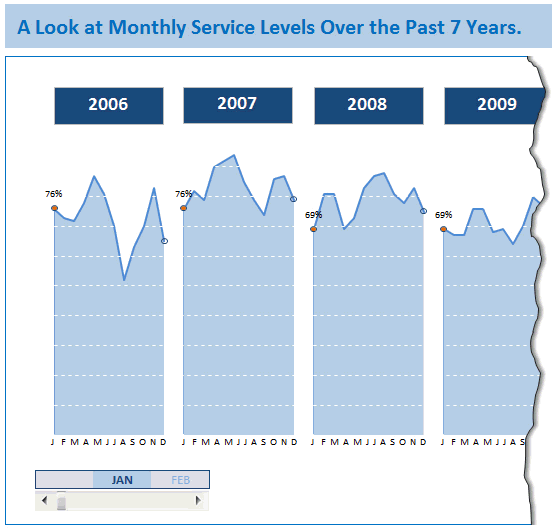
Recipe of this chart
This chart construction is similar to our Tax burden chart. Only addition is the cool scroll bar at bottom to see any month’s service level across years.
How does the scroll bar work?
- If you have never used scroll bar or any other form controls, read our introduction to form controls page.
- The chart has one extra series that shows selected month’s value and a bunch of #N/As.
- Scroll bar is setup to have minimum 1, maximum 12 and is linked to a cell.
- Based on scroll-bar selection, we turn on one of the months and make the rest of values NA()
- Using a simple IF formula
- For this extra series, Jared added 100% negative error bar so that a nice drop line is shown when you select a month.
That is all.
Download Jared’s Example and get inspired
Click here to download this workbook. Play with it to learn more. Use this idea in your work and impress someone. Become awesome.
Do you like this example? Say thanks to Jared…
I really loved Jared’s creativity and simple solution. Not to mention his kindness to share this with me and all of you. This shows that by using easy features like scroll bars, slicers, regular charts we can create something that is stunning, meaningful and powerful – right inside Excel.
What about you? Do you like this example? If you learned something new, say thanks to Jared for sharing this with us.
PS: If you want to share your story of how you use Excel to do something awesome, please email me. I am eager to learn from your examples and share your stories on Chandoo.org.





















36 Responses to “Visualizing Financial Metrics – 30 Alternatives”
Although I am one of the contestants, I must wholeheartedly admit that the Dashboard of Chandeep is the best of all. It's design, colors, message-conveying is the greatest. My regards!
I would like to learn how Chandeep highlighted the graph when he made a selection on the slicer.
Any links to previous posts perhaps where this was covered by Chandoo?
Thank You
Ahmad
Dashboard from Abhay simply rocks. To the point and conveys the intended message even for a novice.
Infographic by Pinank - is looking good
I have also contributed to this contest. I am really inspired by various entries in above post. Based on following parameters i would like to rate these:
1. Explanatory - Whether dashboard will be used to explain certain thing or mention a story. This type of dashboard will be static.
2. Exploratory - Here user would like to interact more with the dashboard to extract the relevant story or meaning which is not apparent. Hence, this type dashboard needs to have more interactivity.
3. Scalability - If new or more data can be added to dashboard and still the functionality will work. If user wants to add more companies, years, etc. will it work.
Based on above criteria I would rate following entries as top ones:
1. Explanatory - by Pinank
2. Exploratory - by Chandeep
3. Scalability - In most of the entries additional work would be required to include more data except for mine. new years or companies can be easily added and analysed in chart by me.
These entries are really inspiring i will definitely use it to revise my dashboard.
Abhay's dashboard is good however, if Chandeep can go with the trend analysis Abhay has done (line graphs), then maybe Chandeep's dashboard can excel.
And now I'm angry that I haven't noticed contest announcement earlier and I've sent what I've sent... Building a dashoboard was supposed to be my goal but lack of time forced me to sent sth simplier and now I can see how big mistake it was (when it comes to fighting a competition like this). Nice work guys! It's realy inspiring! Even less advanced works are intresting because of different task approach. So wance again: thanks 🙂
If I had to choose the best ones (IMHO) I would go for William and Edouard as a second place (for both). Despite some weak sides (like label errors or "work place" next to a final chart) they meet my sense of clear data visualisation and contain intresting interactive elements.
The best entry is definitly Chandeep's. Although there was some failing with automatical comenting feature (#arg! in my Excel'10) it's full of advanced dashboarding tricks which makes it easy to read. Furthermore, as one of the few he finished(?) his project - it opens in a "secured mode", with no place to mess anything, no data trash - just choose, point and read/print.
It all deserves to get the Grand Prize!
and BTW: when can we expect another contest? 🙂
Big round of applause to everyone who participated. I'm amazed at the creativity of our community. 🙂
My vote would be for Chandeep, MF Wong, and Miguel.
I have not contributed, but have read this post with a lot of interest. I would like to congratulate all participants for there work & inventiveness.
My #1 spot goes to Gerald for showing all the data in 1 graph & to have still kept it simple & readable.
I would give a prize for innovation to Pinank for the use of icons.
Great to see so much creativity.
I have not contributed also, but have wait his post for a long time (because I have the same kind of issue in my "daily life").
My top 3 is the following :
- Pinank for the effeiciency and for the style
- Arnaud for the calculation behind the chart
- Miguel for the elegant business oriented dashboard
All the entries look very good. However I feel Pinanks entry seems the best as it is very explanatory with good innovative thoughts.
Hi all,
Some brilliant dashboard and interactive entries - really nice stuff and lots of clever tricks.
However, given that the initial question was "Need to quickly visualize 3 variables ( Company, years, Financials) in a single […] chart", unfortunately I don't think any dashboards - as cool as they are - really answer that question. The interactives also assume that this will be opened in Excel rather than seen in a printed hand-out, which essentially means you'd need multiple charts to show all the variables or be limited to a computer screen. Even Chandoo's initial panel chart approach - which is static, and also very simple and clean - is not really a 'single chart'. Furthermore, most of the interactives don't actually show all variables at once but rather slice the data into more manageable chunks, which is not staying true to the original brief.
So, in light of the above, I'd vote for Gerald in first place, Edwin in second and finally my third chart option in third place (yes, I know, voting for yourself is poor form but unfortunately I think the original question disqualifies most of the entries).
Anyway, a fun competition and thanks for following up on this Chandoo.
I am once again in awe of the submittals to a Chandoo contest. The results are so impressive. I have been trying to build nice dashboards for years and take so many courses, but I don't seem to have the eye for design. The color choices, fonts and chart choices are so important and I'm amazed at how some people really have a great talent for making the best selections.
It's nice to have such quality inspiration!
I saw Chandeep's entry on his website and I must say that I was very impressed by it. Simply loved it. Somewhat makes it difficult to keep an open mind towards the other entries.
My ranking:
1. Chandeep for its completeness as dashboard.
2. MF Wong/Miguel for "simple" but smart graphs.
3. Pinank's entry looks like a page from a glossy magazine.
During scrolling I stopped at Chirayu's entry: easy to the eye.
But honestly congrats too all for having the balls to participate and thank you for sharing your creativity!! Hat's off to you.
Miguel, MF Wong, and Pinank.
Thanks to Chandoo and everyone who contributed for the great ideas.
Hi,
I personally liked the dashboard of:
1. Chandeep - His dashboard is clear, crisp and informative, his color combination and design is awesome, also he has shared few details like operating leverage plus he has added few comments. In totality, its a complete packaged dashboard.
2. Miguel - His dashboard is simple and all the information is visible in one shot.
It's very interesting looking through these - you can definitely tell who's done courses in dashboard design and with whom!
I particularly liked Pawels 'sperm chart' 😉 ... squint your eyes - you'll see what I mean). each of the charts or dashboards are put together well - but I agree with Elchin on this one - Chandeeps dashboard set 'tells a story' of the data. Student of Mr Few??
Without a doubt, Chandeep deserves #1. #2 goes to Abhay, and #3 to Pinhank, for the great presentation style if nothing else.
MF Wong
Do not apologize for any delay! Moving from one town to the next only 10 miles away is tough enough - let alone a family moving from one country to another!
THANK YOU for this excellent post!
As one of the participants, I have been looking forward to this post for long. But totally understood the reason of delay, so never mind! Hope all is well in NZ.
Thank you very much to those who like my chart! 🙂
Also thanks Chandoo for suggesting a name for it "Container Chart", which I have never thought about.
Personally I like the infographic by Pinank. Very outstanding design and use of icons. My two-cent worth: Just the lower part of "Yearly Trend" is actually good enough to answer the question, isn't it? 😉
Cheers,
What an outburst of creativity!
Vote for Chandeep and Pinank!
Agreed!
Awesome dashboards
Infographic by Pinank is awesome
Thank you so much for sharing!! i learn so much from these posts
Highly appreciated
Ahmad
South Africa
Fantastic responses from all the contestants. Some really great ideas. I'm inspired and will adapt some of these to my own dashboard work. Thanks for hosting such a great contest!!
Thank you for sharing this valuable resources !!!
I have only a couple of question that wasn't able to solve regarding data-origin.
Nowadays I have the data coming from a "current" situation from a big database containing all kind purchase-orders information of many different projects. I can calculate the current status of each project investments, but I am not able to track automatically the progress of it month to month or week to week by freezing the calculated metrics on each date. This would let me calculate new graphs and the speed of investments execution.
My question would be, if it is possible to calculate something with an excel formula and automatically freeze this values in a new row or new column. I guess that right now, Basic is the only way, but I guess that there could be a function to copy-a-range, insert-range-as-value-only as a new row or a new column or display everything down or left.
This would preserve the excel formulas defined, and add new data, everytime that it is re-calculated.
Any idea?
Great post , loved all chart representation. Congratulations to all participants and winners.
I need updates to this article.
I didn't even realize this got posted. Came across it today. Thanks
Fantastic post but I was wondering if you could write
a litte more on this subject? I'd be very thankful if you could elaborate a
little bit further. Thank you!
Hi Chandoo,
I comeback after a long time on your Blog. So I saw it lately. Its a brilliant idea.
I like all entries and these are amazing efforts from all participants.
Regards
The report presented by Pinanik is excellent and very innovative. Could be an interesting work for portfolio presentation