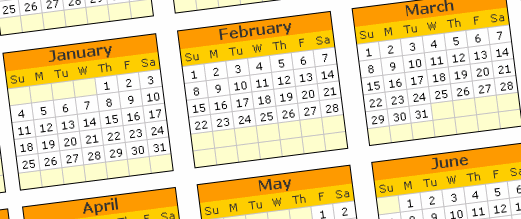
First a bad news: I am leaving to India tomorrow and that means there will not be many blog posts in the next week or so. Once I reach home and get an internet connection, the updates should be regular.
Now the good news: free excel calendar template for year 2009 (well, it works for any year all the way up to 9999)
Go ahead and download it, change the year number in the first sheet to 1981 or something and see the magic.
More importantly, the workbook is unlocked so you can see what formulas are being used. There is a worksheet named “mini” which calculates the calendar dates and weekdays for the year specified by you. Once that is done, I have used references to create a 12 month view in the first sheet.
There are 12 more sheets each for one month in the year. These sheets use a combination of named range based references along with cell() formula to automate the whole thing. Oh yeah, they also use camera tool outputs to show you previous and next month calendar views.
So, download, share it with a colleague or use it as you wish: Excel Calendar for year 2009 – Download and Print Free
PS: I have tested this in Excel 2003 and I guess it should work the same way in 2007. Let me know if you see something funny.


















21 Responses to “Free Excel Calendar Template for year 2009 (and all years up to 9999)”
Hey Chandoo! 9999 is equal to 2010! Thanks for the post fellow! I hoppe everything is fine with you!
Best regards
FC
Hey Chandoo check it out! 9999=2010
Thanks for the post!
Best regards
FC
Hi, would you mind publishing a calender template with weeks starting with Monday instead of Sunday?
Hi,
very good things.
But nothing happen after i change the year in the first worksheets.
any suggestion?
Wonderful calendar!! Thanks a lot!
Know what - I wonder, perplexed and bewildered to think that when do you get the time to experiment these things, yaar. Would you mind telling me the secret.
One more thing - "First a bad news: I am leaving to India tomorrow" left me little dumbfounded initially. Then I realised you meant "there will not be many blog posts in the next week or so". Hey Hey Hey......
Welcome home bro.
Regards,
Pankaj Verma
@Felipe: really? When I tested, 9999 would produce some # errors and I didn't bother checking them.
@Struzak: sure... But as noted, I have moved to India and would need few more days to settle here. Meanwhile, it is fairly easy to change the week orientation and have the calendar your way. Just adjust the formulas. If you do that, feel free to send it to me so that I can upload that version for everyone 🙂
@Mathus: are you sure? what version of excel are you using? and do you by any chance have manual mode for formula calculation. In that case you may want to press F9 to recalc the dates.
@Bhars: You are welcome 🙂
@Pankaj: I am so happy to come home after an year in US. I guess my sentence construction wasnt that good :D, and yeah, there is no secret. I just explore this stuff in free time at work and home and push worthwhile ideas here. 🙂
@Chandoo: Sure. I'll send it to you via e-mail within few hours. 🙂
I bet orange is your favorite color
Thanks for the calendar, not too sure about the leap years last millennium though... 1900 and 1700 were not leap years but 1600 was...
@Struzak: Awesome... I will upload it once I check it... 🙂
@Mrayo84: There are very few good colors in excel palette and orange is my fav ... yes.. 🙂
You are my favorite!
Chandoo, great present for Christmas and for years to come! Many Thanks!
[...] one of the commenters on the 2009 Excel Calendar Template post asked me if I can rearrange the cells in the calendar so that the week could start on Monday. Since [...]
The zip file seems to be corrupted. Can somebody post a working version?
Thx!!
@Antoon: Welcome to PHD... I have just downloaded the file and it is working fine for me. Can you try downloading the file from a different internet connection (may be) ? Let me know if it doesnt work, I can email the file to you.
@Chandoo: yes, please. I tried it using two providers and two browsers. In every case I get a message that the file is corrupted....
@Antoon: You can download the xls version of this from here: http://cid-b663e096d6c08c74.skydrive.live.com/self.aspx/Public/2009%20calendar.xls
Thanks, Chandoo. Awesome calendar and easy to work with/modify. You're a whiz!
I would like to get across my gratitude for your generosity for people that need help on this important idea. Your very own commitment to passing the message all-around had become amazingly beneficial and have continuously allowed workers much like me to attain their pursuits. Your own important guideline denotes a whole lot a person like me and somewhat more to my office workers. Many thanks; from each one of us.
[…] Excel Calendar for Year 2009 and beyond […]