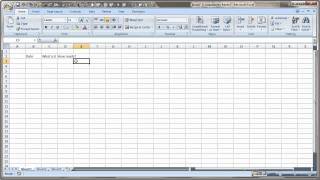
What is Excel and How to use it?
Introduction to Excel. Getting started with MS Excel, spreadsheets, ribbon, shortcuts and creating a simple spreadsheet.
Welcome to our videos page. Once every two weeks, I make a new video explaining a concept of Excel or Power BI or data analytics. These videos are usually published on our free YouTube Channel as well as on the blog (and occasionally on our Facebook page). I have included some of the most popular videos on this page. For full video listing, visit our videos tag page or Youtube Channel.
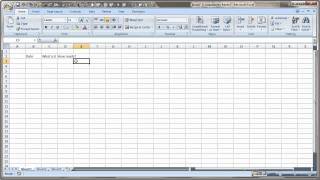
Introduction to Excel. Getting started with MS Excel, spreadsheets, ribbon, shortcuts and creating a simple spreadsheet.

Total working hours between two time stamps using Excel formulas.
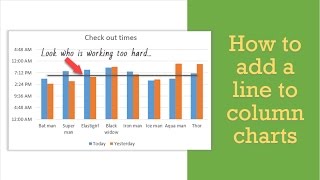
Create a column and line combination chart to show target or average marker

What is Power Pivot, how to use it?

Make an interactive chart in Excel to show one series of data at a time using data validation or slicers.

Reconcile debits and credits using pivot tables
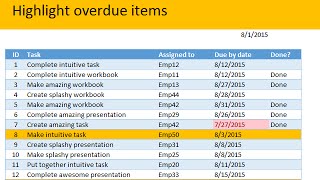
Which items are due, which are over due and which are not due – calculating and highlighting based on dates.

Combine a bunch of text values to one cell – Excel trick.

Break / split data in to multiple files from master file using Excel VBA Macros – automation.
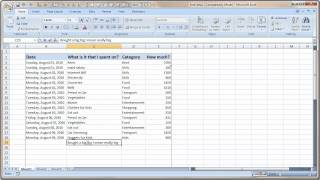
How to enter and format data in Excel – Beginner tutorial.

Create a project management dashboard using Excel
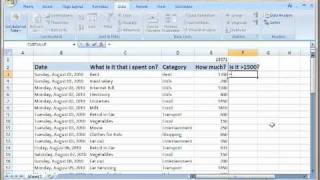
What are Excel formulas and functions, how to use them?

How to analyze and forecast time series data in Excel.

Another interactive chart in Excel

What is programming, what is VBA, how to write macros using Excel VBA – introduction video

What is a pivot table and how to use it? How to set up pivot tables, tips and tricks.
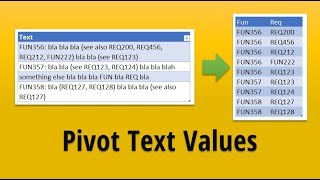
Pivot text values using a simple trick

10 Excel tips for busy people
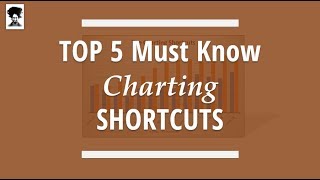
Excel charting shortcuts and tricks for making awesome charts
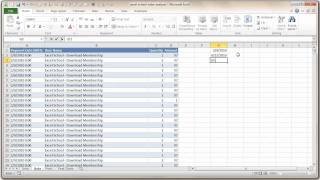
Analyze and visualize sales data, historical data using Excel

Create and send Happy Birthday emails from Excel or any other reminder emails

Make a fully dynamic dashboard using Excel

What is conditional formatting, how to create simple rules to format your data, how to use it in Excel – introduction video

Excel VLOOUP – how to use it with tables

Training Tracker and dashboard report from Excel
I run a very popular online video class called Excel School. Consider joining it if you like my style and want to become awesome in Excel. Please click here for more information about Excel School online classes.