All articles with 'ribbon' Tag
Customize Excel ribbon – How-to guide, FAQs and Help

Starting Excel 2010, you can finally customize the ribbon UI and define your own tabs or groups. This can be a huge productivity boost for people using MS Office applications. In this post, learn how to customize excel ribbon to improve your productivity.
Continue »What is new in Microsoft Excel 2010? [Office 2010 Week]
![What is new in Microsoft Excel 2010? [Office 2010 Week]](https://chandoo.org/img/2010/excel-2010-whats-new.png)
Office 2010, the latest and greatest version of Microsoft Office Productivity applications is going to be available worldwide in the next few weeks. I have been using Office 2010 beta since November last year and recently upgraded my installation to the RTM version. I was pleasantly surprised when I ran Microsoft Excel 2010 for first time. It felt smooth, fast, responsive and looked great on my comp.
This week, I want to celebrate the launch of Excel 2010 and write about the following new features in Excel 2010.
Also, you can win a copy of Office 2010 – home & student edition by leaving a comment on this or any of the other excel 2010 posts scheduled for this week
Continue »Save a ton of time by using Mouse scroll-wheel to Navigate Excel Ribbon

Today’s quick tip is by far the quickest and most profitable tip of all. To switch between ribbon tabs or to change to a particular tab, you can use mouse scroll-wheel. Just place mouse pointer on a ribbon tab, and scroll-down or up using your mouse’s scroll-wheel and you can switch between tabs. Learn more […]
Continue »Excel Links – What are your plans for 2010 Edition

So we are in 2010, dawn of a new decade. In fact everyday is a start of new decade, as my friend Jon reflects on twitter. So what are your plans for this year and decade? As for me, I haven’t really jotted down any new year resolutions. So I am using this post as […]
Continue »Use CTRL+F1 to collapse ribbon [super-mini-quick-tip]
![Use CTRL+F1 to collapse ribbon [super-mini-quick-tip]](https://chandoo.org/wp/wp-content/uploads/2009/12/ctrl_f1_keyboard_shortcut.png)
In office 2007 (and 2010) you can immediately collapse the ribbon by pressing CTRL+F1. Thanks to Loranga for sharing this tip. More ribbon goodness | Free e-book to learn Excel Ribbon
Continue »Use Cell Styles to Make your Spreadsheet Models User-friendly [Quick Tip]
![Use Cell Styles to Make your Spreadsheet Models User-friendly [Quick Tip]](https://chandoo.org/img/i/use-excel-cell-styles.png)
Spreadsheet modeling or scenario modeling is one of the common uses of Microsoft Excel. People, especially in financial sector use MS Excel to do a lot of modeling. While excel has such powerful features like goal seek and scenarios, it also has a very useful feature called “cell styles” that you can exploit to make […]
Continue »Master Excel 2007 Ribbon with this Free Learning Guide
Over the last few years, there has been much debate about the merits and perils of Microsoft Ribbon UI in Excel 2007. Personally I think ribbon is a good way to explore an application. I have gotten used to it since I tested excel 2007 for first time. Now, during the rare occasions I work […]
Continue »![Hide Grid Lines [Quick Tip]](https://chandoo.org/wp/wp-content/uploads/2009/08/hide-gridlines-excel-workbook.png)
I like to hide grid lines on my spreadsheets and charts whenever possible. I think removing gridlines makes the charts and worksheets more presentable. In case you are wondering how to remove (or hide) gridlines from your worksheet or chart, follow these simple instructions.
Continue »It is very surprising that so many of us are still not aware of this extremely powerful tool in Excel 2007. Just with a click of the button, you can remove all the duplicate values from a list / table. To remove duplicates, (1) Just select the list of values from which you want to remove duplicates (2) Go to Data ribbon (3) Hit the Remove Duplicates button (4) Bingo…
Continue »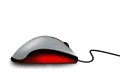
Most of us think of mastering formulas, learning macros and being supergood with charts when we think of being productive with spreadsheets. But often learning simple stuff like keyboard shortcuts, using mouse and working with menus and ribbons can be a huge productivity booster for us. So as part of this installment of spreadcheats we […]
Continue »Do you know these Excel 2007 Productivity Secrets (Hint: Coffee is not one of them)
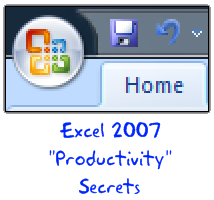
Do you know these excel 2007 productivity secrets? (1) How to turn on the clipboard pane so that you can do rapid copy pasting (2) How to lock a feature for repeated use (3) How to copy charts as pictures (4) How to features not on ribbon to the quick access tool bar (5) How to change the default file save settings so that excel always save files in earlier version and much more. Go ahead and read the secrets and become excel guru.
Continue »Hide a Workbook from Nosy Colleagues [quick tip]
![Hide a Workbook from Nosy Colleagues [quick tip]](https://i287.photobucket.com/albums/ll133/pointy-haired-dilbert/hide-excel-workbook.png)
Do you have a nosy colleague who would like to see what you are up to? Then use the hide workbook feature in the ribbon.
Continue »

