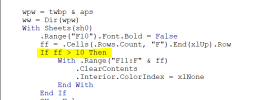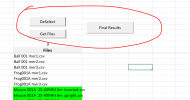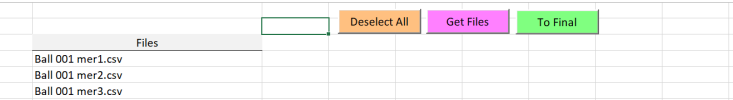You are using an out of date browser. It may not display this or other websites correctly.
You should upgrade or use an alternative browser.
You should upgrade or use an alternative browser.
Export specific data
- Thread starter Lenche08
- Start date
Hello expert Vletm
Can I ask you something? is possible to make one more file? Some macro that-maybe the same you create you just modifying something
I got and idea what I also need sometimes
I need to put multiple files together and then for every file : the name of the sample, data and time, point number, temperarute,shear rate and viscosity.
See the example below. For this example I prepared 3 files of data. Sometimes I have more then 50 files.
Can I ask you something? is possible to make one more file? Some macro that-maybe the same you create you just modifying something
I got and idea what I also need sometimes
I need to put multiple files together and then for every file : the name of the sample, data and time, point number, temperarute,shear rate and viscosity.
See the example below. For this example I prepared 3 files of data. Sometimes I have more then 50 files.