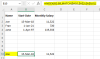I have data for each person in rows.
I create a display or a formula using the values in one row. How do I now create the same display with a different row.
I
Example:
I create a display using data in Row a:
Row to use: A
name: Joe
startdate: March 15, 2018
Annual Salary: $138,264
Now I want to specify to use a different row to display
Row to use: C
name: Jane
startdate: April 1, 1995
Annual Salary: $1,432,272
How do I specify which row to use by simply entering the row value into a cell?
I create a display or a formula using the values in one row. How do I now create the same display with a different row.
I
Example:
| Name | Start-Date | Monthly Salary | |
| Joe | 15-MAR-2018 | 11,522 |
| Fran | 01-JAN-2021 | 720 | |
| Jane | 01-APR-1997 | 119,356 | |
I create a display using data in Row a:
Row to use: A
name: Joe
startdate: March 15, 2018
Annual Salary: $138,264
Now I want to specify to use a different row to display
Row to use: C
name: Jane
startdate: April 1, 1995
Annual Salary: $1,432,272
How do I specify which row to use by simply entering the row value into a cell?