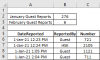Sebastiandiaz
Member
I would like to know if there is a formula to find out the total of reports based on a specific month? For example, how many guest reports were made in all January month 2021?
Can you help me with that please? I am sending you the original file attached.
Thank you in advance.
Can you help me with that please? I am sending you the original file attached.
Thank you in advance.