You are using an out of date browser. It may not display this or other websites correctly.
You should upgrade or use an alternative browser.
You should upgrade or use an alternative browser.
Can a manual work which i do regularly be automated using excel macros or plugin type thing?
- Thread starter SONJOE JOSEPH
- Start date
Did You even watch two seconds that my previous sent photo?
Those are from two original csv-files from You.
Cause files has different 'format' with 'Date' then MESS!
With my the newest version give this output here:
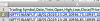
Whatever u u u u u ... I don't know?
YES!
If You open that CSV-file with Excel, then check Your settings!
Open it as text-file!
Or
Did You asked an Excel-file?
Is there something more?
Those are from two original csv-files from You.
Cause files has different 'format' with 'Date' then MESS!
With my the newest version give this output here:
Whatever u u u u u ... I don't know?
YES!
If You open that CSV-file with Excel, then check Your settings!
Open it as text-file!
Or
Did You asked an Excel-file?
Is there something more?
Last edited:
SONJOE JOSEPH
Member
Dear Vletm,
The picture shown by u everything is right...then why in my system the time format is coming wrong. Don't getting any idea what to do.....I'm just downloading the csv file again from the trading terminal & will open it as a text file. Then what should i do?????
Regards,
Sonjoe
The picture shown by u everything is right...then why in my system the time format is coming wrong. Don't getting any idea what to do.....I'm just downloading the csv file again from the trading terminal & will open it as a text file. Then what should i do?????
Regards,
Sonjoe
SONJOE JOSEPH
Member
Please do help me through teamviewer or AnyDesk. I'm not so technical guy help me out some how ya.
Regards,
Sonjoe
Regards,
Sonjoe
SONJOE JOSEPH
Member
which file i should open as text file whether its the master file downloaded from my trading system or once the process is over from your file send to me it will create another csv file called NTY19JANFUT.csv this file should i open as text file. Tell me clearly which one should i open as text file ok
SONJOE JOSEPH
Member
SONJOE JOSEPH
Member
SONJOE JOSEPH
Member
In the time its not showing the hour part its showing the minutes only. Once the process is done the time format should be hh:mm
SONJOE JOSEPH
Member
SONJOE JOSEPH
Member
Just send me the newest again i feel u have forgot to send me.
SONJOE JOSEPH
Member
Friend just now only i saw the file......i just missed to download it....Now tested its working perfectly fine. Thanks a lot Vletm....all this days i troubled u a lot. Please bear with me ok. Thanks Thanks Thank You my dear
SONJOE JOSEPH
Member
Sorry for toubling Vletm...a very big sorry. A big hug to you
SONJOE JOSEPH
Member
This problem has been solved by my freind Vletm ....A big full stop to the thread.
SONJOE JOSEPH
Member
Friend i'm not so expert in computer stuff. Just learning bit by bit every day. Hope i will learn more from u all.
Thanks with lots of love.
Sonjoe Joseph
Thanks with lots of love.
Sonjoe Joseph
SONJOE JOSEPH
Member
Vletm,
I tried to backfill this data in Amibroker but the chart didn't turn up don't know what's the problem. I called my trading friend and he told me to keep the Time format along with the date ie dd/mm/yyyy hh:mm eg:- 20/01/2019 15:30
So now in the heading part we will have Trading Symbol, Time, Open, High, Low, Close/Price, Volume.
One more thing once the file is saved the name is showing as "NTY19JANFUT.CSV" please make it as "NTY19JANFUT.csv" the last csv should be in small letters.
Please make the necessary corrections and send a new file. Hope this time Amibroker will upload the file.
Waiting for your file.
Thanks & Regards,
Sonjoe Joseph.
I tried to backfill this data in Amibroker but the chart didn't turn up don't know what's the problem. I called my trading friend and he told me to keep the Time format along with the date ie dd/mm/yyyy hh:mm eg:- 20/01/2019 15:30
So now in the heading part we will have Trading Symbol, Time, Open, High, Low, Close/Price, Volume.
One more thing once the file is saved the name is showing as "NTY19JANFUT.CSV" please make it as "NTY19JANFUT.csv" the last csv should be in small letters.
Please make the necessary corrections and send a new file. Hope this time Amibroker will upload the file.
Waiting for your file.
Thanks & Regards,
Sonjoe Joseph.





