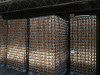Jack-P-Winner
Member
Another uissue I never had with 32 bit Office 2010 LOL. What causes bleed through from one sheet to the next. When the data switches on this sheet its actually the data on the next sheet. hmmm, what cause this? It is near impossible to copy data without pausing for a few moments or taking my mouse to click o the sheet to freeze it per se. I want it to stop LOL
https://www.dropbox.com/s/mga432bty9ji2bg/IMG_0864.MOV
https://www.dropbox.com/s/mga432bty9ji2bg/IMG_0864.MOV