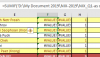You are using an out of date browser. It may not display this or other websites correctly.
You should upgrade or use an alternative browser.
You should upgrade or use an alternative browser.
#Value! Cause by external link
- Thread starter KIM Chanthan
- Start date
SUMIF function require the linked workbook to be open, otherwise it will return #VALUE! error.
You can fix by using SUMPRODUCT function instead of SUMIF and could keep the result when the linked workbook is closed, as in :
=SUMPRODUCT(--(criteria_range=criteria), sum_range)
Regards
Bosco
You can fix by using SUMPRODUCT function instead of SUMIF and could keep the result when the linked workbook is closed, as in :
=SUMPRODUCT(--(criteria_range=criteria), sum_range)
Regards
Bosco
KIM Chanthan
Member
I might confused you. If i apply above rule, the result would show as 0 or "".put an
=Iferror(existing formula, 0) or
=Iferror(existing formula, "")
around your existing formula
Let me clarify my issue.
I got this file from my friend (Someone who create this file). If it is opened in my friend's PC, it is ok (It show the number).
But when i open this file in my PC, it show this kind of error.
Thanks
KIM Chanthan
Member
Thanks for your response and tip.SUMIF function require the linked workbook to be open, otherwise it will return #VALUE! error.
You can fix by using SUMPRODUCT function instead of SUMIF and could keep the result when the linked workbook is closed, as in :
=SUMPRODUCT(--(criteria_range=criteria), sum_range)
Regards
Bosco
Actually, the source file is in my friend's PC. He make this formula by linking source file in his PC. So when he view in his PC, it is ok.
But if i open it in my PC, it becomes error like this (I think it might be there is no source file in my PC).
shrivallabha
Excel Ninja
KIM Chanthan
Member
I choose continue.What option are you choosing when you open this workbook with respect to Links? Excel will prompt you to choose an option like below.
View attachment 59931
KIM Chanthan
Member
shrivallabha
Excel Ninja
In that case, try bosco_yip's suggestion.Here is the message i got, first the data is ok, but when i click on Enable Editing, it becomes #Value!
View attachment 59957