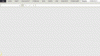You are using an out of date browser. It may not display this or other websites correctly.
You should upgrade or use an alternative browser.
You should upgrade or use an alternative browser.
User Form Title (Caption) Left Alignment
- Thread starter Debraj
- Start date
NARAYANK991
Excel Ninja
Hi Debraj ,
I do not know if there is a property , but googling this gave the following ; have you tried it ?
http://www.mrexcel.com/forum/excel-questions/237093-caption-userform-centered.html
Narayan
I do not know if there is a property , but googling this gave the following ; have you tried it ?
http://www.mrexcel.com/forum/excel-questions/237093-caption-userform-centered.html
Narayan
lohithsriram
Active Member
Hi Debraj,
Is that the Windows theme causing this? Worth checking by changing the theme to something similar of Windows7 etc.,
Is that the Windows theme causing this? Worth checking by changing the theme to something similar of Windows7 etc.,
Debraj
Excel Ninja
Hi Lohit,
Thanks for the suggestion, but Win 8, dont have that much of flexibility, like setting color for active window, set backcolor for inactive window.. Aero effect all takes it..
I dont think, its a matter of windows.. I think I need to re-install VB6 (right now Not installed), to check actual property of Window frame or need to download ="Microsoft Office " & <15 & "Object Library"
Any suggestion, are appreciate..
Thanks for the suggestion, but Win 8, dont have that much of flexibility, like setting color for active window, set backcolor for inactive window.. Aero effect all takes it..
I dont think, its a matter of windows.. I think I need to re-install VB6 (right now Not installed), to check actual property of Window frame or need to download ="Microsoft Office " & <15 & "Object Library"
Any suggestion, are appreciate..
bobhc
Excel Ninja
Hi =DEC2HEX(3563)
I am running Win 7 Excel 2013. I can get left or right aligned but not centered with a user-form title!
Perhaps this link may be of help to you
http://www.oaltd.co.uk/VBETools/Default.htm
.
I am running Win 7 Excel 2013. I can get left or right aligned but not centered with a user-form title!
Perhaps this link may be of help to you
http://www.oaltd.co.uk/VBETools/Default.htm
.
Debraj
Excel Ninja
Hi Bobhc,I can get left or right aligned.
Can you please tell me, from where you are changing Caption from left to Right, may be I got some clue..