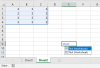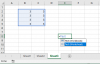DashboardNovice
Member
In the attached file, I have C13 named as Revenue and E13 named as Expense. These have a scope restricted to the 'Revenue and Expense' sheet, the sheet they are on.
On the Net Income tab, in D6, I am referring to the Revenue and Expense named ranges.
I am trying to understand how worksheet scope works. On the 'Revenue and Expense' sheet, in the name box, I can see the named ranges Revenue and Expense. This makes sense because they have a scope restricted to this worksheet.
But my formula in the Net Income tab, still recognizes C13 as Revenue and E13 as Expense, when I select them.
1. How can the formula in the Net Income tab, still recognized C13 as Revenue and E13 as Expense, when Revenue and Expense have a scope restricted to the 'Revenue and Expense' sheet?
2. Also, after creating named range, when I go to Edit the range, the scope field is grayed out. Does this mean that after a range and scope have been defined at first, you cannot go back and change the scope?
On the Net Income tab, in D6, I am referring to the Revenue and Expense named ranges.
I am trying to understand how worksheet scope works. On the 'Revenue and Expense' sheet, in the name box, I can see the named ranges Revenue and Expense. This makes sense because they have a scope restricted to this worksheet.
But my formula in the Net Income tab, still recognizes C13 as Revenue and E13 as Expense, when I select them.
1. How can the formula in the Net Income tab, still recognized C13 as Revenue and E13 as Expense, when Revenue and Expense have a scope restricted to the 'Revenue and Expense' sheet?
2. Also, after creating named range, when I go to Edit the range, the scope field is grayed out. Does this mean that after a range and scope have been defined at first, you cannot go back and change the scope?