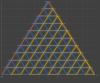Hello,
This time I have a question regarding how to plot a triangular graph on excel 2010.
I have uploaded two files on dropbox:
DropBox Link: https://www.dropbox.com/sh/39uehxg6hngimsx/D60S6Sa0HA
One file is an excel file I downloaded from the internet, it was a template for anyone who would want it, and the other one is a jpeg which shows what I really want. The excel is just an example of how the graph should look like in general, except for the scales on each side, those should look like the jpeg.
I want to be able to make a graph that, in some aspects, looks like the excel template I uploaded, but I have no idea how to do it at all.
Can anyone teach me how to make the graph?
Thanks for the help!
This time I have a question regarding how to plot a triangular graph on excel 2010.
I have uploaded two files on dropbox:
DropBox Link: https://www.dropbox.com/sh/39uehxg6hngimsx/D60S6Sa0HA
One file is an excel file I downloaded from the internet, it was a template for anyone who would want it, and the other one is a jpeg which shows what I really want. The excel is just an example of how the graph should look like in general, except for the scales on each side, those should look like the jpeg.
I want to be able to make a graph that, in some aspects, looks like the excel template I uploaded, but I have no idea how to do it at all.
Can anyone teach me how to make the graph?
Thanks for the help!