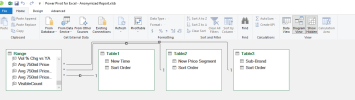PowerPivotinExcel
New Member
I built a Power Pivot table using Excel's data model. My report has two tabs that are very similar save for the Pivot Field in the rows: Size and UPC.
The Size tab functions as intended; each slicer is set to "Hide items with no data" and, as a result the value (blank) never appears in any slicer.
However, on the UPC tab, some slicers show (blank) in spite of being set set "Hide items with no data".
Why does this functionality break down on the UPC tab?
On the UPC tab, when I created the slicers, they all worked as intended until I connected the slicers to to the "hidden" pivot tables corresponding to the fields Supplier, Brand Franchise, and Brand. These three fields are pulled from connected tables in the data model, so clearly the issue is related to that.
Any help would be greatly appreciated. I tried to upload my file but I can't seem to get it small enough--if you know the file limit and want to take a look, let me know! Thank you!
The Size tab functions as intended; each slicer is set to "Hide items with no data" and, as a result the value (blank) never appears in any slicer.
However, on the UPC tab, some slicers show (blank) in spite of being set set "Hide items with no data".
Why does this functionality break down on the UPC tab?
On the UPC tab, when I created the slicers, they all worked as intended until I connected the slicers to to the "hidden" pivot tables corresponding to the fields Supplier, Brand Franchise, and Brand. These three fields are pulled from connected tables in the data model, so clearly the issue is related to that.
Any help would be greatly appreciated. I tried to upload my file but I can't seem to get it small enough--if you know the file limit and want to take a look, let me know! Thank you!