PP3321
Active Member
Thanking you in advance for your generous help and support...
I have a table like this (saved as web page, & viewed by browser)
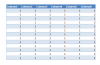
My requirement is to be able to filter table on the web page
If possible, how can I achieve this?
I searched below by Google but want to know if there are better ways...
1. Use JavaScript
http://www.hotscripts.com/blog/15-javascript-data-grids-enhance-html-tables/
2. Use C# WPF
Thanking you in advance...
__________________________________________________________________
I have a table like this (saved as web page, & viewed by browser)
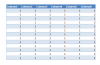
My requirement is to be able to filter table on the web page
If possible, how can I achieve this?
I searched below by Google but want to know if there are better ways...
1. Use JavaScript
http://www.hotscripts.com/blog/15-javascript-data-grids-enhance-html-tables/
2. Use C# WPF
Thanking you in advance...
__________________________________________________________________
Mod edit : thread moved to appropriate forum !
