Lauren Thomas
New Member
Hello,
I am currently using the below formula to look up the information I require from my master file.
=VLOOKUP(A4,'[FR Income & Expenditure.xlsx]FR'!$A$5:$H$15,2,FALSE)
As you can see the information is retrieved from the 'FR' tab.
The problem I have is that the data on my master file is likely to move and be placed onto different tabs.
I therefore thought that if I can amend the formula in column E each time I move data on the master file then I would only need to update column E instead of all of the formulae. I want to amend the vlookup to retrieve the data from whichever tab I reference in column E.

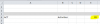
Do you know if this can be done?
Thank you
Lauren
I am currently using the below formula to look up the information I require from my master file.
=VLOOKUP(A4,'[FR Income & Expenditure.xlsx]FR'!$A$5:$H$15,2,FALSE)
As you can see the information is retrieved from the 'FR' tab.
The problem I have is that the data on my master file is likely to move and be placed onto different tabs.
I therefore thought that if I can amend the formula in column E each time I move data on the master file then I would only need to update column E instead of all of the formulae. I want to amend the vlookup to retrieve the data from whichever tab I reference in column E.
Do you know if this can be done?
Thank you
Lauren
