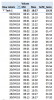both:
Above (my sample snapshot) is
Tech 1's
03/04/2018 Tasks.
Y-axis has Tasks
(which Tech 1 has data)
X-axis has Time
(now 03/04/2018)
It's possible to show all Techs all days all Tasks in one view ...
but it have challenge to read it!
anshul.malhotra
In the above statement, I meant at a given time 1 tech cannot handle task more that 2 as of now but might be in future it can be increased to 3 max not more than that.
At a given time (as seen in that sample) there are already more than 2 tasks.

as You could see ...
if there are more than two black bars (y-axis) in same time (x-axis) then
there is already more than Your named 'future'.
I've used Your file and that is output from that.
Same kind of view can get 'any combination of Tech/Task/Day'.
About 'overlapping',
How would You
use those overlapping time values? or
Would someone
see where has been 'too much overlapping'?
Where/how do it matter, if overlapping?
Do someone care of 'Daily hours' or 'Daily Task hours'?
Later 'term' would be much greater!
If 'many tasks' same time, can Tech
focus to each Task?
All depends of needs!
Peter Bartholomew
it captures the nature of the problem wellThere could be challenges ... nothing
(red word).
Those challenges could solve after see 'what-is-going-on'.
As written in 'both' section.
Same kind of view can get 'any combination of Tech/Task/Day'.
For me, I could see quicker overlaps from graph than 'numbers'.
If focus in smaller ranges as in that sample
(Tech 1's 03/04/2018 Tasks.)