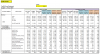Rania Alissa
New Member
Need HELP in CASE STUDY
I am looking for someone who can 1) provide written steps or video to show how to solve the case study of the attached file and 2) Suggest your fees for doing so.
The 1st TAB of the attached file has the data and the 2nd TAB has the table format of the desired output.
Time is of essence, I need the case study in the next 3 days. For more information email me.
The following is the case study:
There will be three financial datasets (Prior Year, Actual Year and Budget of Actual Year). The data will be in months. I would like to create an income statement report from the data. ALL the calculations have to be in PIVOT tables (no macros, no VBA). The report should show variances between 1) Actual vs. prior and 2) Actual vs. budget. The two variances should be performed on a specific month and on YTD of that month. I would like to highlight areas where the expenses are high and provide possible recommendations. The presentation of the report should be professional not looking like a pivot table (more like a statement). So the cascading lines and the indentations of the subtotals are of importance. Finally, that table should be illustrated in the best graph possible that tells the story. The steps should not take more than 30 minutes.
Can You HELP?
https://www.linkedin.com/profile/view?id=174675967&trk=nav_responsive_tab_profile
Rania
I am looking for someone who can 1) provide written steps or video to show how to solve the case study of the attached file and 2) Suggest your fees for doing so.
The 1st TAB of the attached file has the data and the 2nd TAB has the table format of the desired output.
Time is of essence, I need the case study in the next 3 days. For more information email me.
The following is the case study:
There will be three financial datasets (Prior Year, Actual Year and Budget of Actual Year). The data will be in months. I would like to create an income statement report from the data. ALL the calculations have to be in PIVOT tables (no macros, no VBA). The report should show variances between 1) Actual vs. prior and 2) Actual vs. budget. The two variances should be performed on a specific month and on YTD of that month. I would like to highlight areas where the expenses are high and provide possible recommendations. The presentation of the report should be professional not looking like a pivot table (more like a statement). So the cascading lines and the indentations of the subtotals are of importance. Finally, that table should be illustrated in the best graph possible that tells the story. The steps should not take more than 30 minutes.
Can You HELP?
https://www.linkedin.com/profile/view?id=174675967&trk=nav_responsive_tab_profile
Rania