Aman Semwal
Member
The sheet is getting hang after the value are generated is it due to the chart which was deleted ????
Have used the same sheet....Aman Semwal
It took one hour to unlock sheets ... from You?
Do Not Fill Any Cell Below Sheet1's Table! I cleaned those and it works.
Hint! If You work with sheets(2).visible then be sure that it will be always correct sheet!

Hi,Aman Semwal ... still about those Your calculations ...
You could select 'moments' from Sheet1 (as below) and
next You would press [ Graph ] and
You would get 'Your values as below' ( then no need those heavy calculations. )
Graph will hide/show by [Graph]-btn (or hide by click 'graph')
View attachment 49528
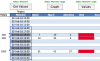
Ya got the password...But how to apply the password in this
Still table time header is not as per sheet 1 and Need header for Total and Name
Need as per this sheet as tableNeed data as per this sample data
Need data as per screenshot shared by you...Aman Semwal ... hmm?
If You would NEED some FIXED from somewhere values then ... hmm?
But if those values should come from Sheet1 as below too
then I cannot change nothing!
View attachment 49671
Ex 1st name:
Left side - 'original values': 7 - 13 - 31
Right side - 'hourly values': 7 - (13-7=)6 - (31-13=)18
What would be difference with Your NEEDs to above?
... different colors?
It gives me the hourly count of that person...Where 7 was the total production in 18:00 for Abdul whereas in 19:00 the total production is 13 overall including the 7.
Therefor need data where it only gives the hourly production of that hour
Hmm.. You couldn't give even value for that ... is it 6?
or other 'Your NEEDED values'?
2nd Hmm... and next You wrote like below ...
Need data as per screenshot shared by you...
3rd Hmm ... that means ... You couldn't even check that files result ... how?
>>> Basic, NOTHING to change!
This version also 'checks' the 1st values of selected period!
Coz I need this data to send in mail to management....But ...
No answers and
not real question ... hmm?
I quickly read previous Replies and
I didn't find any marks of need to copy something from somewhere
... hmm?
