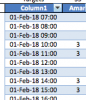Aman Semwal
Member
Hi,
Please help me to automate my data with vba with below scenario:
1. I have multiple workbook consist of my teammate names such as Aman.xlsx,Amit.xlsx,etc.
2 Taking one of the workbook and what does is consist of is that it has 31 sheet in each of the workbook based on date of the month.
3. In this worksheet there is the number of production done by them each day such as sheet name 1 consist of 35 claims and so on in 2,3,4,etc
4.This multiple workbook are in same folder.
5.I have a master workbook with name of my teammate in sheet 1
6. In which I have three headers Name,Target,No of production achieved.
7.Please provide a code which automate all day wise data of my teammate.
Note : Workbook cannot be shared as per company policy.
Waiting for this.
Please help me to automate my data with vba with below scenario:
1. I have multiple workbook consist of my teammate names such as Aman.xlsx,Amit.xlsx,etc.
2 Taking one of the workbook and what does is consist of is that it has 31 sheet in each of the workbook based on date of the month.
3. In this worksheet there is the number of production done by them each day such as sheet name 1 consist of 35 claims and so on in 2,3,4,etc
4.This multiple workbook are in same folder.
5.I have a master workbook with name of my teammate in sheet 1
6. In which I have three headers Name,Target,No of production achieved.
7.Please provide a code which automate all day wise data of my teammate.
Note : Workbook cannot be shared as per company policy.
Waiting for this.