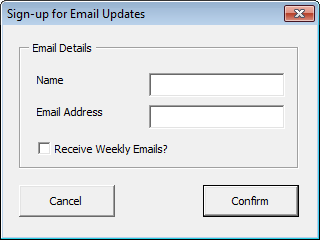I Have 2 columns (A and B)
Column A = the ID (unique) number, colum B has duplicate values .
I want to populate a userform listbox with the duplicates only.
The values that only appear once in column B should NOT be in de Listbox.
LIke this:
Col A Col B
1 Cheese
15 Cheese
8 Bread
29 Bread
..........
Column A = the ID (unique) number, colum B has duplicate values .
I want to populate a userform listbox with the duplicates only.
The values that only appear once in column B should NOT be in de Listbox.
LIke this:
Col A Col B
1 Cheese
15 Cheese
8 Bread
29 Bread
..........