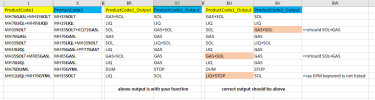Mehmud Khan
Member
Hi,
Good day!
I am stuck at an argument, I tried with multiple INDEX+MATCH+COUNTIF combination formulas but not getting the result.
If my string of a cell contains keyword matching from list then results must be that keyword only.
Else, if no keyword is match with master-list then result must be "STOP".
But additional condition is a cell can contained more than 1 strings separated by "+".
The below bold highlights is for reference purpose only.
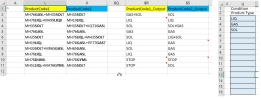
Please check below examples and attachment.
Regards,
-Mehmud
Good day!
I am stuck at an argument, I tried with multiple INDEX+MATCH+COUNTIF combination formulas but not getting the result.
If my string of a cell contains keyword matching from list then results must be that keyword only.
Else, if no keyword is match with master-list then result must be "STOP".
But additional condition is a cell can contained more than 1 strings separated by "+".
The below bold highlights is for reference purpose only.
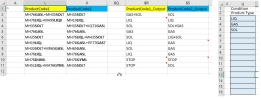
Please check below examples and attachment.
Regards,
-Mehmud