You are using an out of date browser. It may not display this or other websites correctly.
You should upgrade or use an alternative browser.
You should upgrade or use an alternative browser.
If Formula Required
- Thread starter Techtrend
- Start date
neeraj2050
Member
Khalid NGO
Excel Ninja
Hi to all,
Similar as LM solution but with normally entered:
=IFERROR(INDEX(A:A,AGGREGATE(15,6,1/($C$2:$C$100<>$F$2:$F$100)*ROW($C$2:$C$100),ROWS(C$2:C2))),"")
=IFERROR(INDEX(F:F,AGGREGATE(15,6,1/($C$2:$C$100<>$F$2:$F$100)*ROW($C$2:$C$100),ROWS(D$2:D2))),"")
Regards,
Similar as LM solution but with normally entered:
=IFERROR(INDEX(A:A,AGGREGATE(15,6,1/($C$2:$C$100<>$F$2:$F$100)*ROW($C$2:$C$100),ROWS(C$2:C2))),"")
=IFERROR(INDEX(F:F,AGGREGATE(15,6,1/($C$2:$C$100<>$F$2:$F$100)*ROW($C$2:$C$100),ROWS(D$2:D2))),"")
Regards,
neeraj2050
Member
Khalid NGO
Excel Ninja
Hi Neeraj,
Pattern of using AGGREGATE function is almost similar to the regularly used function SUBTOTAL.
If you are okay with SUBTOTAL then you can easily understand the logic of AGGREGATE.
You will find several links on the web and on this forum too by using search option:
http://www.exceluser.com/excel_help/functions/function-aggregate.htm
https://www.techonthenet.com/excel/formulas/aggregate.php
http://www.excelfunctions.net/Excel-Aggregate-Function.html
Regards,
Pattern of using AGGREGATE function is almost similar to the regularly used function SUBTOTAL.
If you are okay with SUBTOTAL then you can easily understand the logic of AGGREGATE.
You will find several links on the web and on this forum too by using search option:
http://www.exceluser.com/excel_help/functions/function-aggregate.htm
https://www.techonthenet.com/excel/formulas/aggregate.php
http://www.excelfunctions.net/Excel-Aggregate-Function.html
Regards,
neeraj2050
Member
Khalid NGO
Excel Ninja
Hi Neeraj,
You can understand the logic with this too:
=AGGREGATE(15,6,1/(CriteriaColumn=Criteria)*Values,1)
15 = function number i.e. SMALL
6 = used for ignoring error values
CriteriaColumn = Specify your criteria range, for example A2:A10
Criteria = Specify your criteria, for example single cell B2 or "abc" or range B2:B10
Values = Specify value range
1 at the last is used as K parameter, it can be replaced with ROW(A1) or ROWS(A$1:A1) so that it can be incremented +1 by dragging down.
Above aggregate function and LM's SMALL(IF(.....ROW( array produces same results.
See this link for ROW & COLUMN function:
https://www.myonlinetraininghub.com/excel-rows-and-columns-functions
HTH,
You can understand the logic with this too:
=AGGREGATE(15,6,1/(CriteriaColumn=Criteria)*Values,1)
15 = function number i.e. SMALL
6 = used for ignoring error values
CriteriaColumn = Specify your criteria range, for example A2:A10
Criteria = Specify your criteria, for example single cell B2 or "abc" or range B2:B10
Values = Specify value range
1 at the last is used as K parameter, it can be replaced with ROW(A1) or ROWS(A$1:A1) so that it can be incremented +1 by dragging down.
Above aggregate function and LM's SMALL(IF(.....ROW( array produces same results.
See this link for ROW & COLUMN function:
https://www.myonlinetraininghub.com/excel-rows-and-columns-functions
HTH,
GraH - Guido
Well-Known Member
Hi Neeraj, I notice you are asking to explain formulas once and a while. A good place to start with the basics is the Excel help, and you can always use the formula evaluation tool. Look for it in formula auditing on the formulas ribbon.@Luke: It's great!! Sir, could you please explain this formula
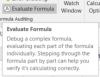
It explains step by step how Excel calculates and it shows for each argument the intermediate result. In Luke's formula the underlined part is the starting point. Press evaluate to see the step result and repeat. Besides being a nice too to help you debug your own formulas, you can also use it to understand the logic on how the formula is actually working. The preview window might be too small when dealing with large arrays, but still, I find it rather useful.
