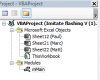Eloise T
Active Member
I would like the macro "StartFlashing" to cause any cell in Column K to flash if it contains the Unicode U221A which is the square root symbol (√). Currently all Column K cells are blinking once by simply changing color, not really flashing. Thank you in advance for any assistance.
Hopefully this is simpler and cleaner: Please see attachment.
Hopefully this is simpler and cleaner: Please see attachment.
Code:
Sub StartFlashing()
Dim Ws As Worksheet
Dim xCell As Range
For Each Ws In ThisWorkbook.Worksheets
Set xCell = Range("K3:K60")
' With ThisWorkbook.Worksheets("Paul", "Matt", "Marc").Range("K3:K60").Font
With ThisWorkbook.Worksheets
If xCell.Font.Color = vbGreen Then
xCell.Font.Color = vbBlue
Else
xCell.Font.Color = vbGreen
End If
End With
Next
xTime = Now + TimeSerial(0, 0, 1)
Application.OnTime xTime, "StartFlashing", , True
End Sub
Sub StopFlashing()
Application.OnTime xTime, "StartFlashing", , False
End Sub