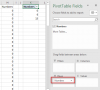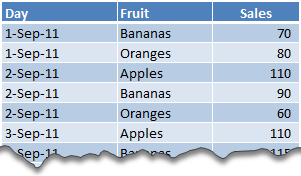Johnny3000
New Member
Hi everyone,
let's say I have some (numeric) values in column "H" on sheet 1 that repeat themselves.
I would like to see in column "K" distinct values (in this case numbers 0, 6, 15 (in ascending order)).
Please see the file in attachment. It will be probably clear.
Thank you my friends!
let's say I have some (numeric) values in column "H" on sheet 1 that repeat themselves.
I would like to see in column "K" distinct values (in this case numbers 0, 6, 15 (in ascending order)).
Please see the file in attachment. It will be probably clear.
Thank you my friends!