Hello There,
In my Userform I have a multiline textbox. The user can load a file content in this textbox as well as they can enter it manually (multi lines).
I would like to display line numbers for each line for this textbox. I am not aware, if this could be displayed in the textbox itself. Therefore, I have created the following:
1. TextboxLineNumbers (Multiline, no scrollbars, no updatable by user)
2. TextboxComments (Multiline, scrollbars)
The action performed in TextboxComments should reflect in TextboxLineNumbers (delete, insert, scroll movement).
Could someone let me know the VBA code to get the above working?
I have attached the sample workbook for your reference.
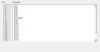
Thank you & regards,
Don
In my Userform I have a multiline textbox. The user can load a file content in this textbox as well as they can enter it manually (multi lines).
I would like to display line numbers for each line for this textbox. I am not aware, if this could be displayed in the textbox itself. Therefore, I have created the following:
1. TextboxLineNumbers (Multiline, no scrollbars, no updatable by user)
2. TextboxComments (Multiline, scrollbars)
The action performed in TextboxComments should reflect in TextboxLineNumbers (delete, insert, scroll movement).
Could someone let me know the VBA code to get the above working?
I have attached the sample workbook for your reference.
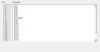
Thank you & regards,
Don
