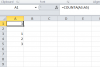You are using an out of date browser. It may not display this or other websites correctly.
You should upgrade or use an alternative browser.
You should upgrade or use an alternative browser.
Define Range by Last Row...is it possible with formula only?
- Thread starter PP3321
- Start date
Deepak
Excel Ninja
PP3321
Active Member
Hey thanks
I found how to get the last row
Maybe using offset function I can do it but Chandoo says it is volatile.
I would like to find another way to do this...
I will research more...
I found how to get the last row
Source: https://exceljet.net/excel-functions/excel-LOOKUP-function=LOOKUP(2,1/(A:A<>""),A:A)
Maybe using offset function I can do it but Chandoo says it is volatile.
I would like to find another way to do this...
I will research more...
PP3321
Active Member
This works but does anyone have better ideas?
=Counta(A2:INDIRECT("A"&LOOKUP(2,0/(A1:A100<>""),ROW(1:100))))
PP3321
Active Member
This is simpler to get the last row
=LOOKUP(9^9,A:A,ROW(A:A))
Chihiro
Excel Ninja
See link for detailed explanation of different methods to create dynamic named range.
http://www.contextures.com/xlNames01.html
http://www.contextures.com/xlNames01.html
shrivallabha
Excel Ninja
Following construct is semi-volatile i.e. it will get re-calculated when the workbook is opened. Functions below are non-volatile.
=COUNTA(A3:INDEX(A2:A1000,MATCH(9E+307,A2:A1000)))
=COUNTA(A3:INDEX(A2:A1000,MATCH(9E+307,A2:A1000)))
=COUNTA(A3:INDEX(A2:A1000,MATCH(9E+307,A2:A1000))) in this example is an arguable statement.Following construct is semi-volatile i.e. it will get re-calculated when the workbook is opened. Functions below are non-volatile.
=COUNTA(A3:INDEX(A2:A1000,MATCH(9E+307,A2:A1000)))
Reasons are :
1] The COUNTA function is used to count for non-empty cells, that is numeric + text value.
2] In this example, if Cell A7="A", the formula still return 3 (not 4)
3] INDEX(A2:A1000,MATCH(9E+307,A2:A1000)) --> this formula return the last numeric value only.
My proposal is :
=COUNTA(A3:INDEX(A2:A1000,MATCH(2,INDEX(1/(1-ISBLANK(A2:A1000)),))))
Regards
Bosco
Edit :
1] is used if the reference cells are number
=COUNT(A3:INDEX(A2:A1000,MATCH(9.99E+307,A2:A1000)))
2] is used if the reference cells are text
=COUNTA(A3:INDEX(A2:A1000,MATCH("zzzz",A2:A1000)))
3] is used if the reference cells are non-empty (numeric+text value)
=COUNTA(A3:INDEX(A2:A1000,MATCH(2,INDEX(1/(1-ISBLANK(A2:A1000)),))))
Last edited:
Khalid NGO
Excel Ninja
Hi all,
Nice solutions, I am putting in my 5 cents.
Another option is to convert the data in Table, and use something like:
=COUNTA(Table1[count])
Same question here with sum:
http://chandoo.org/forum/threads/dynamic-running-total.27910/#post-166980
Regards,
Nice solutions, I am putting in my 5 cents.
Another option is to convert the data in Table, and use something like:
=COUNTA(Table1[count])
Same question here with sum:
http://chandoo.org/forum/threads/dynamic-running-total.27910/#post-166980
Regards,
shrivallabha
Excel Ninja
Valid point bosco_yip.