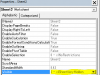Hello Everyone,
My name is Marvin and I just got an internship as an analyst for a large tech company and I supposed they expected me to be way better at Excel than I really am so I really need your help!!
So I was given as existing model basically comparing our equipment to that of our competitor to this is a customer facing model meant to show customers the advantage of switching to our machines the model works great. My task was to take this model add a simple currency converter so to elaborate there are inputs customers would put in the model like cost of there existing paper or current labor costs and the model will give an output comparing there current figures to their potential figures using our products instead. So I was able to create a successful currency converter using a new sheet with live currency feeds, drop down windows and basically a whole lot of if statements and formulas no VBA at all. I showed it to my boss and he basically told me to redo it he said that this method wont work because it was easily corruptable and would be to messy. Also he said that this method wouldnt work because a potential customer would maybe put a new input in to one of the cells containing my IF function thereby erasing the formula I made making it all not work. I suppose I need to us VB to solve this issue and make the currency converter but I am so lost and confused. Anything would help. I dont really have much to show you as of now sorry for no pictures but my IF formulas are basically irrelevant now and I do not even know where to begin. I still have a new sheet with the currency exchange rates in the model if that helps.
Please help!!
Thank you
My name is Marvin and I just got an internship as an analyst for a large tech company and I supposed they expected me to be way better at Excel than I really am so I really need your help!!
So I was given as existing model basically comparing our equipment to that of our competitor to this is a customer facing model meant to show customers the advantage of switching to our machines the model works great. My task was to take this model add a simple currency converter so to elaborate there are inputs customers would put in the model like cost of there existing paper or current labor costs and the model will give an output comparing there current figures to their potential figures using our products instead. So I was able to create a successful currency converter using a new sheet with live currency feeds, drop down windows and basically a whole lot of if statements and formulas no VBA at all. I showed it to my boss and he basically told me to redo it he said that this method wont work because it was easily corruptable and would be to messy. Also he said that this method wouldnt work because a potential customer would maybe put a new input in to one of the cells containing my IF function thereby erasing the formula I made making it all not work. I suppose I need to us VB to solve this issue and make the currency converter but I am so lost and confused. Anything would help. I dont really have much to show you as of now sorry for no pictures but my IF formulas are basically irrelevant now and I do not even know where to begin. I still have a new sheet with the currency exchange rates in the model if that helps.
Please help!!
Thank you